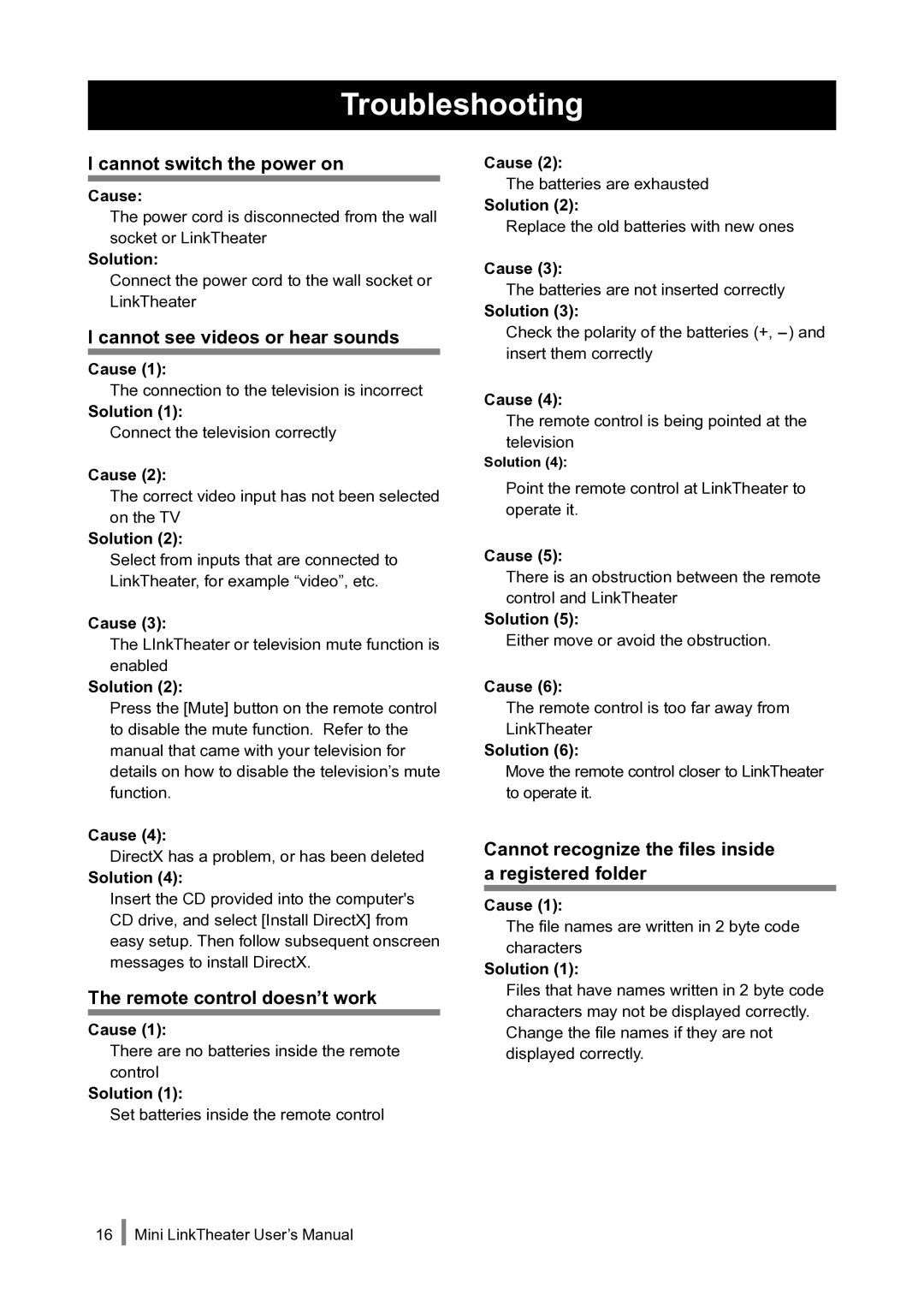Troubleshooting
I cannot switch the power on
Cause:
The power cord is disconnected from the wall socket or LinkTheater
Solution:
Connect the power cord to the wall socket or LinkTheater
I cannot see videos or hear sounds
Cause (1):
The connection to the television is incorrect
Solution (1):
Connect the television correctly
Cause (2):
The correct video input has not been selected on the TV
Solution (2):
Select from inputs that are connected to LinkTheater, for example “video”, etc.
Cause (3):
The LInkTheater or television mute function is enabled
Solution (2):
Press the [Mute] button on the remote control to disable the mute function. Refer to the manual that came with your television for details on how to disable the television’s mute function.
Cause (4):
DirectX has a problem, or has been deleted
Solution (4):
Insert the CD provided into the computer's CD drive, and select [Install DirectX] from easy setup. Then follow subsequent onscreen messages to install DirectX.
The remote control doesn’t work
Cause (1):
There are no batteries inside the remote control
Solution (1):
Set batteries inside the remote control
Cause (2):
The batteries are exhausted
Solution (2):
Replace the old batteries with new ones
Cause (3):
The batteries are not inserted correctly
Solution (3):
Check the polarity of the batteries (+,
Cause (4):
The remote control is being pointed at the television
Solution (4):
Point the remote control at LinkTheater to operate it.
Cause (5):
There is an obstruction between the remote control and LinkTheater
Solution (5):
Either move or avoid the obstruction.
Cause (6):
The remote control is too far away from LinkTheater
Solution (6):
Move the remote control closer to LinkTheater to operate it.
Cannot recognize the files inside a registered folder
Cause (1):
The file names are written in 2 byte code characters
Solution (1):
Files that have names written in 2 byte code characters may not be displayed correctly. Change the file names if they are not displayed correctly.
16 Mini LinkTheater User’s Manual