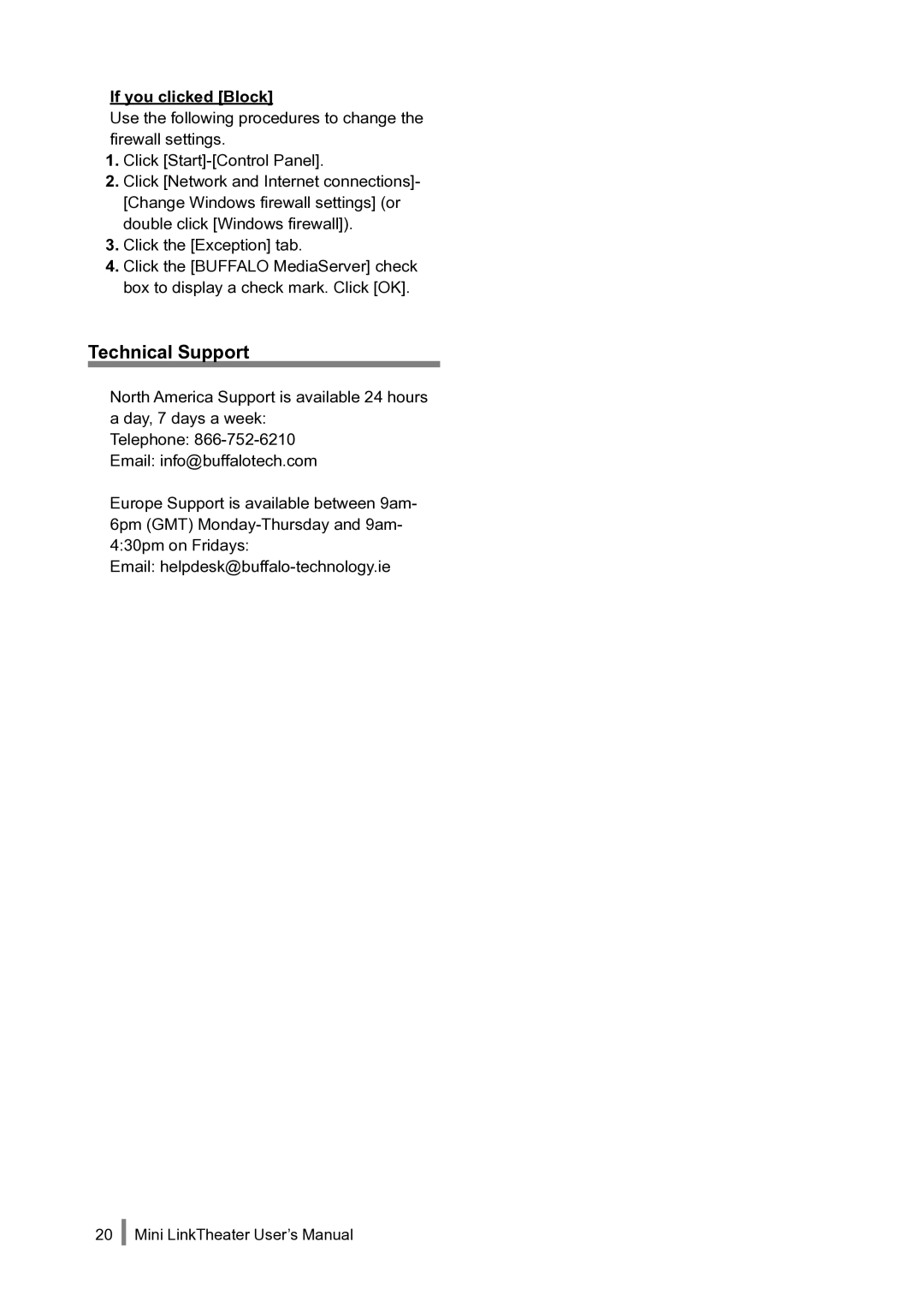If you clicked [Block]
Use the following procedures to change the firewall settings.
1.Click
2.Click [Network and Internet connections]- [Change Windows firewall settings] (or double click [Windows firewall]).
3.Click the [Exception] tab.
4.Click the [BUFFALO MediaServer] check box to display a check mark. Click [OK].
Technical Support
North America Support is available 24 hours a day, 7 days a week:
Telephone:
Email: info@buffalotech.com
Europe Support is available between 9am- 6pm (GMT)
Email:
20 Mini LinkTheater User’s Manual