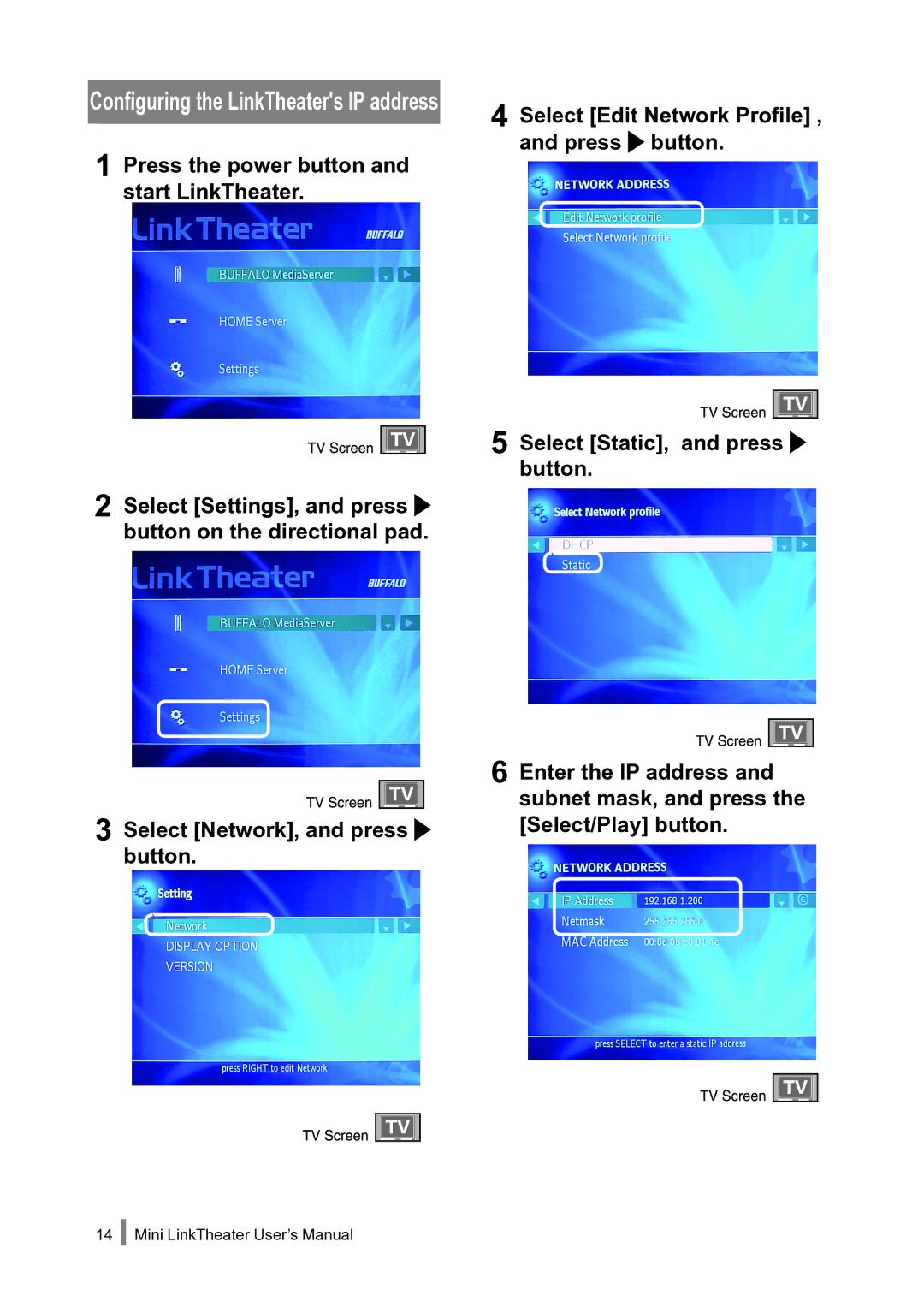Configuring the LinkTheater's IP address | 4 Select [Edit Network Profile] , | |
|
| |
|
| |
1 | Press the power button and | and press button. |
| ||
start LinkTheater.
5 |
2 Select [Settings], and press ![]() button on the directional pad.
button on the directional pad.
Select [Static], and press  button.
button.
|
| 6 Enter the IP address and |
|
| subnet mask, and press the |
|
|
|
3 Select [Network], and press | [Select/Play] button. | |
button. |
| |
14
Mini LinkTheater User’s Manual