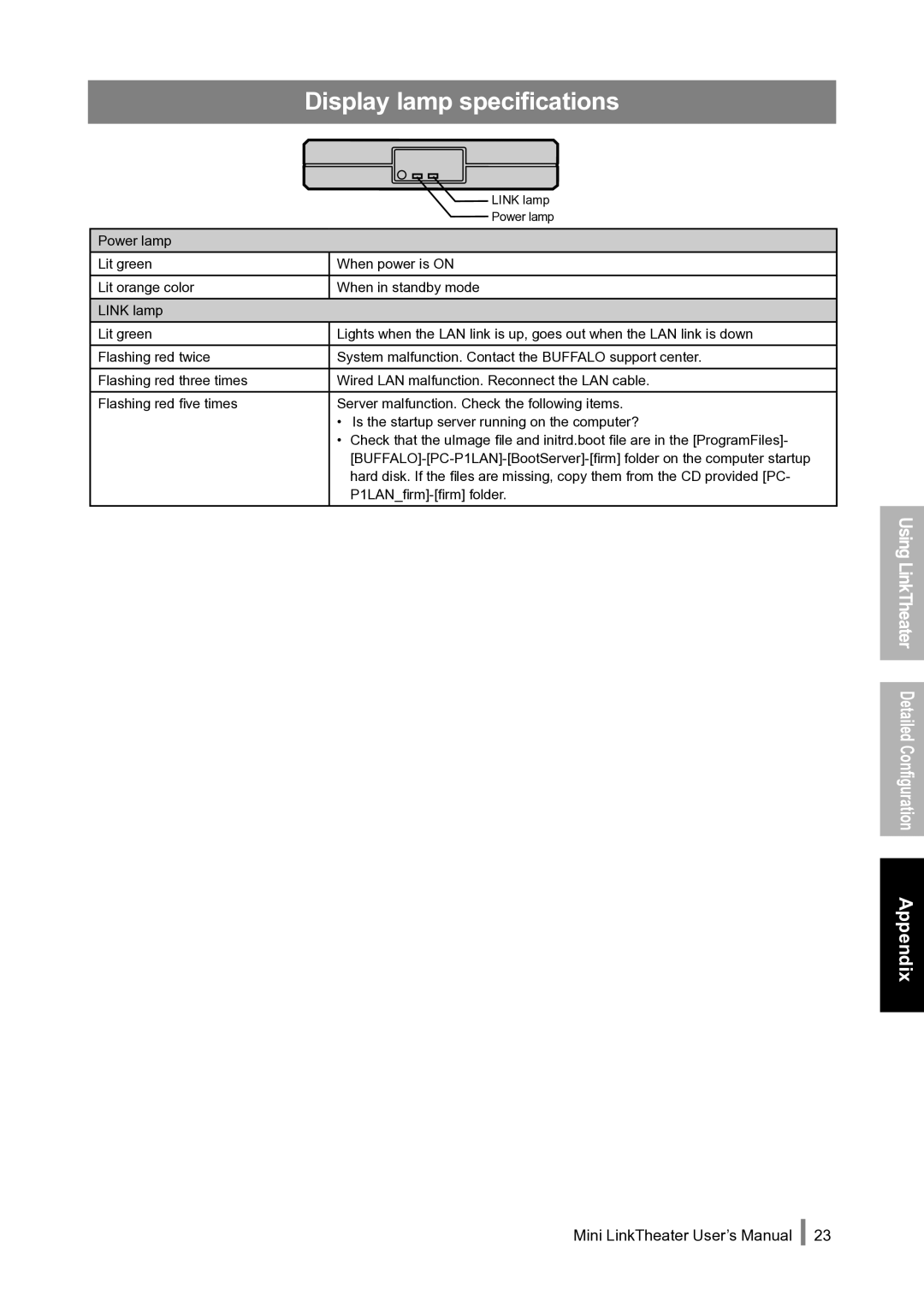Display lamp specifications
| LINK lamp |
| Power lamp |
|
|
Power lamp |
|
Lit green | When power is ON |
Lit orange color | When in standby mode |
LINK lamp |
|
Lit green | Lights when the LAN link is up, goes out when the LAN link is down |
Flashing red twice | System malfunction. Contact the BUFFALO support center. |
Flashing red three times | Wired LAN malfunction. Reconnect the LAN cable. |
Flashing red five times | Server malfunction. Check the following items. |
| • Is the startup server running on the computer? |
| • Check that the uImage file and initrd.boot file are in the [ProgramFiles]- |
| |
| hard disk. If the files are missing, copy them from the CD provided [PC- |
|
Using LinkTheater Detailed Configuration
Appendix
Mini LinkTheater User’s Manual 23