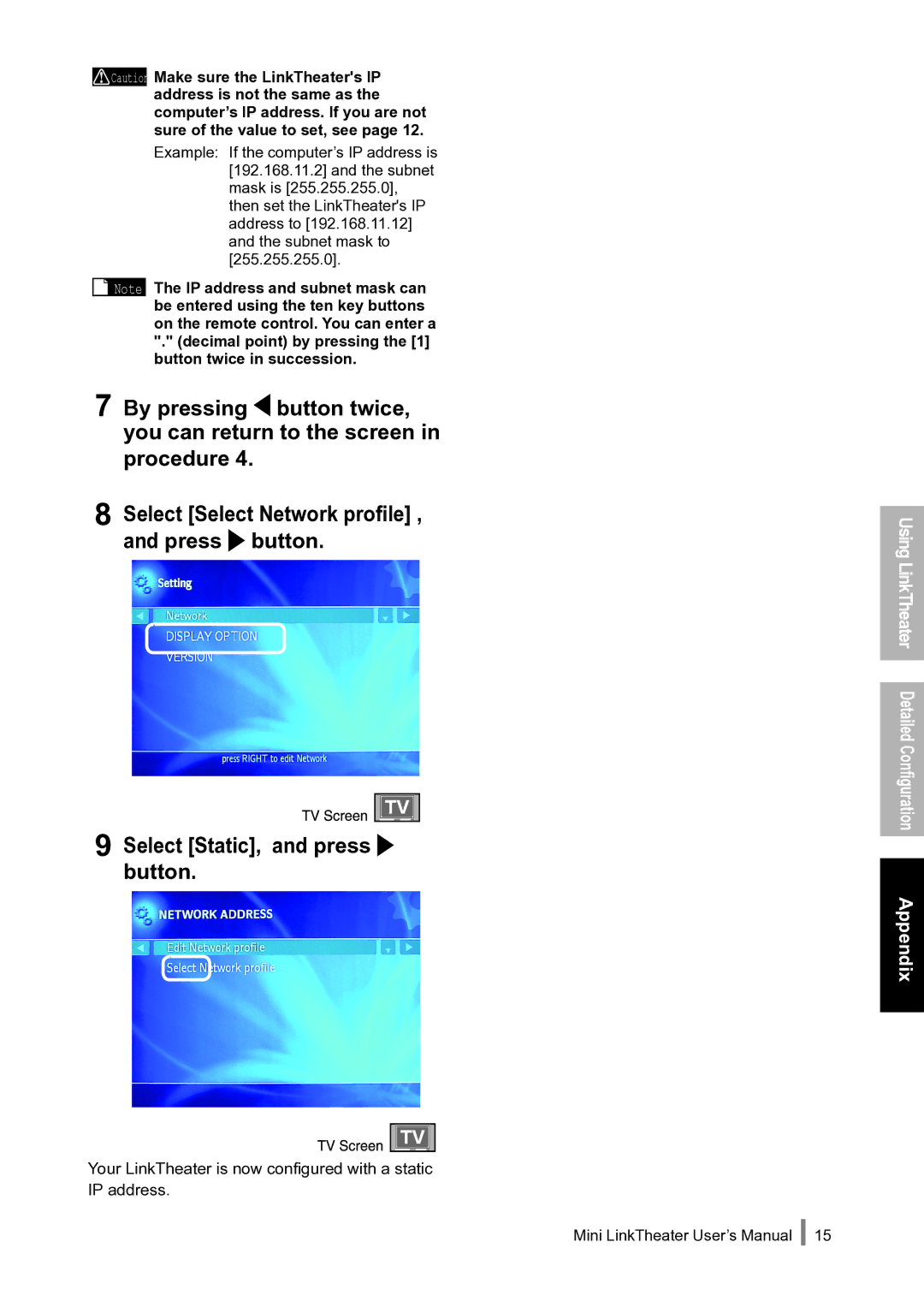Caution Make sure the LinkTheater's IP address is not the same as the computer’s IP address. If you are not sure of the value to set, see page 12.
Example: If the computer’s IP address is [192.168.11.2] and the subnet mask is [255.255.255.0], then set the LinkTheater's IP address to [192.168.11.12] and the subnet mask to [255.255.255.0].
![]() Note The IP address and subnet mask can be entered using the ten key buttons on the remote control. You can enter a
Note The IP address and subnet mask can be entered using the ten key buttons on the remote control. You can enter a
"."(decimal point) by pressing the [1] button twice in succession.
7 By pressing ![]() button twice, you can return to the screen in procedure 4.
button twice, you can return to the screen in procedure 4.
8 Select [Select Network profile] ,
and press  button.
button.
9 Select [Static], and press ![]() button.
button.
Your LinkTheater is now configured with a static IP address.
Using LinkTheater Detailed Configuration
Appendix
Mini LinkTheater User’s Manual 15