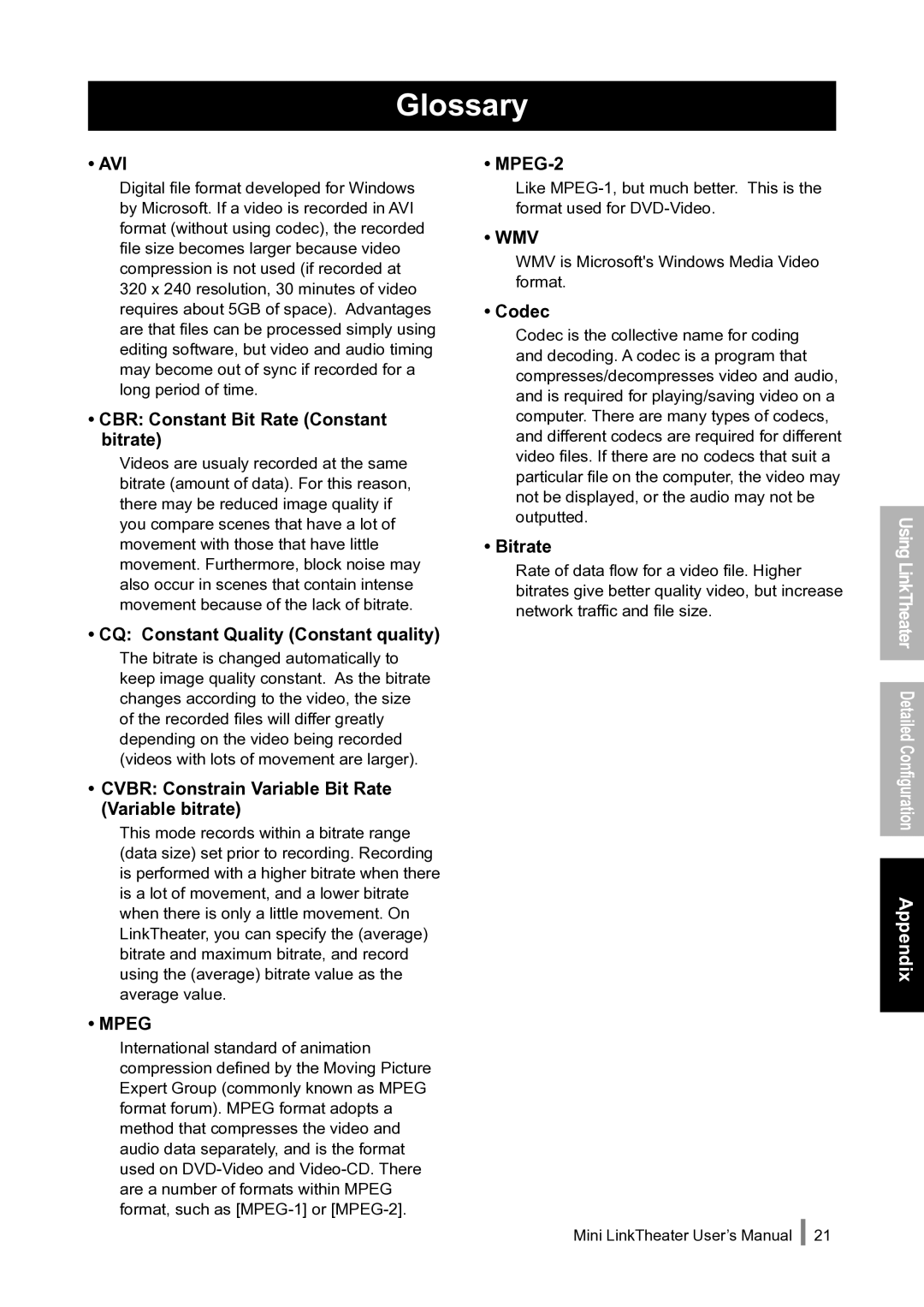Glossary
• AVI
Digital file format developed for Windows by Microsoft. If a video is recorded in AVI format (without using codec), the recorded file size becomes larger because video compression is not used (if recorded at
320 x 240 resolution, 30 minutes of video requires about 5GB of space). Advantages are that files can be processed simply using editing software, but video and audio timing may become out of sync if recorded for a long period of time.
•CBR: Constant Bit Rate (Constant bitrate)
Videos are usualy recorded at the same bitrate (amount of data). For this reason, there may be reduced image quality if you compare scenes that have a lot of movement with those that have little movement. Furthermore, block noise may also occur in scenes that contain intense movement because of the lack of bitrate.
• CQ: Constant Quality (Constant quality)
The bitrate is changed automatically to keep image quality constant. As the bitrate changes according to the video, the size of the recorded files will differ greatly depending on the video being recorded (videos with lots of movement are larger).
•CVBR: Constrain Variable Bit Rate (Variable bitrate)
This mode records within a bitrate range (data size) set prior to recording. Recording is performed with a higher bitrate when there is a lot of movement, and a lower bitrate when there is only a little movement. On LinkTheater, you can specify the (average) bitrate and maximum bitrate, and record using the (average) bitrate value as the average value.
• MPEG
International standard of animation compression defined by the Moving Picture Expert Group (commonly known as MPEG format forum). MPEG format adopts a method that compresses the video and audio data separately, and is the format used on
•
Like
• WMV
WMV is Microsoft's Windows Media Video format.
• Codec
Codec is the collective name for coding and decoding. A codec is a program that compresses/decompresses video and audio, and is required for playing/saving video on a computer. There are many types of codecs, and different codecs are required for different video files. If there are no codecs that suit a particular file on the computer, the video may not be displayed, or the audio may not be outputted.
• Bitrate
Rate of data flow for a video file. Higher bitrates give better quality video, but increase network traffic and file size.
Using LinkTheater Detailed Configuration
Appendix
Mini LinkTheater User’s Manual 21