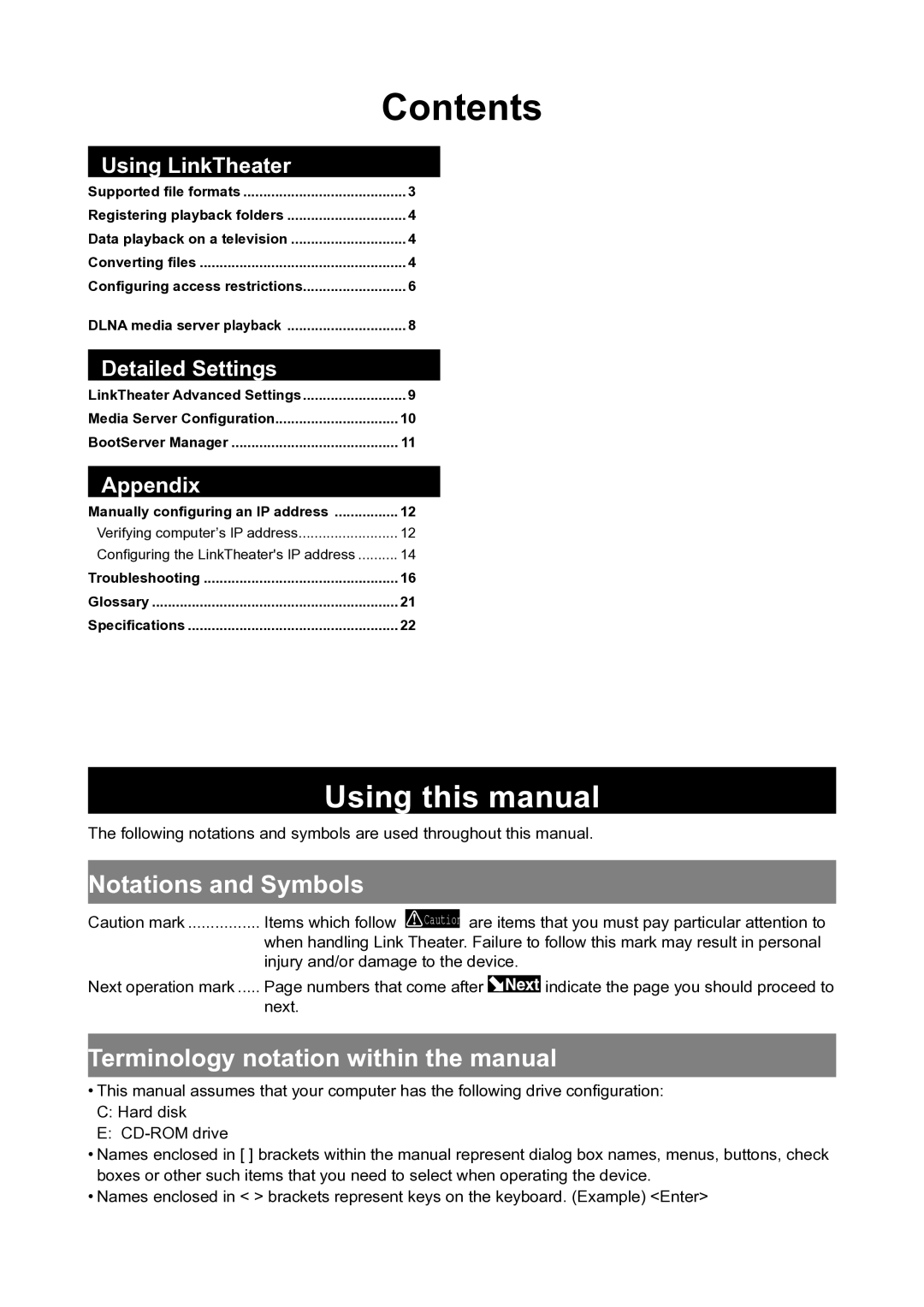| Contents |
Using LinkTheater |
|
Supported file formats | 3 |
Registering playback folders | 4 |
Data playback on a television | 4 |
Converting files | 4 |
Configuring access restrictions | 6 |
DLNA media server playback | 8 |
Detailed Settings |
|
LinkTheater Advanced Settings | 9 |
Media Server Configuration | 10 |
BootServer Manager | 11 |
Appendix |
|
Manually configuring an IP address | 12 |
Verifying computer’s IP address | 12 |
Configuring the LinkTheater's IP address | 14 |
Troubleshooting | 16 |
Glossary | 21 |
Specifications | 22 |
Using this manual
The following notations and symbols are used throughout this manual.
Notations and Symbols
Caution mark................. Items which follow ![]() Caution are items that you must pay particular attention to
Caution are items that you must pay particular attention to
when handling Link Theater. Failure to follow this mark may result in personal injury and/or damage to the device.
Next operation mark...... Page numbers that come after |
| indicate the page you should proceed to |
| ||
next. |
|
|
Terminology notation within the manual
•This manual assumes that your computer has the following drive configuration: C: Hard disk
E:
•Names enclosed in [ ] brackets within the manual represent dialog box names, menus, buttons, check boxes or other such items that you need to select when operating the device.
•Names enclosed in < > brackets represent keys on the keyboard. (Example) <Enter>