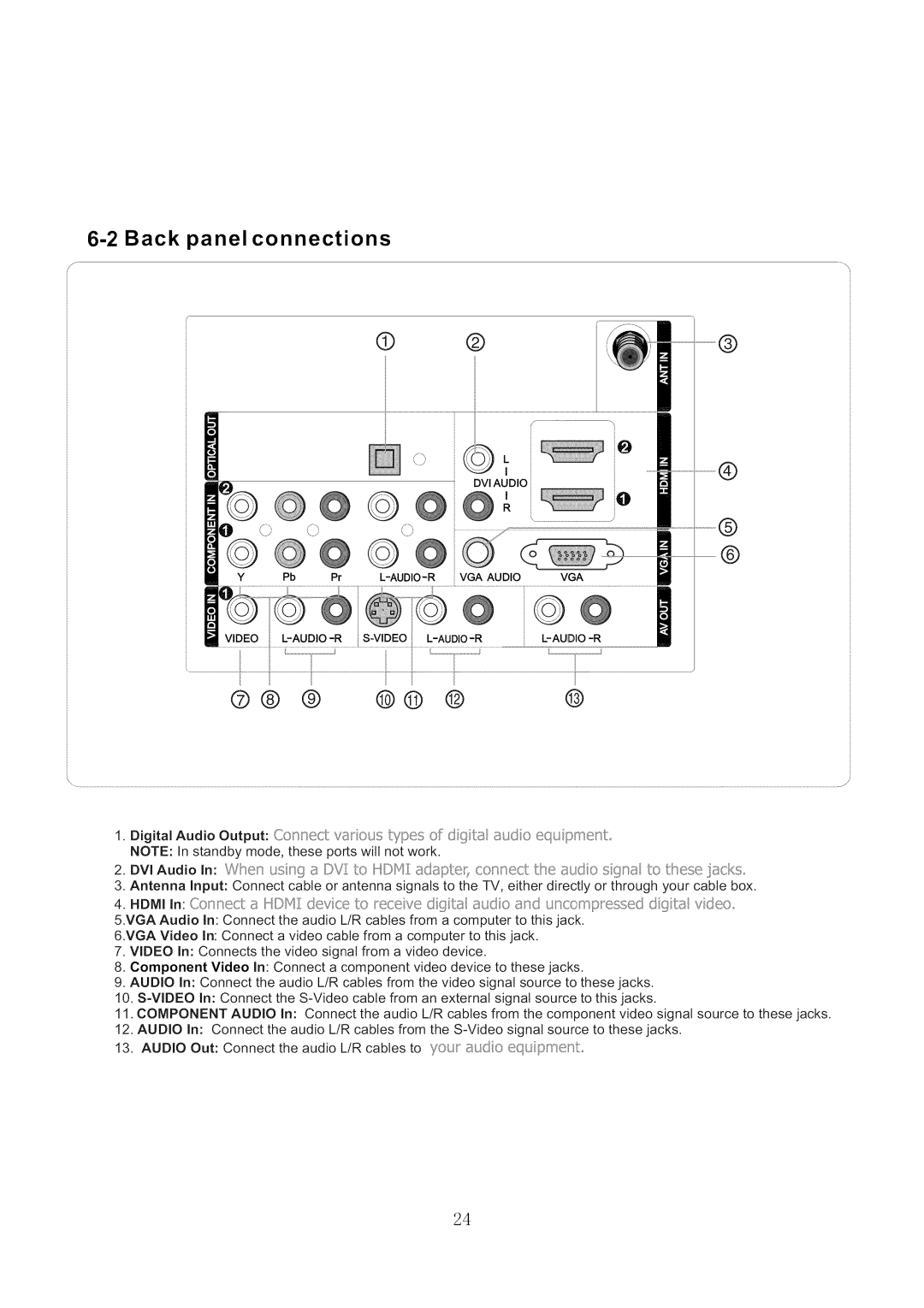6-2 Back panel connections
© | ® | ® |
L |
| i° |
I |
| ® |
DVI AUDIO |
|
|
| / | ® |
|
| @ |
Pb PrVGA AUDIO VGA
| i | @ |
o@ @ | oo @ | o |
1.Digital Audio Output: Connect: vat ous Iypes of d gil:;}_t_}_tsdo equ pment
NOTE: In standby mode, these ports will not work.
2.DVI Audio In: When us_9 a DVZ to HDe_Z adapter_ conned: the audo sDnat to these ;scks
3.Antenna Input: Connect cable or antenna signals to the TV, either directly or through your cable box.
4.HDMI In: Co nect a HDF_I dc_vce to rece w_ dgb2t audo and uncompressed d _ t_ vdeo 5.VGA Audio In: Connect the audio L/R cables from a computer to this jack.
6.VGA Video In: Connect a video cable from a computer to this jack.
7.VIDEO In: Connects the video signal from a video device.
8.Component Video In: Connect a component video device to these jacks.
9.AUDIO In: Connect the audio L/R cables from the video signal source to these jacks.
10.
11.COMPONENT AUDIO In: Connect the audio L/R cables from the component video signal source to these jacks.
12.AUDIO In: Connect the audio L/R cables from the
13. AUDIO Out: Connect the audio L/R cables to yor ado equipment
24