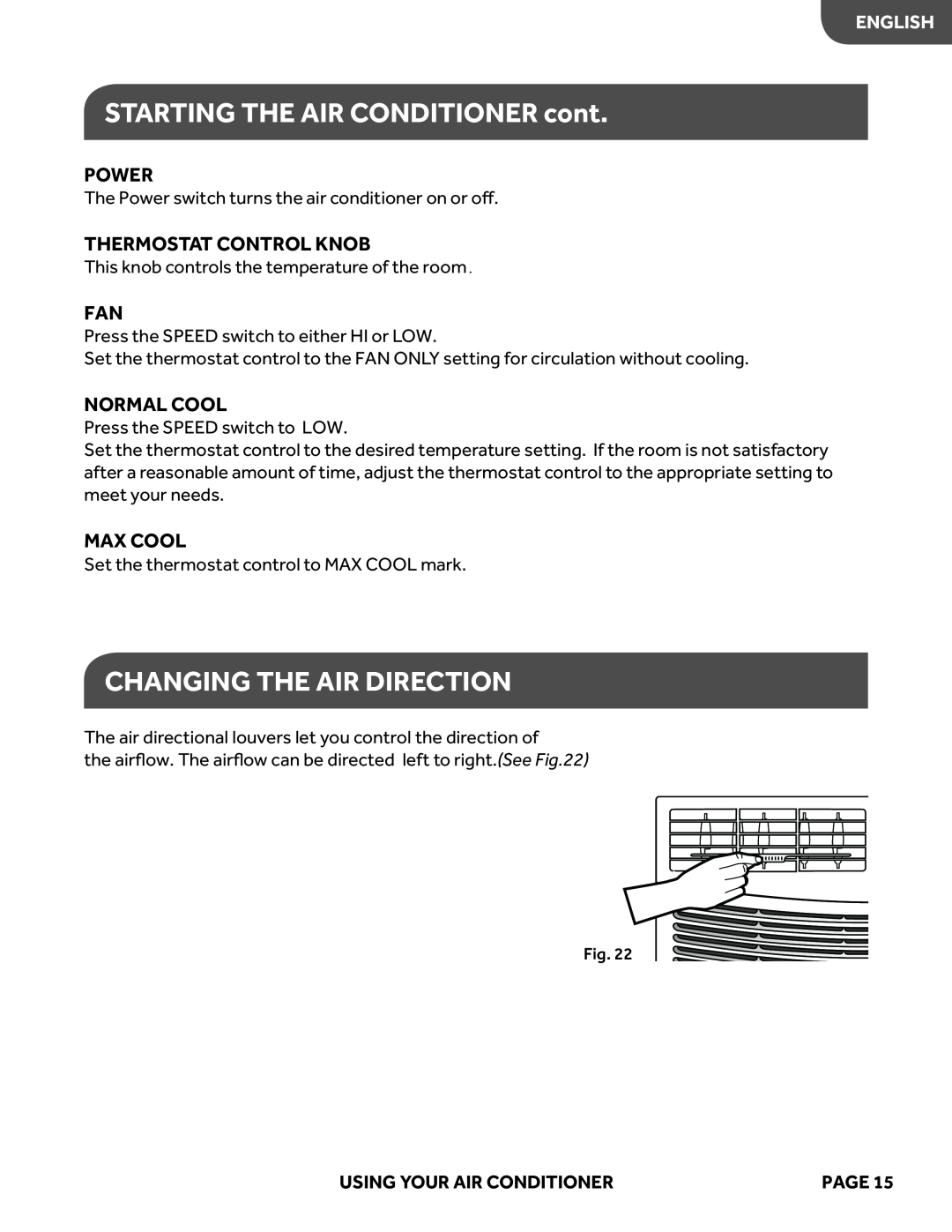ENGLISH
STARTING THE AIR CONDITIONER cont.
POWER
The Power switch turns the air conditioner on or off.
THERMOSTAT CONTROL KNOB
This knob controls the temperature of the room
FAN
Press the SPEED switch to either HI or LOW.
Set the thermostat control to the FAN ONLY setting for circulation without cooling.
NORMAL COOL
Press the SPEED switch to LOW.
Set the thermostat control to the desired temperature setting. If the room is not satisfactory after a reasonable amount of time, adjust the thermostat control to the appropriate setting to meet your needs.
MAX COOL
Set the thermostat control to MAX COOL mark.
CHANGING THE AIR DIRECTION
The air directional louvers let you control the direction of
the airflow. The airflow can be directed left to right.(See Fig.22)
Fig. 22
USING YOUR AIR CONDITIONER | PAGE 15 |