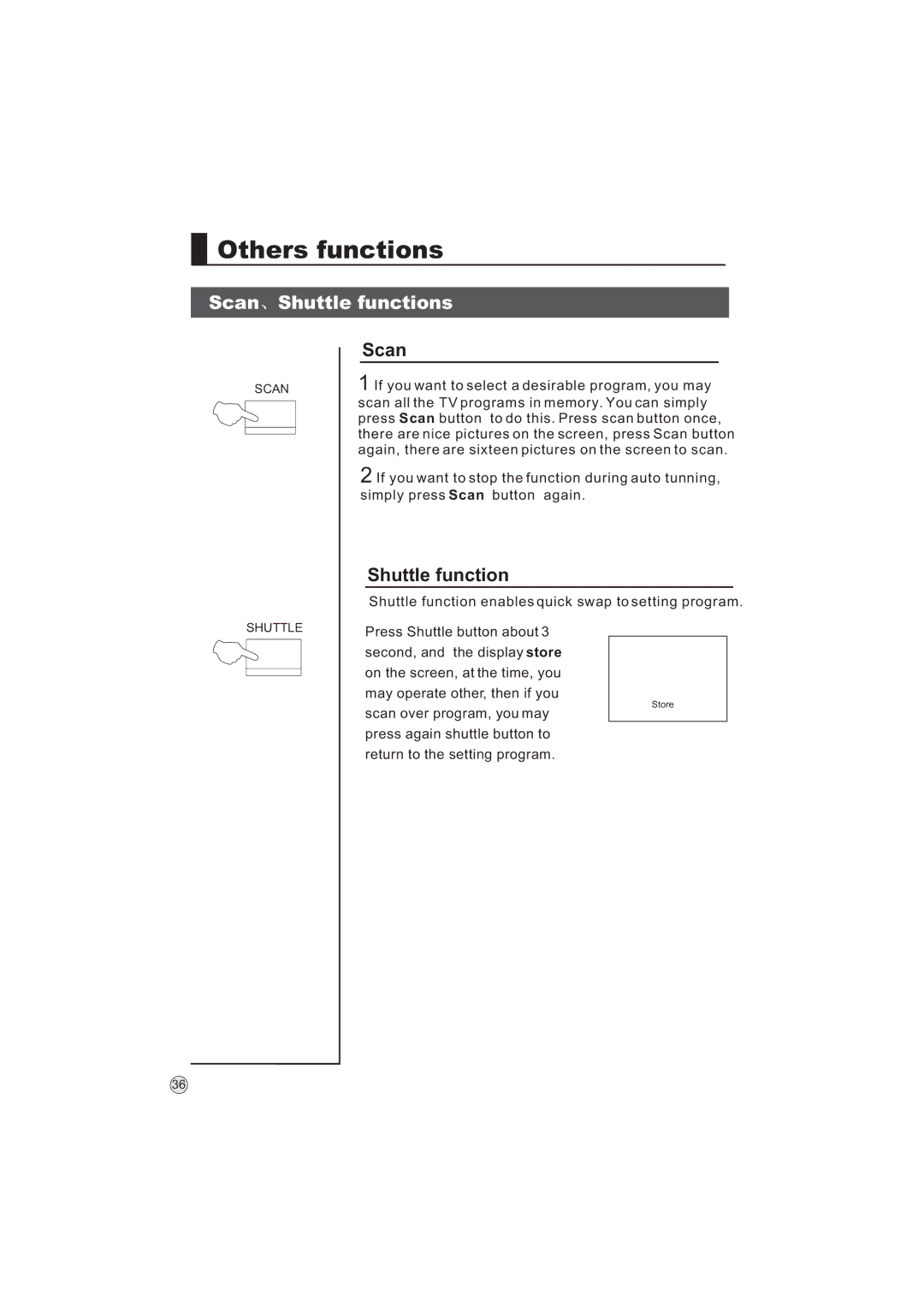Others functions
Others functions
Scan Shuttle functions
Shuttle functions
|
| Scan |
|
SCAN | 1 If you want to select a desirable program, you may | ||
| scan all the TV programs in memory. You can simply | ||
| press Scan button to do this. Press scan button once, | ||
| there are nice pictures on the screen, press Scan button | ||
| again, there are sixteen pictures on the screen to scan. | ||
|
| 2 If you want to stop the function during auto tunning, | |
|
| simply press Scan button again. | |
Shuttle function
Shuttle function enables quick swap to setting program.
SHUTTLE | Press Shuttle button about 3 |
|
| second, and the display store |
|
| on the screen, at the time, you |
|
| may operate other, then if you |
|
| scan over program, you may | Store |
|
| |
| press again shuttle button to | |
| return to the setting program. | |
36