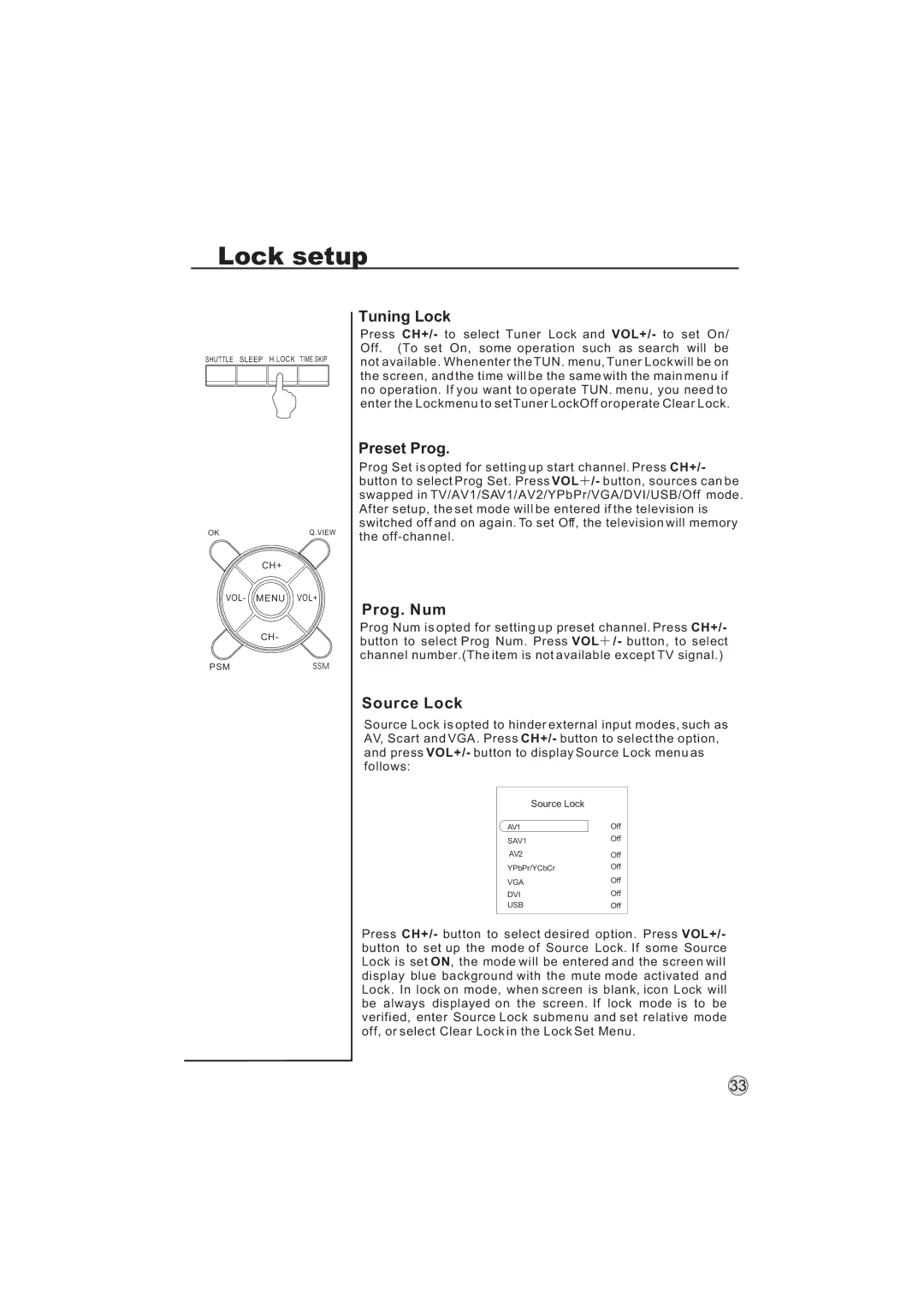Lock setup
SHUTTLE SLEEP H.LOCK TIME.SKIP
Tuning Lock
Press CH+/- to select Tuner Lock and VOL+/- to set On/ Off. (To set On, some operation such as search will be not available. Whenenter the TUN. menu, Tuner Lock will be on the screen, and the time will be the same with the main menu if no operation. If you want to operate TUN. menu, you need to enter the Lockmenu to setTuner LockOff oroperate Clear Lock.
|
| Preset Prog. |
|
| Prog Set is opted for setting up start channel. Press CH+/- |
|
| button to select Prog Set. Press VOL /- button, sources can be |
|
| swapped in TV/AV1/SAV1/AV2/YPbPr/VGA/DVI/USB/Off mode. |
|
| After setup, the set mode will be entered if the television is |
|
| switched off and on again. To set Off, the television will memory |
OK | Q.VIEW | the |
|
| |
| CH+ |
|
VOL- MENU VOL+
CH-
PSMSSM
Prog. Num
Prog Num is opted for setting up preset channel. Press CH+/- button to select Prog Num. Press VOL ![]() /- button, to select channel number.(The item is not available except TV signal.)
/- button, to select channel number.(The item is not available except TV signal.)
Source Lock
Source Lock is opted to hinder external input modes, such as AV, Scart and VGA. Press CH+/- button to select the option, and press VOL+/- button to display Source Lock menu as follows:
Source Lock
AV1 | Off |
SAV1 | Off |
| |
AV2 | Off |
YPbPr/YCbCr | Off |
VGA | Off |
DVI | Off |
USB | Off |
Press CH+/- button to select desired option. Press VOL+/- button to set up the mode of Source Lock. If some Source Lock is set ON, the mode will be entered and the screen will display blue background with the mute mode activated and Lock. In lock on mode, when screen is blank, icon Lock will be always displayed on the screen. If lock mode is to be verified, enter Source Lock submenu and set relative mode off, or select Clear Lock in the Lock Set Menu.
33