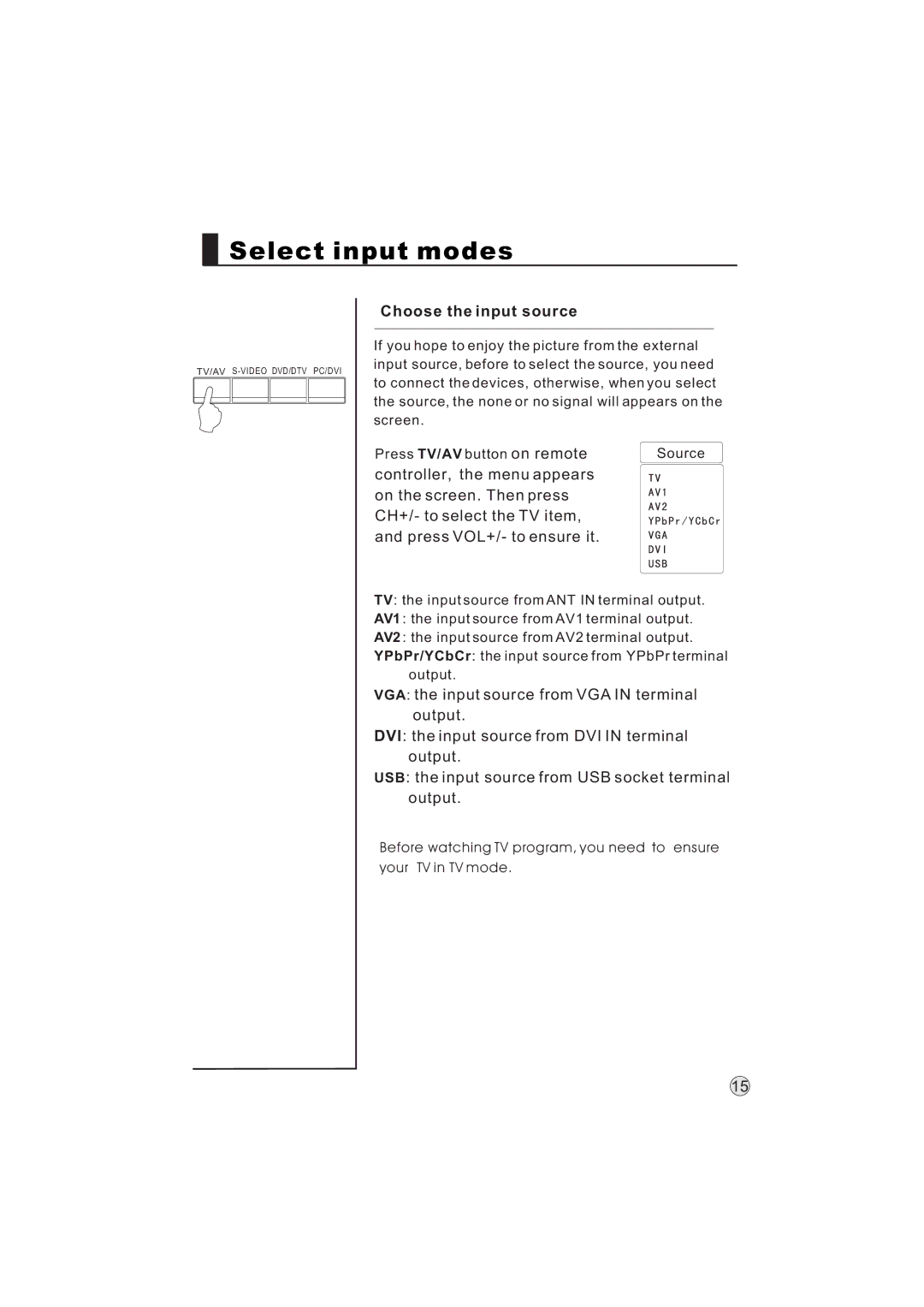Select input modes
Select input modes
TV/AV
Choose the input source
If you hope to enjoy the picture from the external input source, before to select the source, you need to connect the devices, otherwise, when you select the source, the none or no signal will appears on the screen.
Press TV/AV button on remote | Source |
controller, the menu appears |
|
on the screen. Then press |
|
CH+/- to select the TV item, |
|
and press VOL+/- to ensure it. |
|
TV: the input source from ANT IN terminal output.
AV1 : the input source from AV1 terminal output.
AV2 : the input source from AV2 terminal output.
YPbPr/YCbCr: the input source from YPbPr terminal output.
VGA: the input source from VGA IN terminal output.
DVI: the input source from DVI IN terminal output.
USB: the input source from USB socket terminal output.
Before watching TV program, you need to ensure
your TV in TV mode.
15