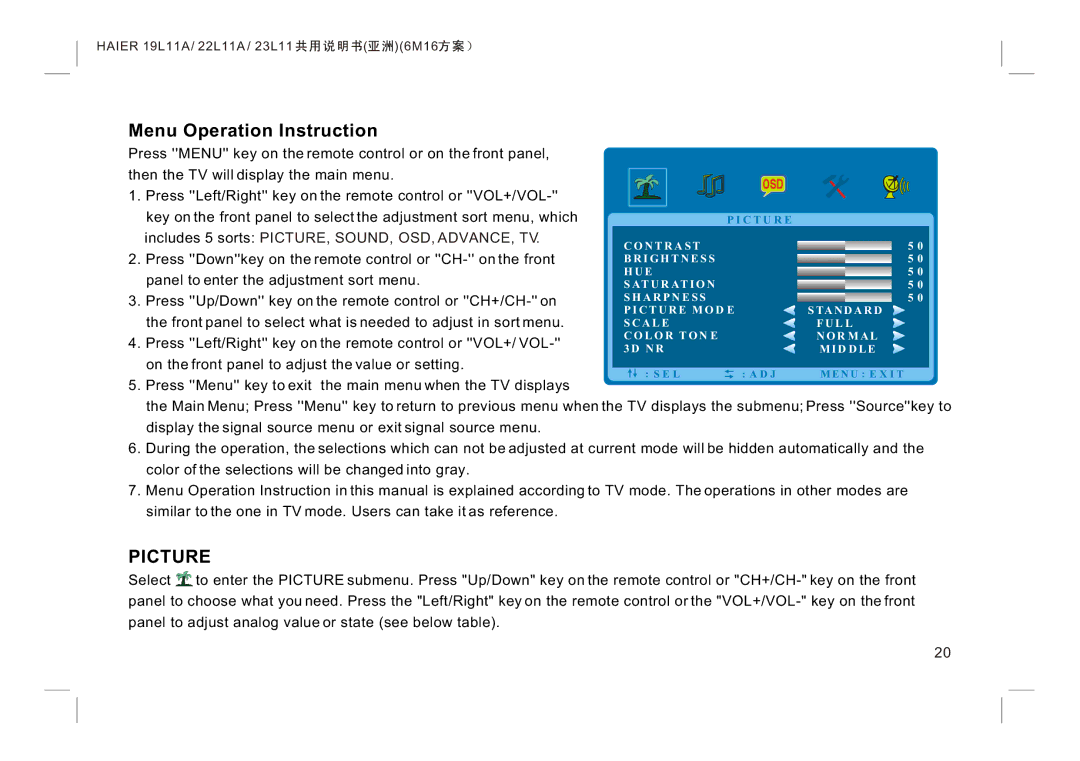HAIER 19L11A / 22L11A / 23L11 



 (
(
 )(6M16
)(6M16


Menu Operation Instruction
Press ''MENU'' key on the remote control or on the front panel, |
|
|
|
|
|
|
|
| |
then the TV will display the main menu. |
|
|
|
|
|
|
|
| |
|
|
|
|
|
|
|
| ||
1. | Press ''Left/Right'' key on the remote control or |
|
|
|
|
|
|
|
|
| key on the front panel to select the adjustment sort menu, which |
|
|
| P I C T U R E |
|
|
| |
| includes 5 sorts: PICTURE, SOUND, OSD, ADVANCE, TV. | C O N T R A S T |
|
| 5 0 | ||||
2. | Press ''Down''key on the remote control or |
|
| ||||||
B R I G H T N E S S |
|
| 5 0 | ||||||
| panel to enter the adjustment sort menu. | H U E |
|
| 5 0 | ||||
| S AT U R AT I O N |
|
| 5 0 | |||||
3. | Press ''Up/Down'' key on the remote control or | S H A R P N E S S |
|
| 5 0 | ||||
| the front panel to select what is needed to adjust in sort menu. | P I C T U R E M O D E |
| S TA N D A R D |
|
| |||
| S C A L E |
|
| F U L L |
|
| |||
4. | Press ''Left/Right'' key on the remote control or ''VOL+/ | C O L O R T O N E |
|
| N O R M A L |
|
| ||
3 D N R |
|
| M I D D L E |
|
| ||||
| on the front panel to adjust the value or setting. |
| S E L | A D J | M E N U E X I T | ||||
|
|
| |||||||
5.Press ''Menu'' key to exit the main menu when the TV displays
the Main Menu; Press ''Menu'' key to return to previous menu when the TV displays the submenu; Press ''Source''key to display the signal source menu or exit signal source menu.
6.During the operation, the selections which can not be adjusted at current mode will be hidden automatically and the color of the selections will be changed into gray.
7.Menu Operation Instruction in this manual is explained according to TV mode. The operations in other modes are similar to the one in TV mode. Users can take it as reference.
PICTURE
Select![]() to enter the PICTURE submenu. Press "Up/Down" key on the remote control or
to enter the PICTURE submenu. Press "Up/Down" key on the remote control or
20