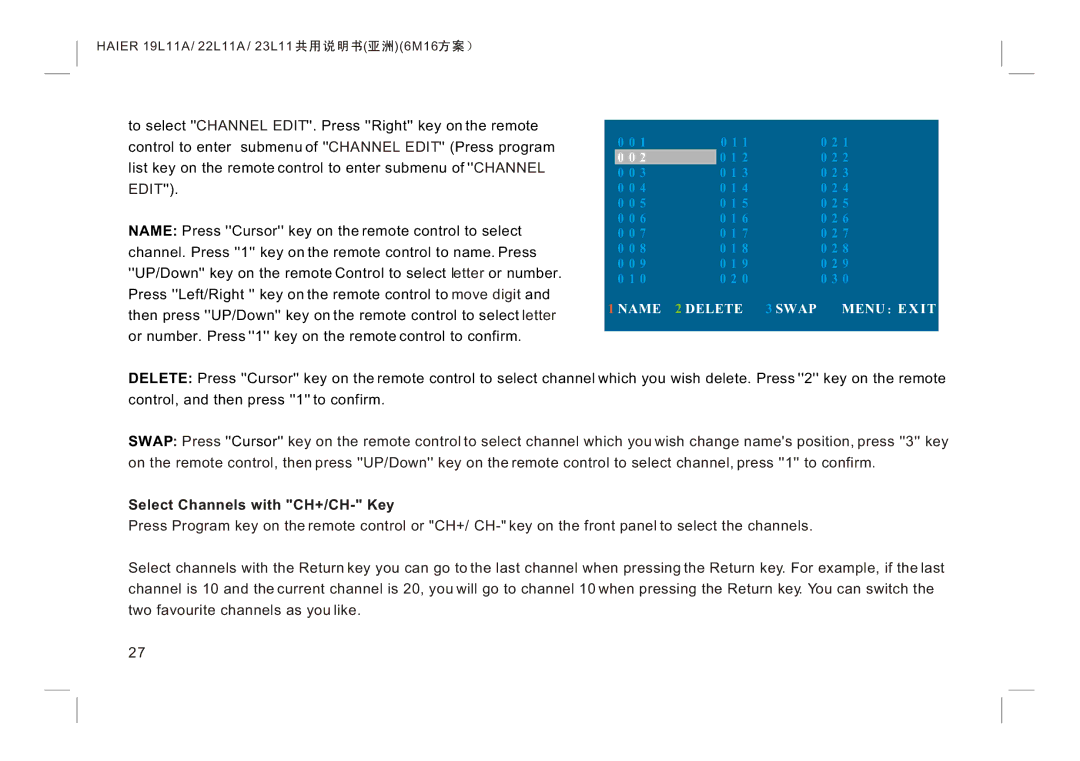HAIER 19L11A / 22L11A / 23L11 



 (
(
 )(6M16
)(6M16


to select ''CHANNEL EDIT''. Press ''Right'' key on the remote control to enter submenu of ''CHANNEL EDIT'' (Press program list key on the remote control to enter submenu of ''CHANNEL EDIT'').
NAME: Press ''Cursor'' key on the remote control to select channel. Press ''1'' key on the remote control to name. Press ''UP/Down'' key on the remote Control to select letter or number. Press ''Left/Right '' key on the remote control to move digit and then press ''UP/Down'' key on the remote control to select letter or number. Press ''1'' key on the remote control to confirm.
0 0 1 | 0 1 1 | 0 2 1 |
0 0 2 | 0 1 2 | 0 2 2 |
0 0 3 | 0 1 3 | 0 2 3 |
0 0 4 | 0 1 4 | 0 2 4 |
0 0 5 | 0 1 5 | 0 2 5 |
0 0 6 | 0 1 6 | 0 2 6 |
0 0 7 | 0 1 7 | 0 2 7 |
0 0 8 | 0 1 8 | 0 2 8 |
0 0 9 | 0 1 9 | 0 2 9 |
0 1 0 | 0 2 0 | 0 3 0 |
1 NAME | 2 DELETE 3 SWAP | MENU E X I T |
DELETE: Press ''Cursor'' key on the remote control to select channel which you wish delete. Press ''2'' key on the remote control, and then press ''1'' to confirm.
SWAP: Press ''Cursor'' key on the remote control to select channel which you wish change name's position, press ''3'' key on the remote control, then press ''UP/Down'' key on the remote control to select channel, press ''1'' to confirm.
Select Channels with "CH+/CH-" Key
Press Program key on the remote control or "CH+/
Select channels with the Return key you can go to the last channel when pressing the Return key. For example, if the last channel is 10 and the current channel is 20, you will go to channel 10 when pressing the Return key. You can switch the two favourite channels as you like.
27