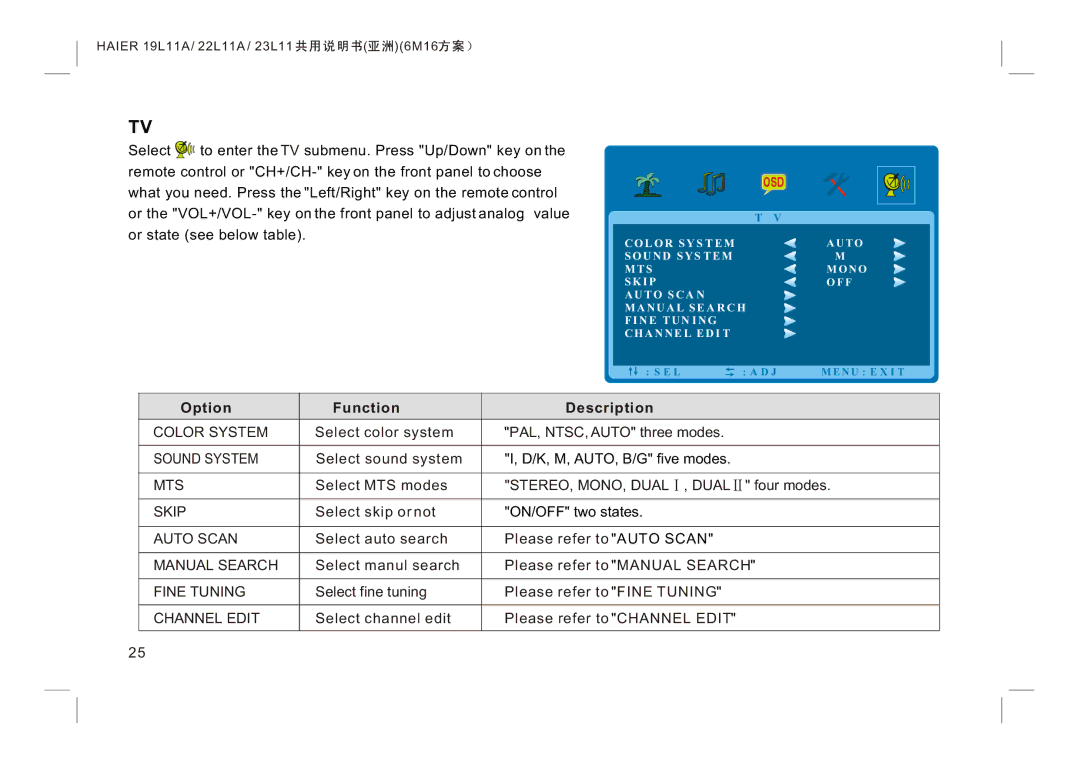HAIER 19L11A / 22L11A / 23L11 



 (
(
 )(6M16
)(6M16


TV
Select ![]()
![]()
![]() to enter the TV submenu. Press "Up/Down" key on the remote control or
to enter the TV submenu. Press "Up/Down" key on the remote control or
T V
C O L O R S Y S T E M ![]() A U T O
A U T O
S O U N D S Y S T E M![]() M
M
M T S![]() M O N O
M O N O
S K I P![]() O F F A U T O S C A N
O F F A U T O S C A N![]()
M A N U A L S E A R C H
F I N E T U N I N G
C H A N N E L E D I T
S E L ![]()
![]() A D J M E N U
A D J M E N U ![]() E X I T
E X I T
Option | Function | Description |
COLOR SYSTEM | Select color system | "PAL, NTSC, AUTO" three modes. |
|
|
|
SOUND SYSTEM | Select sound system | "I, D/K, M, AUTO, B/G" five modes. |
|
|
|
MTS | Select MTS modes | "STEREO, MONO, DUAL , DUAL " four modes. |
|
|
|
SKIP | Select skip or not | "ON/OFF" two states. |
|
|
|
AUTO SCAN | Select auto search | Please refer to "AUTO SCAN" |
|
|
|
MANUAL SEARCH | Select manul search | Please refer to "MANUAL SEARCH" |
|
|
|
FINE TUNING | Select fine tuning | Please refer to "FINE TUNING" |
|
|
|
CHANNEL EDIT | Select channel edit | Please refer to "CHANNEL EDIT" |
|
|
|
25