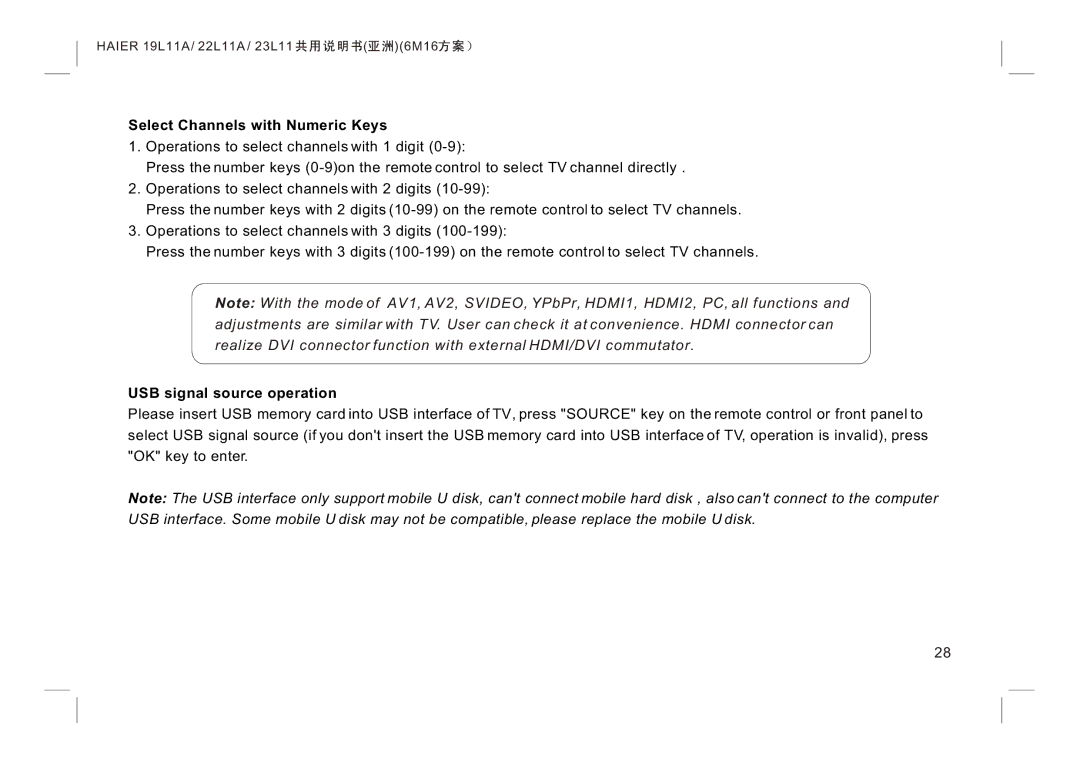HAIER 19L11A / 22L11A / 23L11 



 (
(
 )(6M16
)(6M16


Select Channels with Numeric Keys
1.Operations to select channels with 1 digit
Press the number keys
2.Operations to select channels with 2 digits
Press the number keys with 2 digits
3.Operations to select channels with 3 digits
Press the number keys with 3 digits
Note: With the mode of AV1, AV2, SVIDEO, YPbPr, HDMI1, HDMI2, PC, all functions and adjustments are similar with TV. User can check it at convenience. HDMI connector can realize DVI connector function with external HDMI/DVI commutator.
USB signal source operation
Please insert USB memory card into USB interface of TV, press "SOURCE" key on the remote control or front panel to select USB signal source (if you don't insert the USB memory card into USB interface of TV, operation is invalid), press "OK" key to enter.
Note: The USB interface only support mobile U disk, can't connect mobile hard disk , also can't connect to the computer USB interface. Some mobile U disk may not be compatible, please replace the mobile U disk.
28