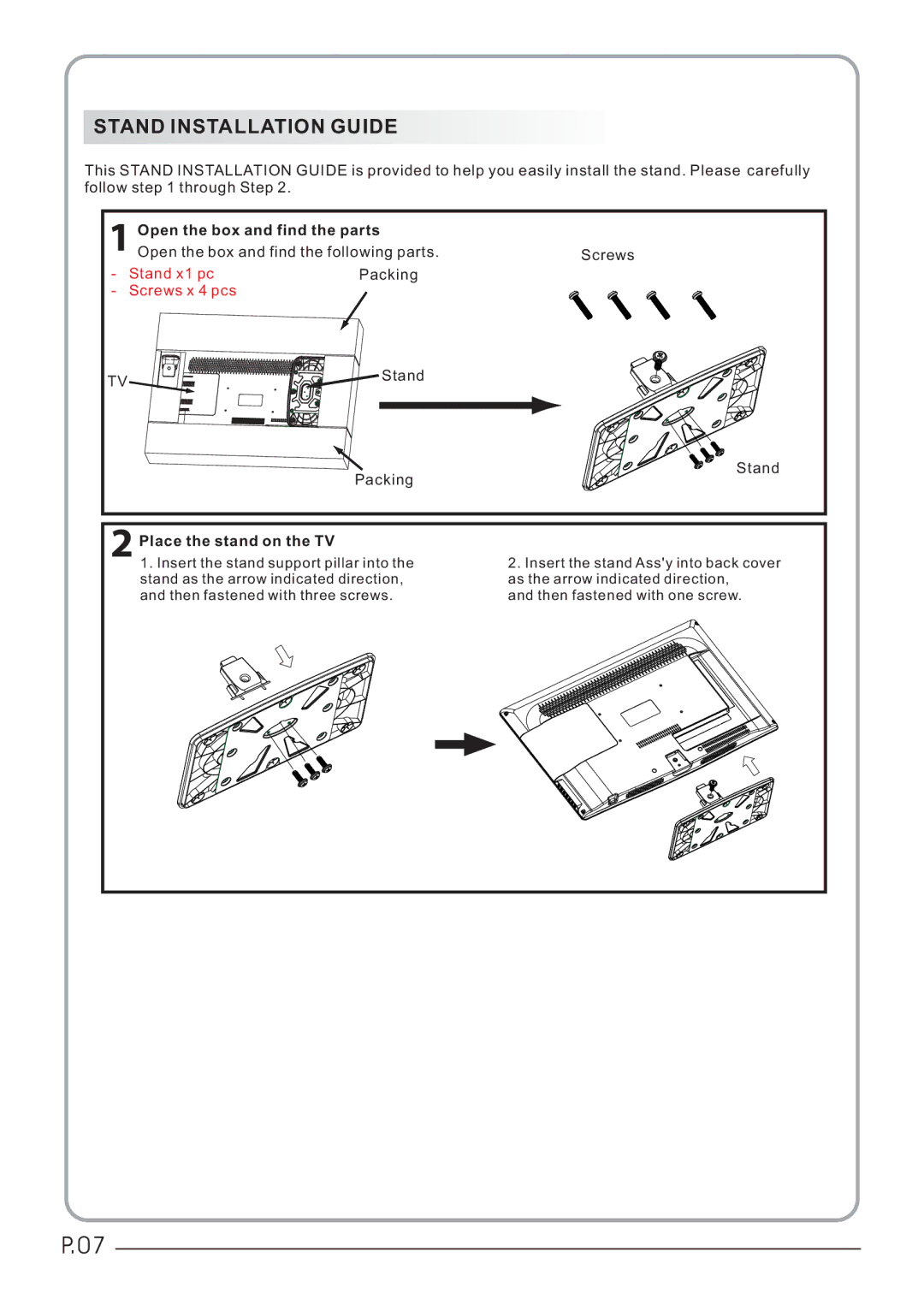LET26C430, LET32C430 specifications
The Haier LET32C430 and LET26C430 are two standout models in the realm of budget-friendly LED televisions, designed to cater to the diverse viewing needs of consumers. Both models provide an impressive blend of technology and user-centric features, making them suitable options for family rooms, bedrooms, or casual viewing environments.The LET32C430, with its 32-inch display, and the LET26C430, featuring a slightly smaller 26-inch screen, both utilize LED-backlit technology, which ensures vibrant colors and enhanced contrast ratios. This technology not only contributes to better picture quality but also provides energy efficiency, making both models a greener option for consumers.
One of the significant characteristics of these televisions is their resolution. Both models come with a high-definition (HD) resolution, allowing for a sharp and clear viewing experience. With crisp visuals, viewers can enjoy their favorite movies, sports, and shows with remarkable clarity that elevates the overall experience.
Connectivity is another strong aspect of the Haier LET series. Each television is equipped with multiple HDMI and USB ports, enabling users to connect various devices such as gaming consoles, Blu-ray players, or external storage devices. This flexibility allows for seamless integration of entertainment options, making it easy to switch between different sources of content without hassle.
Smart features are included in these models, enabling viewers to access their favorite streaming services. Although the degree of smart technology varies, both televisions support popular apps and services, facilitating straightforward navigation and providing endless entertainment options.
Audio quality is also a notable feature of the Haier LET32C430 and LET26C430. With built-in stereo speakers, users can expect decent sound output. While these models may lack advanced audio technology, they still deliver satisfactory sound for everyday viewing.
In terms of design, both televisions boast a sleek and modern aesthetic, ensuring they fit seamlessly into any home décor. The thin bezels and lightweight structure make them easy to mount on walls or place on media consoles.
Overall, the Haier LET32C430 and LET26C430 deliver solid performance, user-friendly features, and stylish designs, making them competitive choices in the affordable television market. With a focus on quality, connectivity, and everyday usability, these models are ideal for consumers seeking practicality without compromising on the entertainment experience.