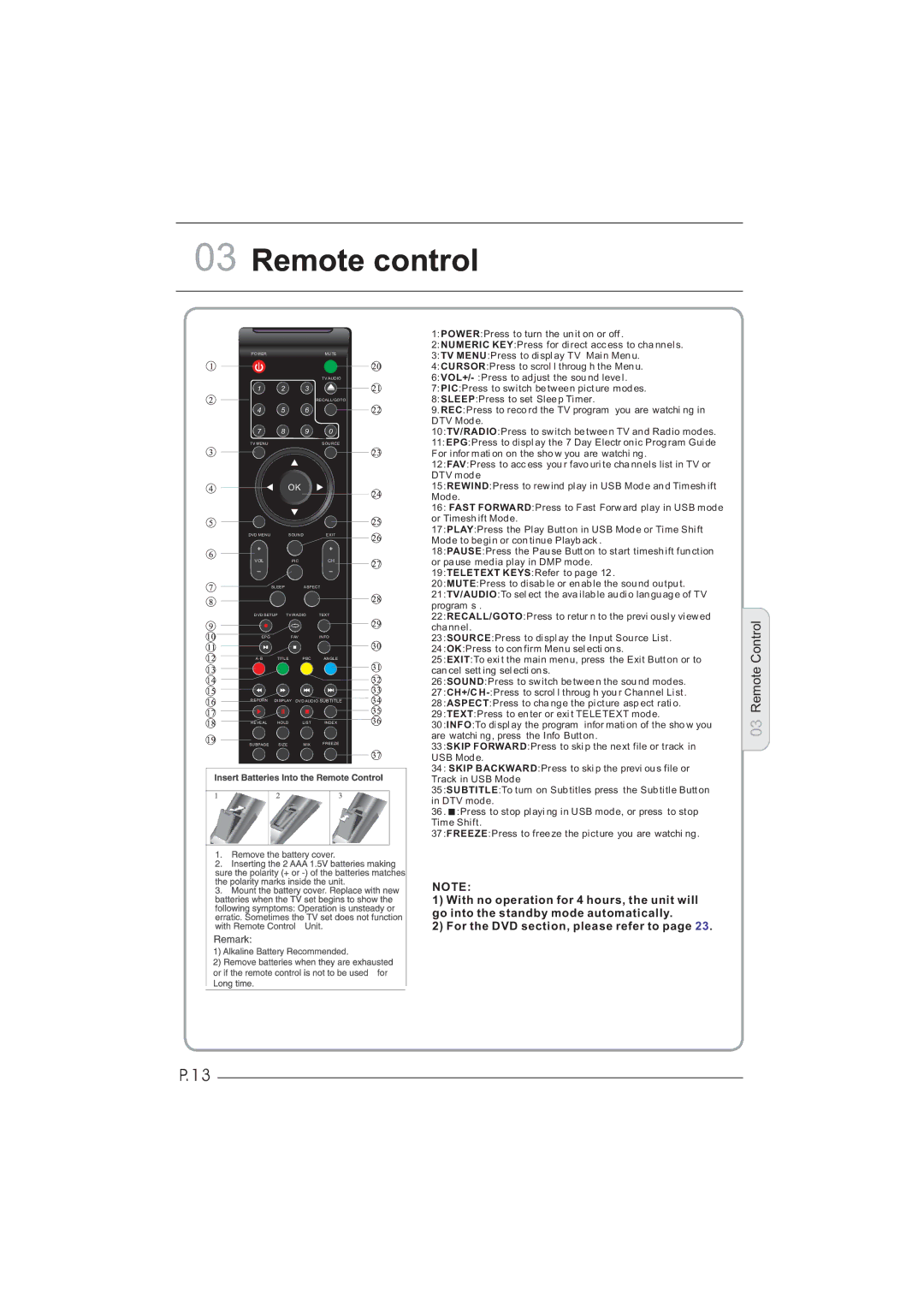03Remote control
POWER | MUTE |
TV AUDIO
1 2 3
RECALL/GOTO
4 5 6
7 8 9 0
TV MENU |
|
| SOURCE |
| OK |
| |
DVD MENU | SOUND | EXIT | |
+ |
|
| + |
VOL |
| PIC | CH |
_ |
|
| _ |
| SLEEP | ASPECT | |
DVD SETUP TV/RADIO | TEXT | ||
EPG | FAV | INFO | |
TITLE | PBC | ANGLE | |
RETURN | DISPLAY | DVD AUDIO SUBTITLE | |
REVEAL HOLD LIST INDEX
SUBPAGE SIZE MIX FREEZE
1:POWER:Press to turn the unit on or off .
2:NUMERIC KEY:Press for direct acc ess to cha nnels.
3:TV MENU:Press to displ ay TV Main Menu.
4:CURSOR:Press to scrol l throug h the Menu.
6:
7:PIC:Press to switch between picture modes.
8:SLEEP:Press to set Sleep Timer.
9.REC:Press to reco rd the TV program you are watchi ng in DTV Mode.
10:TV/RADIO:Press to switch between TV and Radio modes.
11:EPG:Press to displ ay the 7 Day Electr onic Program Guide For infor mati on on the sho w you are watchi ng .
12:FAV:Press to acc ess you r favo uri te cha nnels list in TV or DTV mode
15:REWIND:Press to rewind play in USB Mode and Timesh ift Mode.
16:FAST FORWARD:Press to Fast Forw ard play in USB mode or Timesh ift Mode.
17:PLAY:Press the Play Butt on in USB Mode or Time Shift Mode to begin or con tinue Playb ack .
18:PAUSE:Press the Pause Butt on to start timesh ift function or pause media play in DMP mode.
19:TELETEXT KEYS:Refer to page 12 .
20:MUTE:Press to disab le or enable the sou nd output.
21:TV/AUDIO:To sel ect the ava ilable audio language of TV program s .
22:RECALL/GOTO:Press to retur n to the previ ously viewed cha nnel .
23:SOURCE:Press to displ ay the Input Source List .
24:OK:Press to con firm Menu sel ecti ons.
25:EXIT:To exi t the main menu, press the Exit Butt on or to can cel sett ing sel ecti ons.
26:SOUND:Press to switch between the sou nd modes.
27:CH+/C
28:ASPECT:Press to cha nge the picture asp ect rati o.
29:TEXT:Press to enter or exi t TELETEXT mode.
30:INFO:To displ ay the program infor mati on of the sho w you are watchi ng, press the Info Butt on .
33:SKIP FORWARD:Press to ski p the next file or track in USB Mode.
34:SKIP BACKWARD:Press to ski p the previ ous file or Track in USB Mode
35:SUBTITLE:To turn on Subtitles press the Subtitle Butt on in DTV mode.
36. ![]()
![]() :Press to stop playi ng in USB mode, or press to stop Time Shift.
:Press to stop playi ng in USB mode, or press to stop Time Shift.
37:FREEZE:Press to freeze the picture you are watchi ng .
NOTE:
1)With no operation for 4 hours, the unit will go into the standby mode automatically.
2)For the DVD section, please refer to page 23.
03 Remote Control
P.13