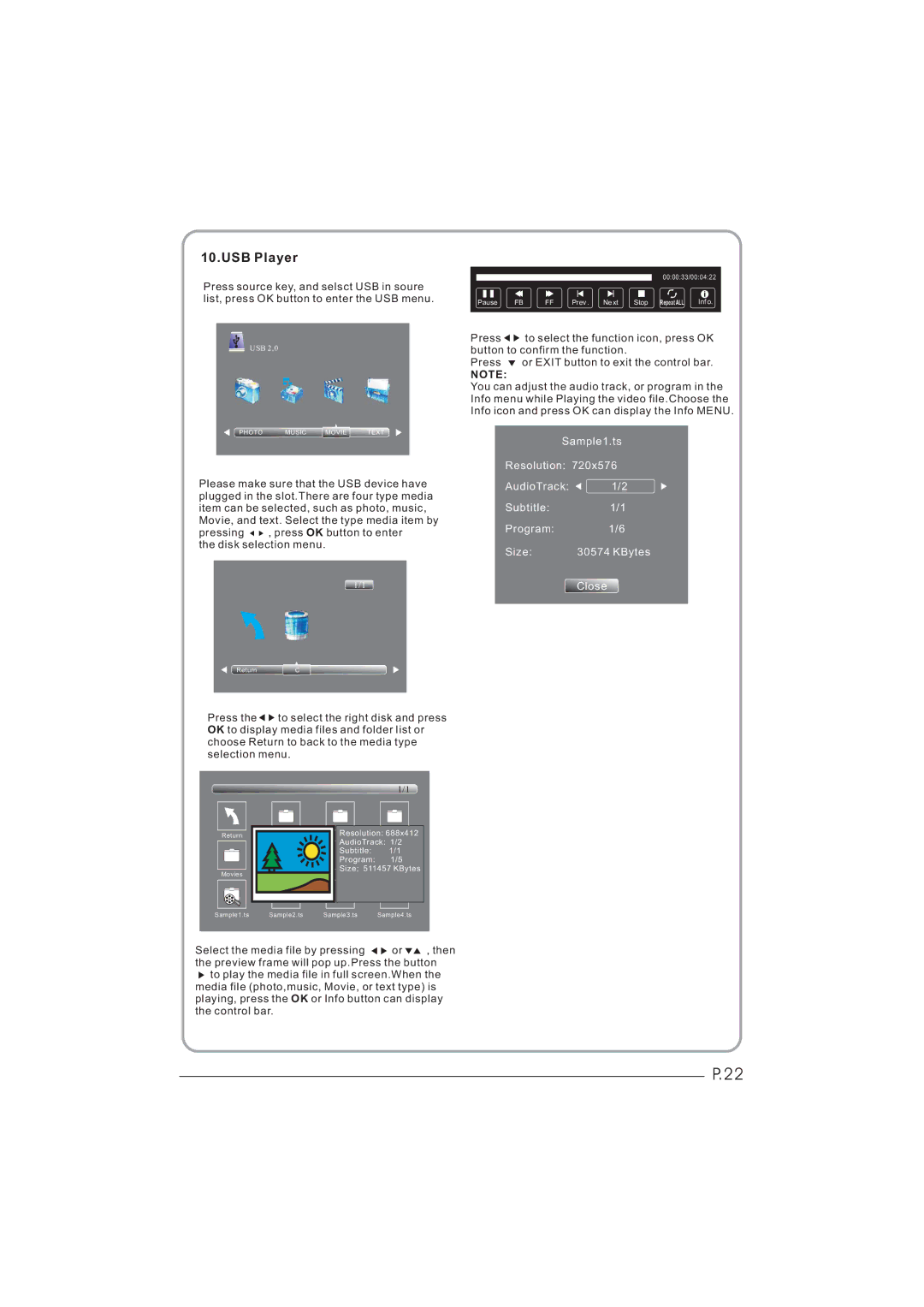10.USB Player
Press source key, and selsct USB in soure list, press OK button to enter the USB menu.
USB 2.0
PHOTO MUSIC MOVIE TEXT
Please make sure that the USB device have plugged in the slot.There are four type media item can be selected, such as photo, music, Movie, and text. Select the type media item by
pressing ![]()
![]() , press OK button to enter the disk selection menu.
, press OK button to enter the disk selection menu.
1/1
ReturnC
|
|
|
|
|
| 00:00:33/00:04:22 | |
Pause | FB | FF | Prev . | Ne xt | Stop | Repeat ALL | Inf o. |
Press ![]()
![]() to select the function icon, press OK button to confirm the function.
to select the function icon, press OK button to confirm the function.
Press ![]() or EXIT button to exit the control bar.
or EXIT button to exit the control bar.
NOTE:
You can adjust the audio track, or program in the Info menu while Playing the video file.Choose the Info icon and press OK can display the Info MENU.
Sample1.ts
Resolution: 720x576
AudioTrack: | 1/2 |
Subtitle: | 1/1 |
Program: | 1/6 |
Size: | 30574 KBytes |
| Close |
Press the ![]()
![]() to select the right disk and press OK to display media files and folder list or choose Return to back to the media type selection menu.
to select the right disk and press OK to display media files and folder list or choose Return to back to the media type selection menu.
1/1
Return
Movies
Sample1.ts |
Resolution: 688x412
AudioTrack: 1/2
Subtitle: 1/1
Program: 1/5
Size: 511457 KBytes
Sample1.ts Sample2.ts Sample3.ts Sample4.ts
Select the media file by pressing ![]()
![]() or
or ![]()
![]() , then the preview frame will pop up.Press the button
, then the preview frame will pop up.Press the button
![]() to play the media file in full screen.When the media file (photo,music, Movie, or text type) is playing, press the OK or Info button can display the control bar.
to play the media file in full screen.When the media file (photo,music, Movie, or text type) is playing, press the OK or Info button can display the control bar.
P.22