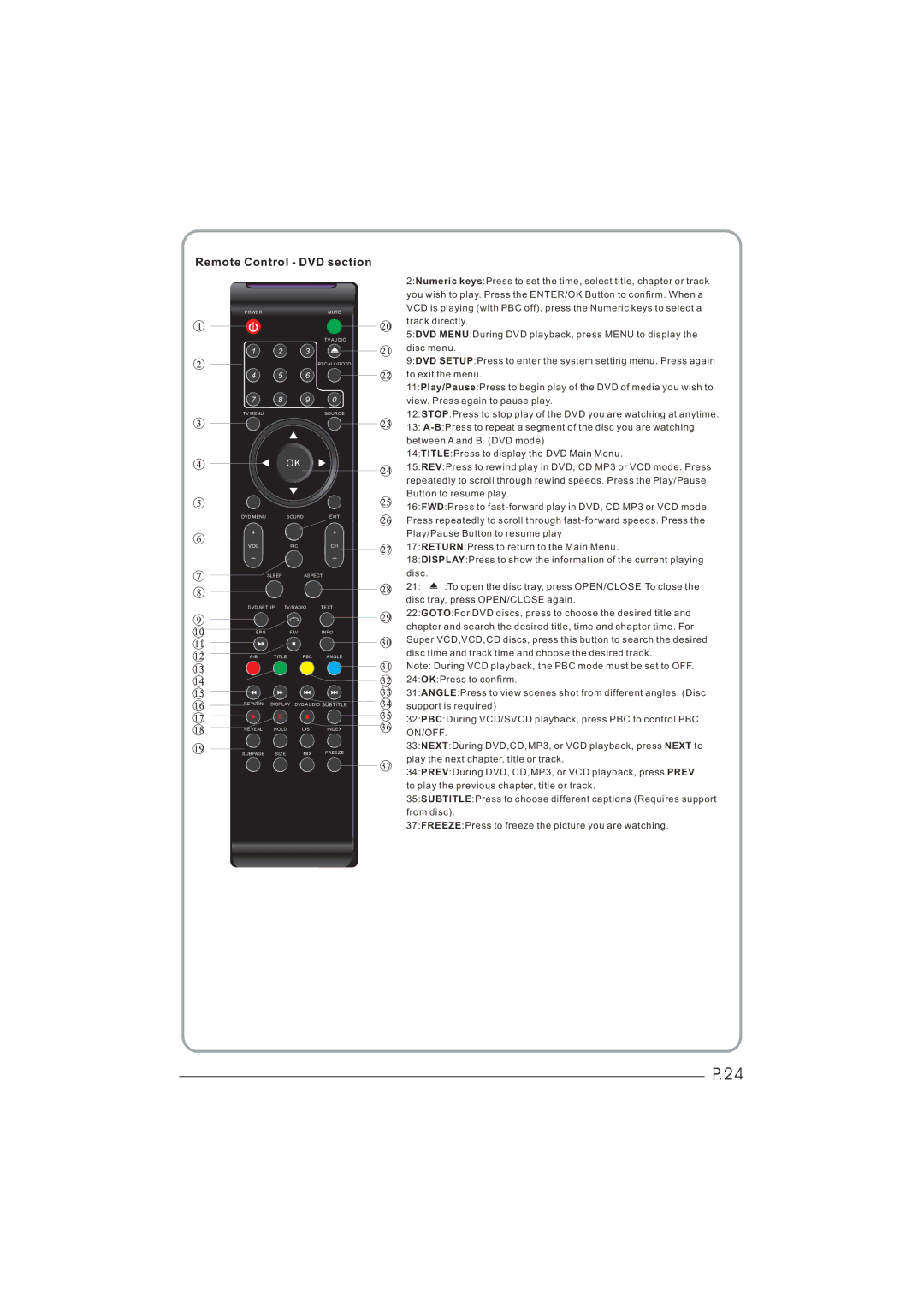Remote Control - DVD section
POWER | MUTE |
TV AUDIO
1 2 3
RECALL/GOTO
4 5 6
7 8 9 0
TV MENU | SOURCE |
OK
DVD MENU SOUNDEXIT
+ |
| + |
VOL | PIC | CH |
_ |
| _ |
SLEEP | ASPECT | |
DVD SETUP | TV/RADIO | TEXT |
EPGFAVINFO
RETURN DISPLAY DVD AUDIO SUBTITLE
REVEAL HOLD LIST INDEX
SUBPAGE SIZE MIX FREEZE
2:Numeric keys:Press to set the time, select title, chapter or track you wish to play. Press the ENTER/OK Button to confirm. When a VCD is playing (with PBC off), press the Numeric keys to select a track directly.
5:DVD MENU:During DVD playback, press MENU to display the disc menu.
9:DVD SETUP:Press to enter the system setting menu. Press again to exit the menu.
11:Play/Pause:Press to begin play of the DVD of media you wish to view. Press again to pause play.
12:STOP:Press to stop play of the DVD you are watching at anytime.
13:
14:TITLE:Press to display the DVD Main Menu.
15:REV:Press to rewind play in DVD, CD MP3 or VCD mode. Press repeatedly to scroll through rewind speeds. Press the Play/Pause Button to resume play.
16:FWD:Press to
17:RETURN:Press to return to the Main Menu.
18:DISPLAY:Press to show the information of the current playing disc.
21:![]() :To open the disc tray, press OPEN/CLOSE;To close the disc tray, press OPEN/CLOSE again.
:To open the disc tray, press OPEN/CLOSE;To close the disc tray, press OPEN/CLOSE again.
22:GOTO:For DVD discs, press to choose the desired title and chapter and search the desired title, time and chapter time. For Super VCD,VCD,CD discs, press this button to search the desired disc time and track time and choose the desired track.
Note: During VCD playback, the PBC mode must be set to OFF.
24:OK:Press to confirm.
31:ANGLE:Press to view scenes shot from different angles. (Disc support is required)
32:PBC:During VCD/SVCD playback, press PBC to control PBC ON/OFF.
33:NEXT:During DVD,CD,MP3, or VCD playback, press NEXT to play the next chapter, title or track.
34:PREV:During DVD, CD,MP3, or VCD playback, press PREV to play the previous chapter, title or track.
35:SUBTITLE:Press to choose different captions (Requires support from disc).
37:FREEZE:Press to freeze the picture you are watching.
P.24