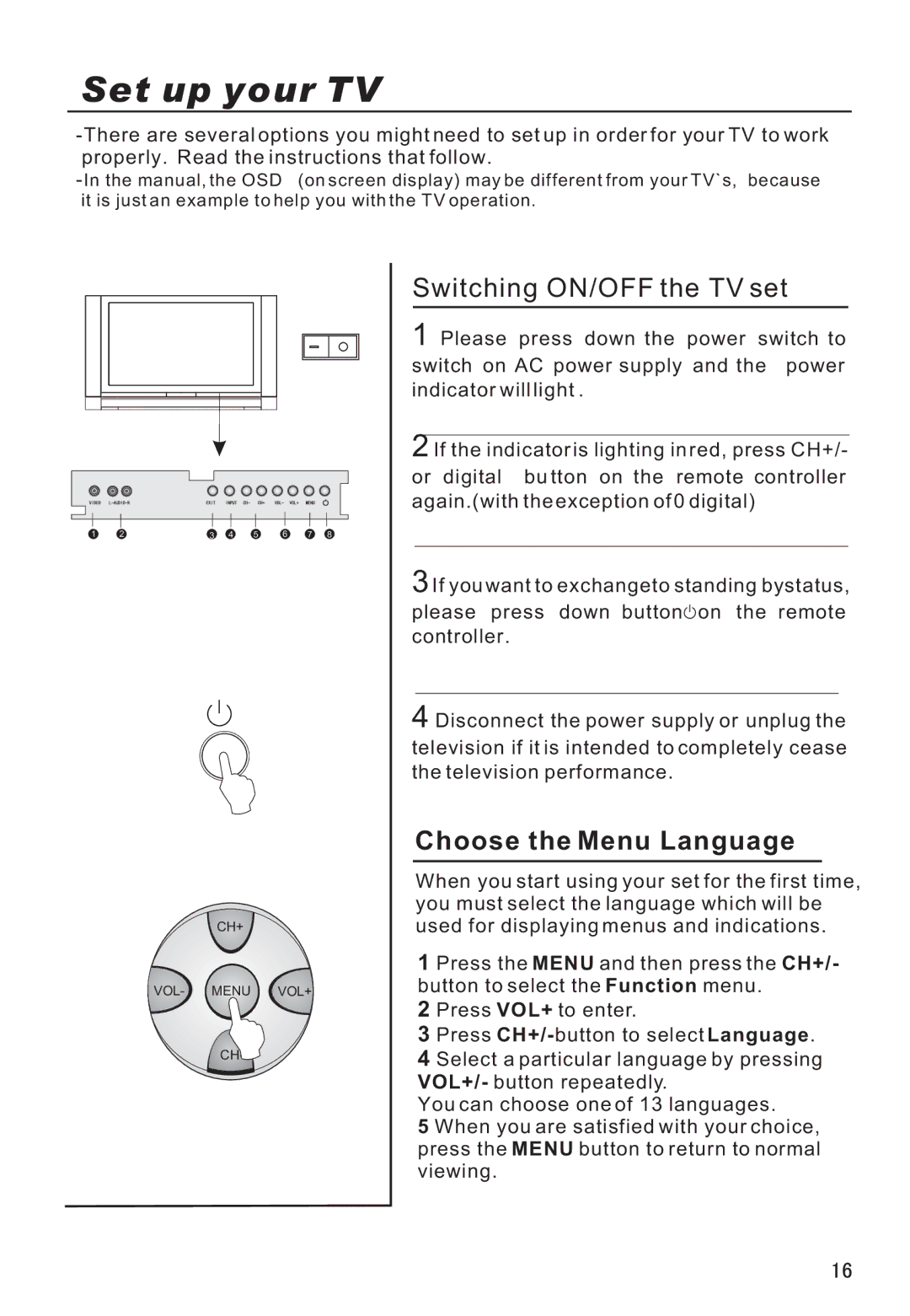Set up your TV
it is just an example to help you with the TV operation.
Switching ON/OFF the TV set
1 Please press down the power switch to switch on AC power supply and the power indicator will light .
2 If the indicator is lighting in red, press CH+/- or digital bu tton on the remote controller again.(with the exception of 0 digital)
1 | 2 | 3 | 4 | 5 | 6 | 7 | 8 |
3 If you want to exchangeto standing bystatus, please press down button![]() on the remote controller.
on the remote controller.
4 Disconnect the power supply or unplug the television if it is intended to completely cease the television performance.
CH+
VOL- MENU VOL+
CH-
Choose the Menu Language
When you start using your set for the first time, you must select the language which will be used for displaying menus and indications.
1 Press the MENU and then press the CH+/- button to select the Function menu.
2 Press VOL+ to enter.
3Press
4Select a particular language by pressing VOL+/- button repeatedly.
You can choose one of 13 languages.
5When you are satisfied with your choice, press the MENU button to return to normal viewing.