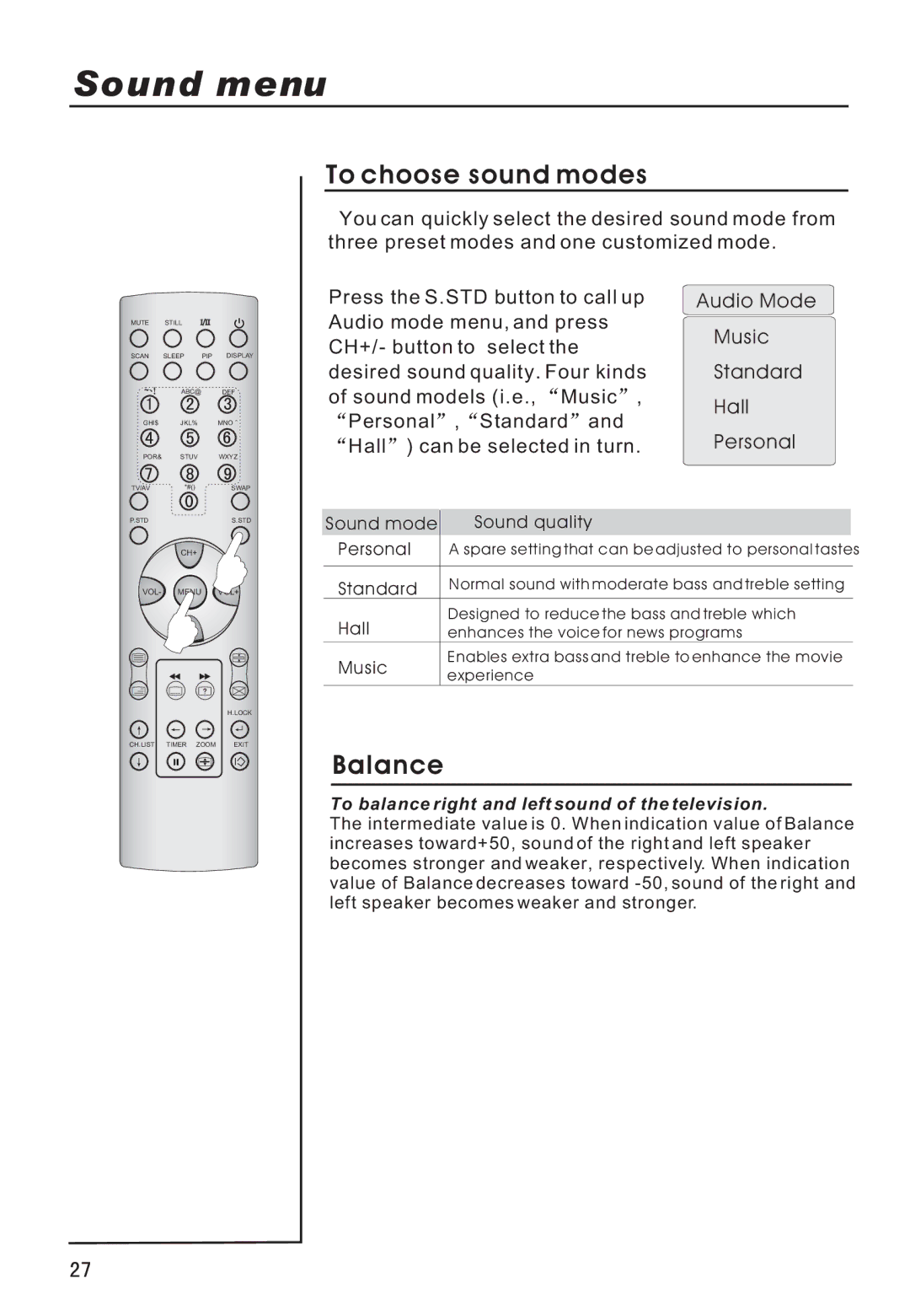Sound menu
To choose sound modes
You can quickly select the desired sound mode from three preset modes and one customized mode.
MUTE STILL
SCAN SLEEP PIP DISPLAY
ABC@ DEF
GHI$ JKL% MNO
POR& STUV WXYZ
Press the S.STD button to call up Audio mode menu, and press
CH+/- button to select the
desired sound quality. Four kinds of sound models (i.e., ![]() Music , Personal ,
Music , Personal , ![]() Standard and Hall ) can be selected in turn.
Standard and Hall ) can be selected in turn.
Audio Mode
Music
Standard
Hall
Personal
TV/AV | *#() | SWAP |
P.STD |
| S.STD |
CH+
VOL- MENU VOL+
CH-
H.LOCK
CH.LIST TIMER ZOOM EXIT
Sound mode | Sound quality |
| |
Personal | A spare setting that can be adjusted to personal tastes | ||
|
|
| |
Standard | Normal sound with moderate bass and treble setting |
| |
Hall | Designed to reduce the bass and treble which | ||
enhances the voice for news programs |
| ||
Music | Enables extra bass and treble to enhance the movie | ||
experience |
| ||
| |||
Balance
To balance right and left sound of the television.
The intermediate value is 0. When indication value of Balance increases toward+50, sound of the right and left speaker becomes stronger and weaker, respectively. When indication value of Balance decreases toward