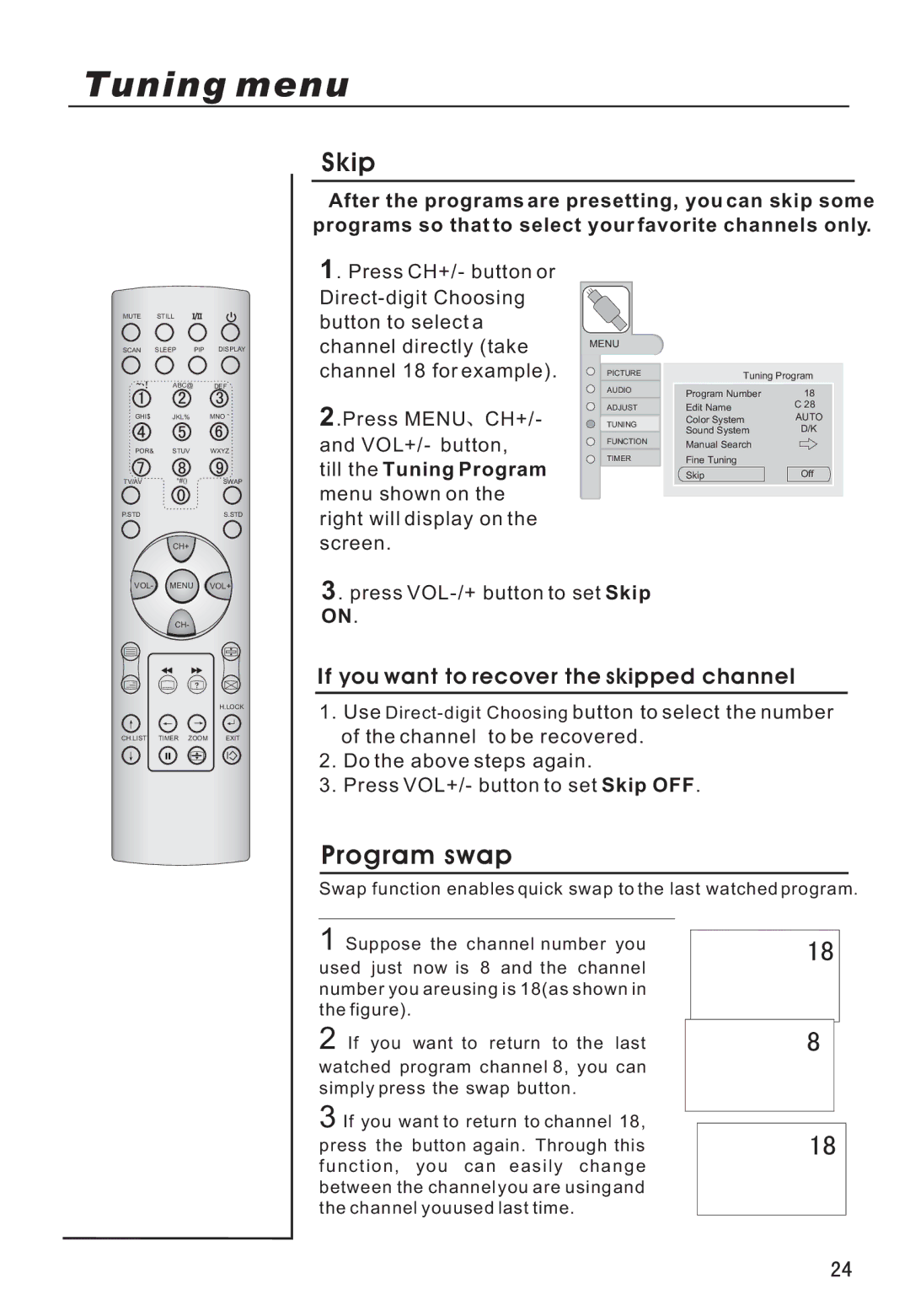Tuning menu
Skip
After the programs are presetting, you can skip some
programs so that to select your favorite channels only.
MUTE STILL
SCAN SLEEP PIP DISPLAY
ABC@ DEF
GHI$ JKL% MNO
POR& STUV WXYZ
TV/AV | *#() | SWAP |
P.STD |
| S.STD |
CH+
1. Press CH+/- button or
2.Press MENU![]() CH+/- and VOL+/- button,
CH+/- and VOL+/- button,
till the Tuning Program menu shown on the right will display on the screen.
MENU
PICTURE
AUDIO
ADJUST
TUNING
FUNCTION
TIMER
Tuning Program
Program Number | 18 |
Edit Name | C 28 |
Color System | AUTO |
Sound System | D/K |
Manual Search |
|
Fine Tuning |
|
Skip | Off |
VOL- MENU VOL+
CH-
H.LOCK
CH.LIST TIMER ZOOM EXIT
3. press
If you want to recover the skipped channel
1.Use
2.Do the above steps again.
3.Press VOL+/- button to set Skip OFF.
Program swap
Swap function enables quick swap to the last watched program.
1 Suppose the channel number you used just now is 8 and the channel number you areusing is 18(as shown in the figure).
2 If you want to return to the last watched program channel 8, you can simply press the swap button.
3 If you want to return to channel 18, press the button again. Through this function, you can easily change between the channel you are using and the channel youused last time.