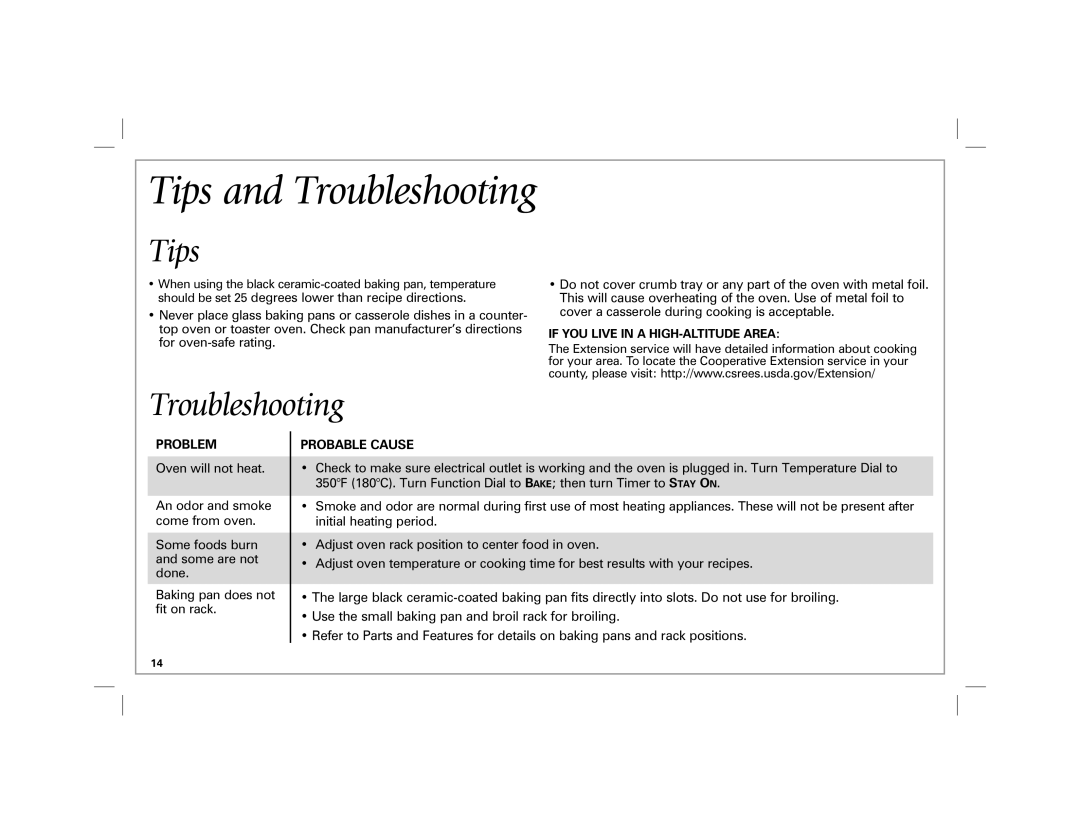31100 specifications
The Hamilton Beach 31100 is a versatile countertop oven designed to simplify cooking while delivering excellent results. With its sleek and compact design, it fits seamlessly into any kitchen, making it a great addition for both small and large households.One of the main features of the Hamilton Beach 31100 is its dual functionality, allowing users to bake, broil, and toast with just one appliance. The oven's separate heating elements for the top and bottom ensure even cooking and browning, which is ideal for a variety of recipes. Whether you're baking a pizza, broiling chicken, or toasting bread, this oven can handle it all with ease.
The Hamilton Beach 31100 boasts a spacious interior that can accommodate a 9-inch pizza or up to six slices of bread at a time. This makes it perfect for families or anyone who enjoys hosting gatherings. The adjustable temperature control, ranging up to 450°F, allows precise cooking for various dishes, providing flexibility for all your culinary needs.
Another standout characteristic of the Hamilton Beach 31100 is its user-friendly interface. The easy-to-read dials and buttons simplify the cooking process, allowing users to adjust settings without confusion. The included timer ensures dishes are cooked to perfection, offering peace of mind whether you're multitasking or simply stepping away from the kitchen.
In terms of safety, the Hamilton Beach 31100 is equipped with an automatic shut-off feature, giving users added confidence when cooking. The exterior remains cool to the touch, preventing accidental burns, which is especially important for households with children.
The oven also features a removable crumb tray that makes cleaning up afterward a breeze, ensuring that maintenance is hassle-free. The stainless steel finish not only enhances its aesthetic appeal but also contributes to its durability.
Overall, the Hamilton Beach 31100 is an essential kitchen appliance that merges function with style. Its range of features, combined with its user-friendly design, makes it an attractive choice for anyone looking to elevate their cooking experience without compromising on space or efficiency. Whether you’re a novice cook or a seasoned chef, this countertop oven is sure to meet your culinary demands.