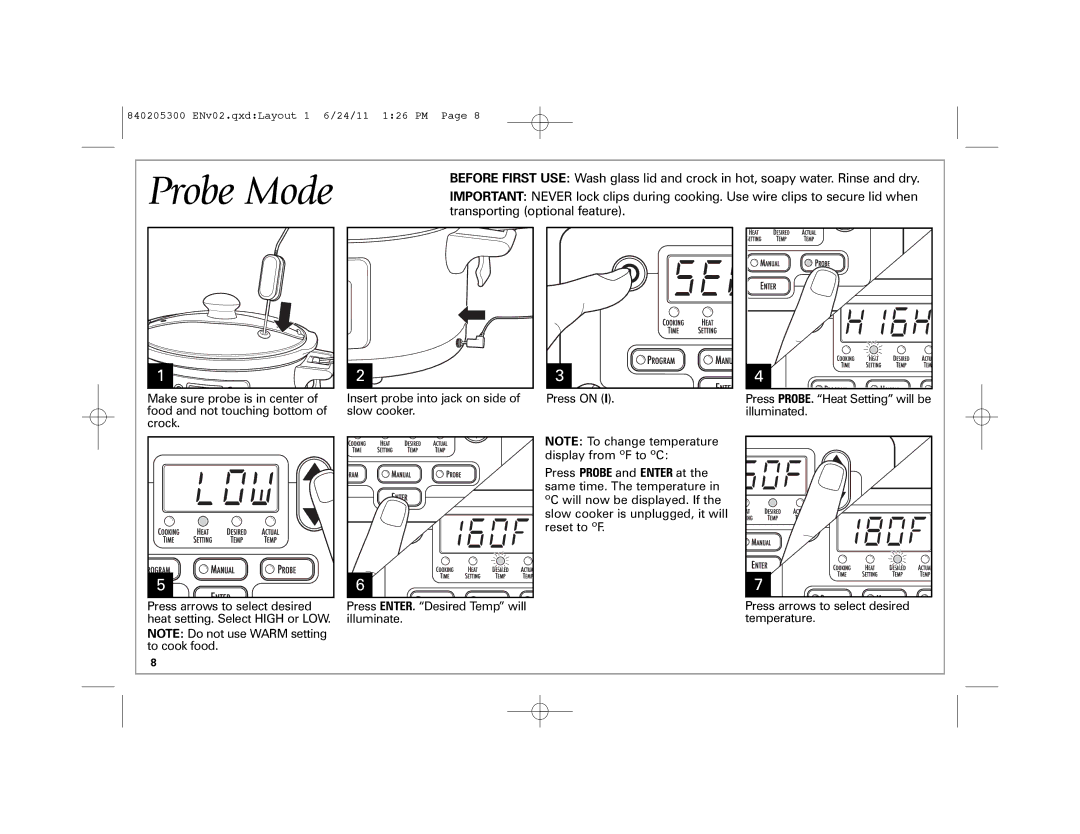33969 specifications
The Hamilton Beach 33969 Slow Cooker is a versatile and innovative kitchen appliance that caters to the needs of busy home cooks and culinary enthusiasts alike. Emphasizing convenience and efficiency, this slow cooker is designed to simplify meal preparation while delivering delicious, home-cooked meals with minimal effort.One of the standout features of the Hamilton Beach 33969 is its large capacity. With a 6-quart size, it is well-suited for cooking meals for families or gatherings, making it ideal for preparing soups, stews, roasts, and even desserts. The spacious interior allows for ample cooking space, enabling users to prepare substantial portions in a single batch.
Equipped with a Smart Slow Cook option, this cooker offers programmable settings that allow users to customize their cooking experience. With a user-friendly digital display, you can easily set cooking times and temperatures. The slow cooker can be programmed to cook for a specified duration, ensuring that meals are cooked precisely according to your preferences. Additionally, the unit automatically switches to a warm setting once the cooking time is complete, keeping meals at the perfect serving temperature without overcooking.
The Hamilton Beach 33969 features a unique wrap-around heating element that provides even heat distribution throughout the cooking process. This technology enhances cooking performance, ensuring that food is cooked evenly and thoroughly for consistently delicious results.
Another fantastic characteristic of this slow cooker is its versatility. It can accommodate various cooking methods, including slow cooking, simmering, and even browning. The removable stoneware pot is dishwasher-safe, making cleanup a breeze, while the tempered glass lid allows users to monitor the cooking process without needing to lift the lid.
For safety, this model comes with cool-touch handles that protect against burns, allowing for easy transportation of the slow cooker from the countertop to the table. The durable construction ensures longevity, making it a reliable addition to any kitchen.
In conclusion, the Hamilton Beach 33969 Slow Cooker combines functionality with user-friendly features, making it a valuable tool for effortless meal preparation. Its large capacity, programmable settings, and advanced cooking technology provide an efficient way to enjoy hearty, homemade meals with minimal time and effort. Whether you're an experienced cook or a novice, this slow cooker will undoubtedly enhance your culinary experience.