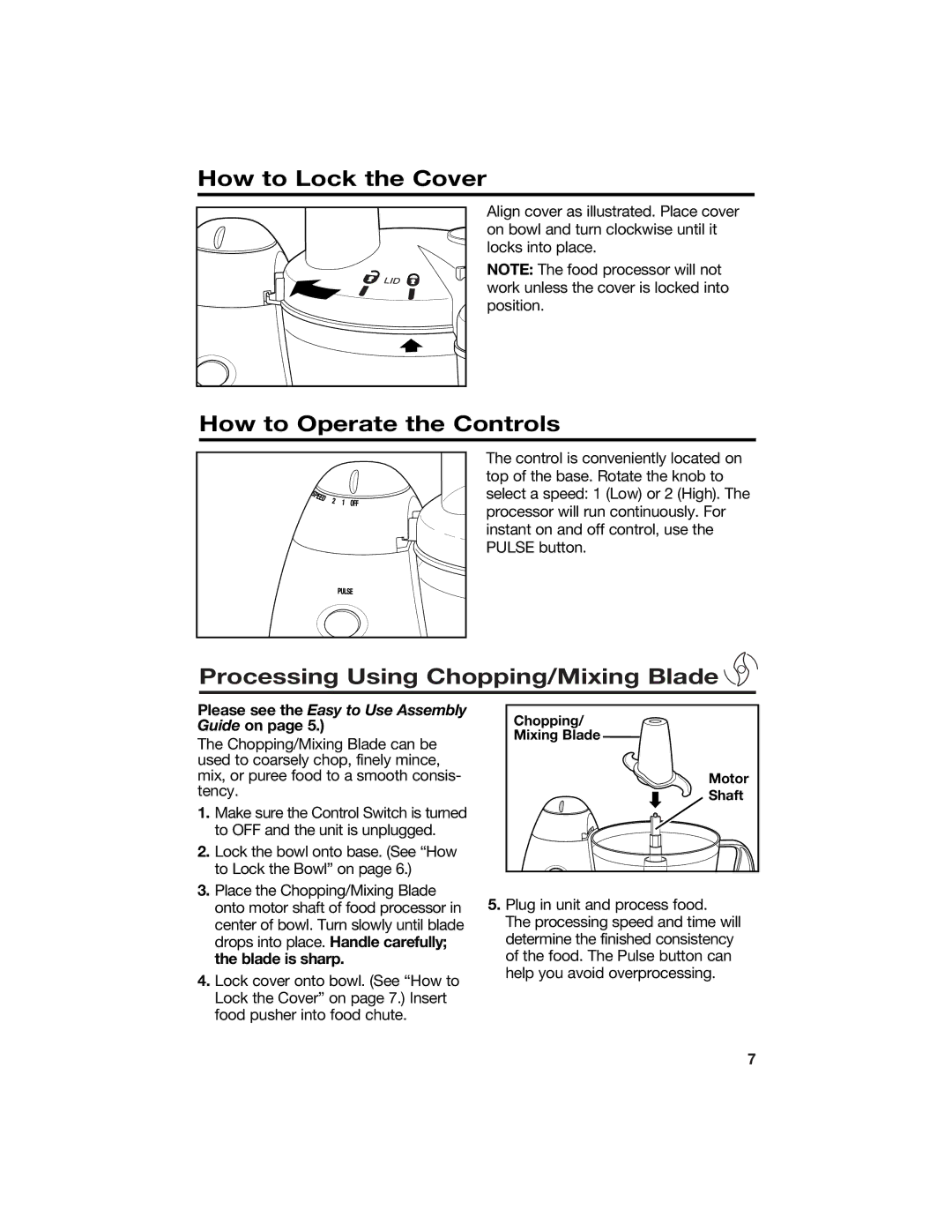How to Lock the Cover
Align cover as illustrated. Place cover on bowl and turn clockwise until it locks into place.
NOTE: The food processor will not work unless the cover is locked into position.
How to Operate the Controls
The control is conveniently located on top of the base. Rotate the knob to select a speed: 1 (Low) or 2 (High). The processor will run continuously. For instant on and off control, use the PULSE button.
Processing Using Chopping/Mixing Blade
Please see the Easy to Use Assembly Guide on page 5.)
The Chopping/Mixing Blade can be used to coarsely chop, finely mince, mix, or puree food to a smooth consis- tency.
1.Make sure the Control Switch is turned to OFF and the unit is unplugged.
2.Lock the bowl onto base. (See “How to Lock the Bowl” on page 6.)
3.Place the Chopping/Mixing Blade onto motor shaft of food processor in center of bowl. Turn slowly until blade drops into place. Handle carefully; the blade is sharp.
4.Lock cover onto bowl. (See “How to Lock the Cover” on page 7.) Insert food pusher into food chute.
Chopping/
Mixing Blade
Motor
Shaft
5.Plug in unit and process food.
The processing speed and time will determine the finished consistency of the food. The Pulse button can help you avoid overprocessing.
7