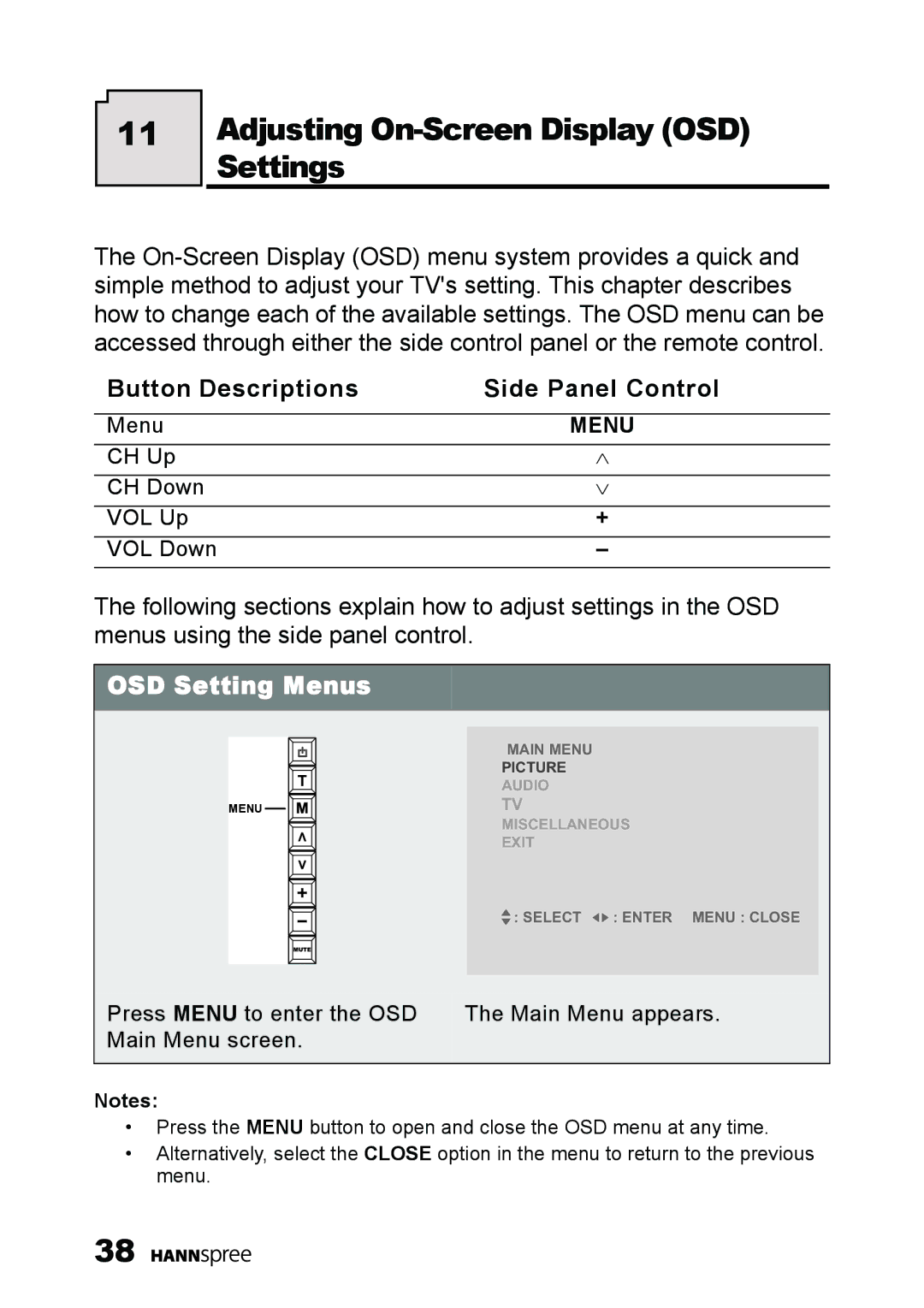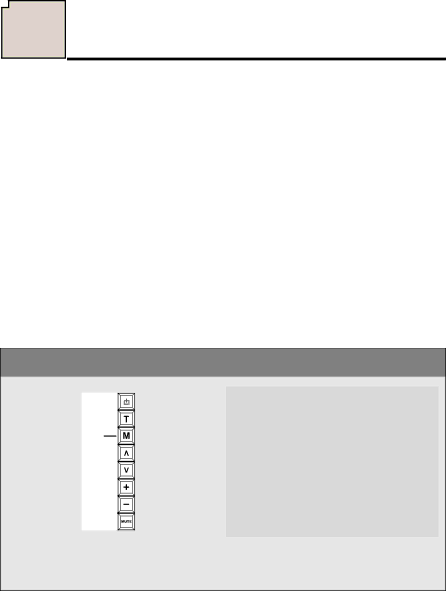
11
Adjusting On-Screen Display (OSD) Settings
The
Button Descriptions | Side Panel Control |
|
|
Menu | MENU |
CH Up | ∧ |
CH Down | ∨ |
VOL Up | + |
VOL Down | – |
The following sections explain how to adjust settings in the OSD menus using the side panel control.
OSD Setting Menus
MENU |
MAIN MENU
PICTURE
AUDIO
TV
MISCELLANEOUS
EXIT
![]() : SELECT
: SELECT ![]()
![]() : ENTER MENU : CLOSE
: ENTER MENU : CLOSE
Press MENU to enter the OSD The Main Menu appears. Main Menu screen.
Notes:
•Press the MENU button to open and close the OSD menu at any time.
•Alternatively, select the CLOSE option in the menu to return to the previous menu.
38 ![]()
![]()
![]()
![]()
![]()