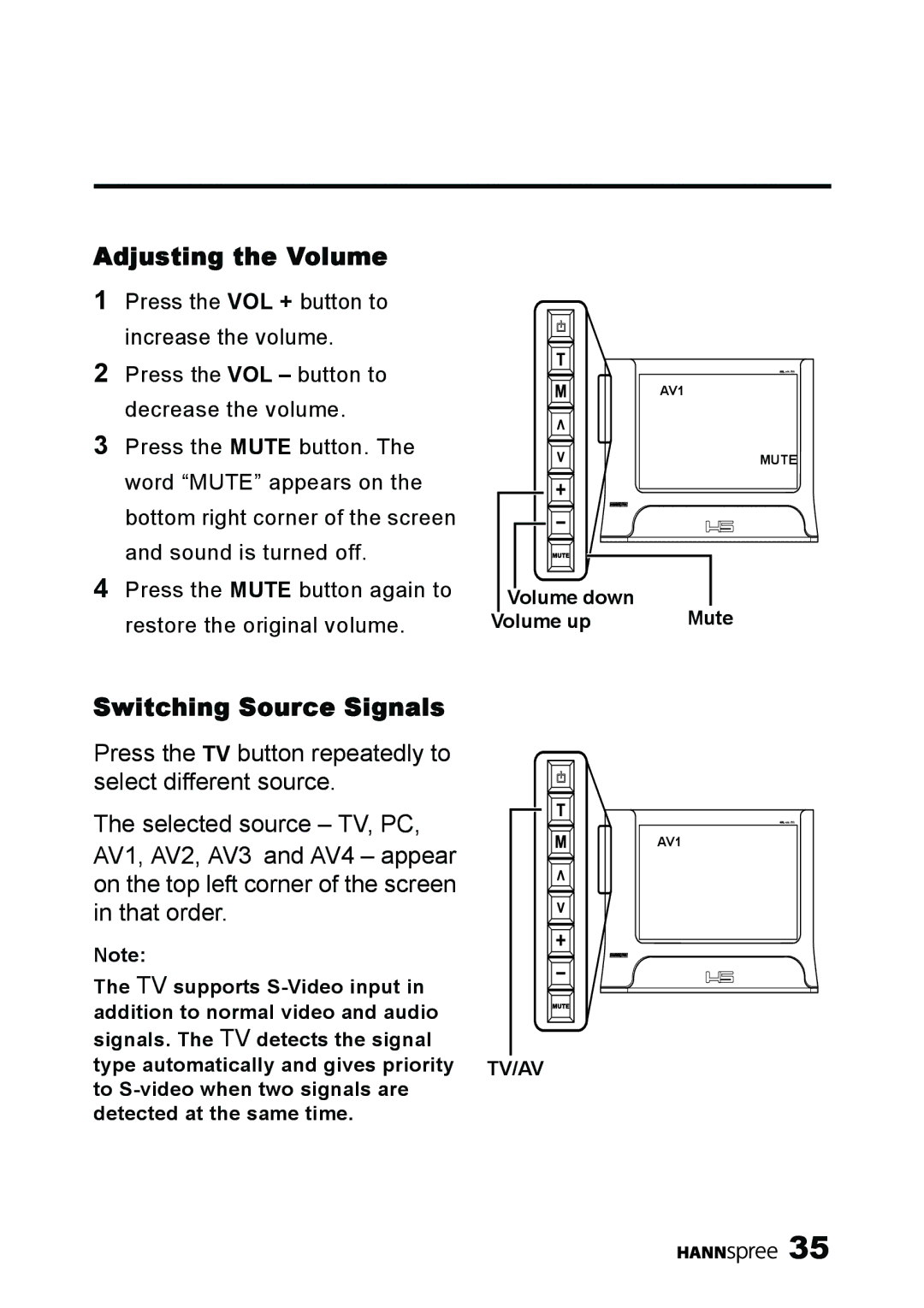Adjusting the Volume
1Press the VOL + button to increase the volume.
2Press the VOL – button to decrease the volume.
3Press the MUTE button. The word “MUTE” appears on the bottom right corner of the screen and sound is turned off.
4Press the MUTE button again to restore the original volume.
AV1
MUTE
Volume down | Mute |
Volume up |
Switching Source Signals
Press the TV button repeatedly to select different source.
The selected source – TV, PC, AV1, AV2, AV3 and AV4 – appear on the top left corner of the screen in that order.
Note:
The TV supports
addition to normal video and audio signals. The TV detects the signal
type automatically and gives priority TV/AV to
detected at the same time.
AV1
![]()
![]()
![]()
![]()
![]() 35
35