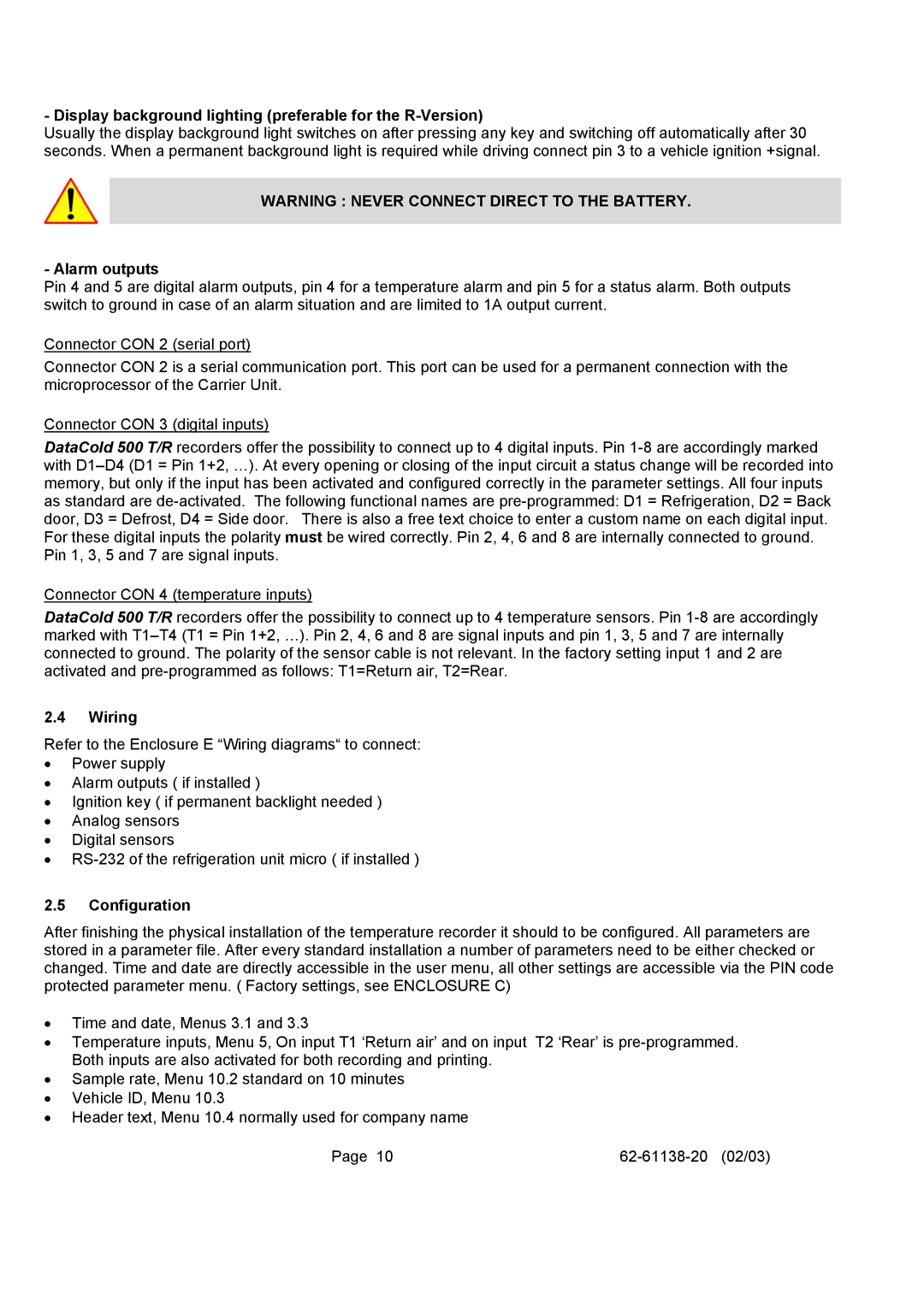- Display background lighting (preferable for the R-Version)
Usually the display background light switches on after pressing any key and switching off automatically after 30 seconds. When a permanent background light is required while driving connect pin 3 to a vehicle ignition +signal.
WARNING : NEVER CONNECT DIRECT TO THE BATTERY.
- Alarm outputs
Pin 4 and 5 are digital alarm outputs, pin 4 for a temperature alarm and pin 5 for a status alarm. Both outputs switch to ground in case of an alarm situation and are limited to 1A output current.
Connector CON 2 (serial port)
Connector CON 2 is a serial communication port. This port can be used for a permanent connection with the microprocessor of the Carrier Unit.
Connector CON 3 (digital inputs)
DataCold 500 T/R recorders offer the possibility to connect up to 4 digital inputs. Pin
Connector CON 4 (temperature inputs)
DataCold 500 T/R recorders offer the possibility to connect up to 4 temperature sensors. Pin
2.4Wiring
Refer to the Enclosure E “Wiring diagrams“ to connect:
•Power supply
•Alarm outputs ( if installed )
•Ignition key ( if permanent backlight needed )
•Analog sensors
•Digital sensors
•
2.5Configuration
After finishing the physical installation of the temperature recorder it should to be configured. All parameters are stored in a parameter file. After every standard installation a number of parameters need to be either checked or changed. Time and date are directly accessible in the user menu, all other settings are accessible via the PIN code protected parameter menu. ( Factory settings, see ENCLOSURE C)
•Time and date, Menus 3.1 and 3.3
•Temperature inputs, Menu 5, On input T1 ‘Return air’ and on input T2 ‘Rear’ is
•Sample rate, Menu 10.2 standard on 10 minutes
•Vehicle ID, Menu 10.3
•Header text, Menu 10.4 normally used for company name
Page 10 |