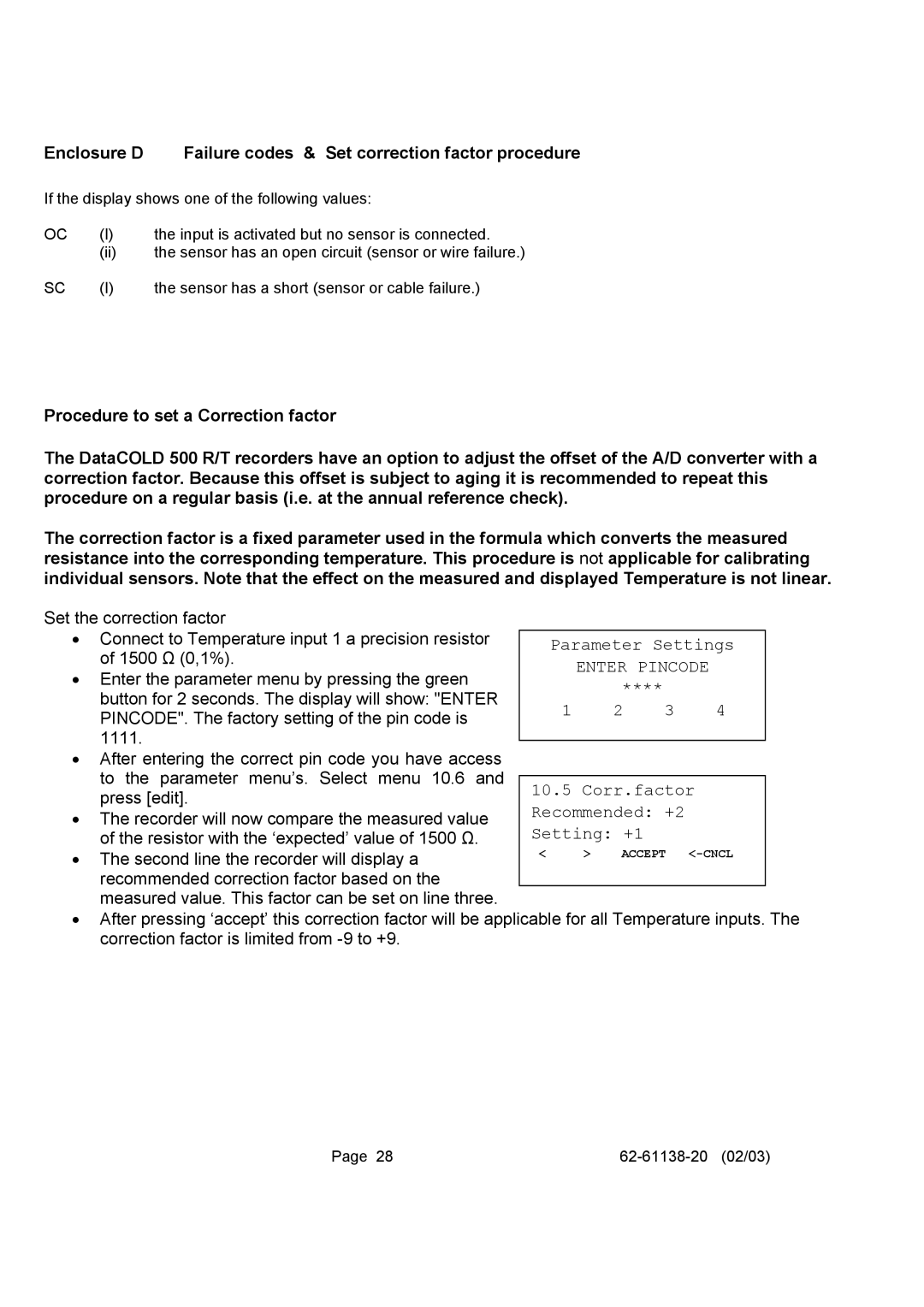Enclosure D Failure codes & Set correction factor procedure
If the display shows one of the following values:
OC | (I) | the input is activated but no sensor is connected. |
| (ii) | the sensor has an open circuit (sensor or wire failure.) |
SC | (I) | the sensor has a short (sensor or cable failure.) |
Procedure to set a Correction factor
The DataCOLD 500 R/T recorders have an option to adjust the offset of the A/D converter with a correction factor. Because this offset is subject to aging it is recommended to repeat this procedure on a regular basis (i.e. at the annual reference check).
The correction factor is a fixed parameter used in the formula which converts the measured resistance into the corresponding temperature. This procedure is not applicable for calibrating individual sensors. Note that the effect on the measured and displayed Temperature is not linear.
Set the correction factor
•Connect to Temperature input 1 a precision resistor of 1500 Ω (0,1%).
•Enter the parameter menu by pressing the green button for 2 seconds. The display will show: "ENTER PINCODE". The factory setting of the pin code is 1111.
•After entering the correct pin code you have access to the parameter menu’s. Select menu 10.6 and press [edit].
•The recorder will now compare the measured value of the resistor with the ‘expected’ value of 1500 Ω.
•The second line the recorder will display a recommended correction factor based on the measured value. This factor can be set on line three.
Parameter Settings
ENTER PINCODE
1 | **** | 3 | 4 |
2 |
10.5Corr.factor Recommended: +2 Setting: +1
< > ACCEPT
•After pressing ‘accept’ this correction factor will be applicable for all Temperature inputs. The correction factor is limited from
Page 28 |
|