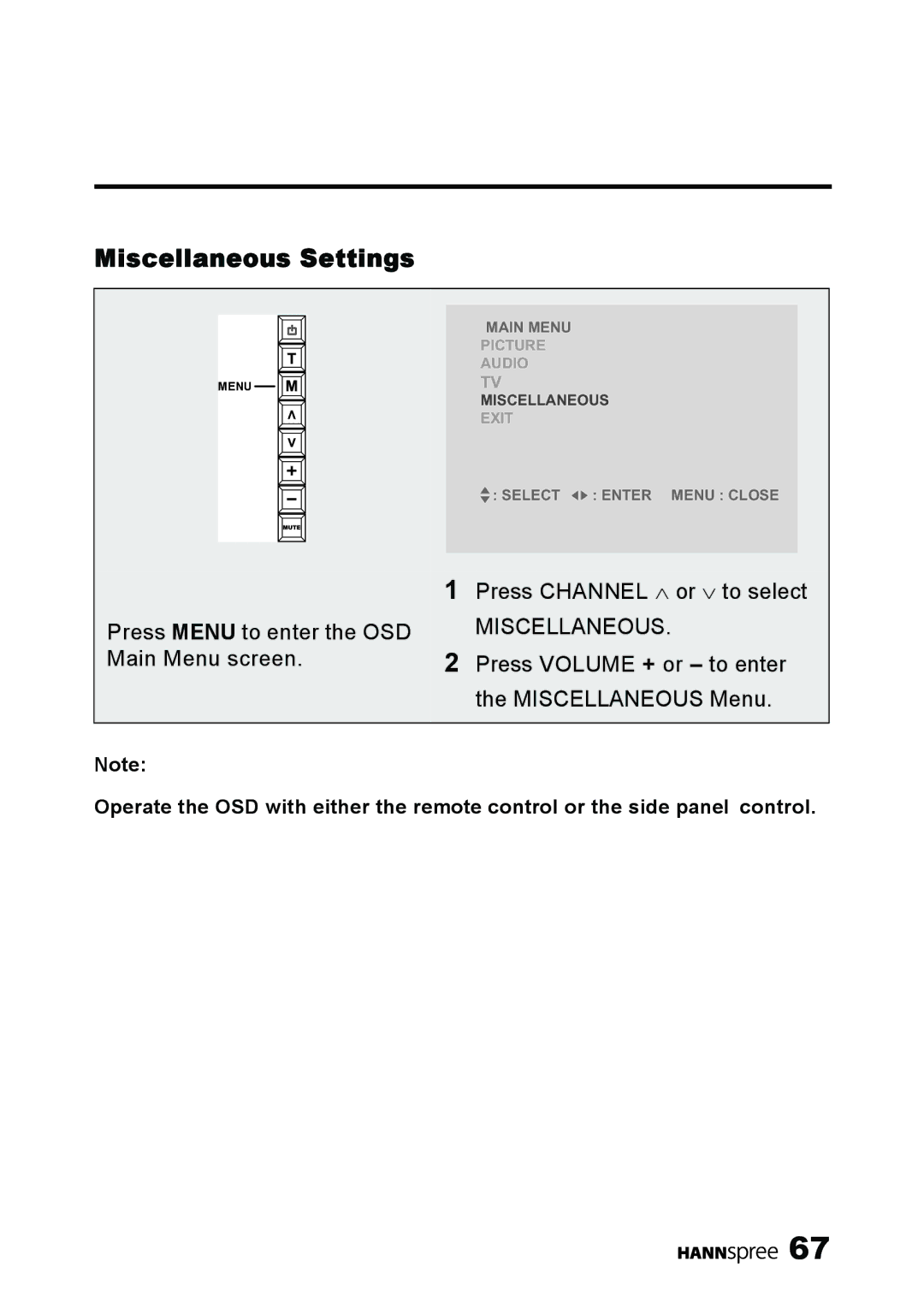Miscellaneous Settings
MENU |
MAIN MENU
PICTURE
AUDIO
TV
MISCELLANEOUS
EXIT
![]() : SELECT
: SELECT ![]()
![]() : ENTER MENU : CLOSE
: ENTER MENU : CLOSE
Press MENU to enter the OSD Main Menu screen.
1Press CHANNEL ∧ or ∨ to select
MISCELLANEOUS.
2Press VOLUME + or – to enter the MISCELLANEOUS Menu.
Note:
Operate the OSD with either the remote control or the side panel control.
![]()
![]()
![]()
![]()
![]() 67
67