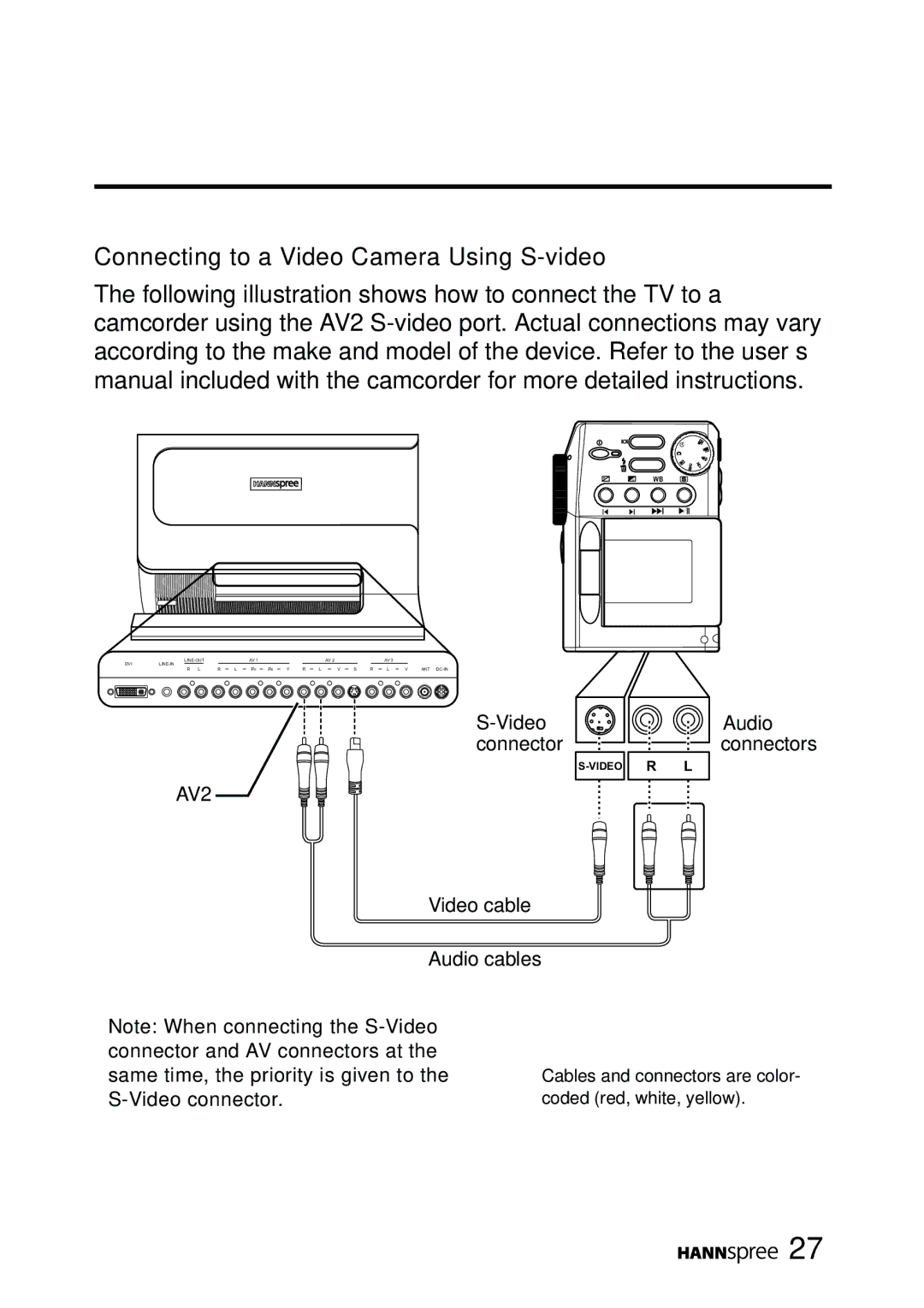Connecting to a Video Camera Using S-video
The following illustration shows how to connect the TV to a camcorder using the AV2
WB S
|
|
| AV 1 |
|
|
| AV 2 |
|
|
|
| AV 3 |
|
| ||||
DVI |
|
|
|
|
|
|
|
|
|
|
|
|
|
|
|
| ||
R L |
| R | L | PR | PB | Y | R | L | V | S | R | L | V | ANT | ||||
|
| |||||||||||||||||
|
|
|
|
|
|
|
|
|
|
|
|
|
|
|
|
|
| |
AV2
Audio connectors
R L
Video cable
Audio cables
Note: When connecting the
Cables and connectors are color- coded (red, white, yellow).
![]()
![]()
![]()
![]()
![]() 27
27