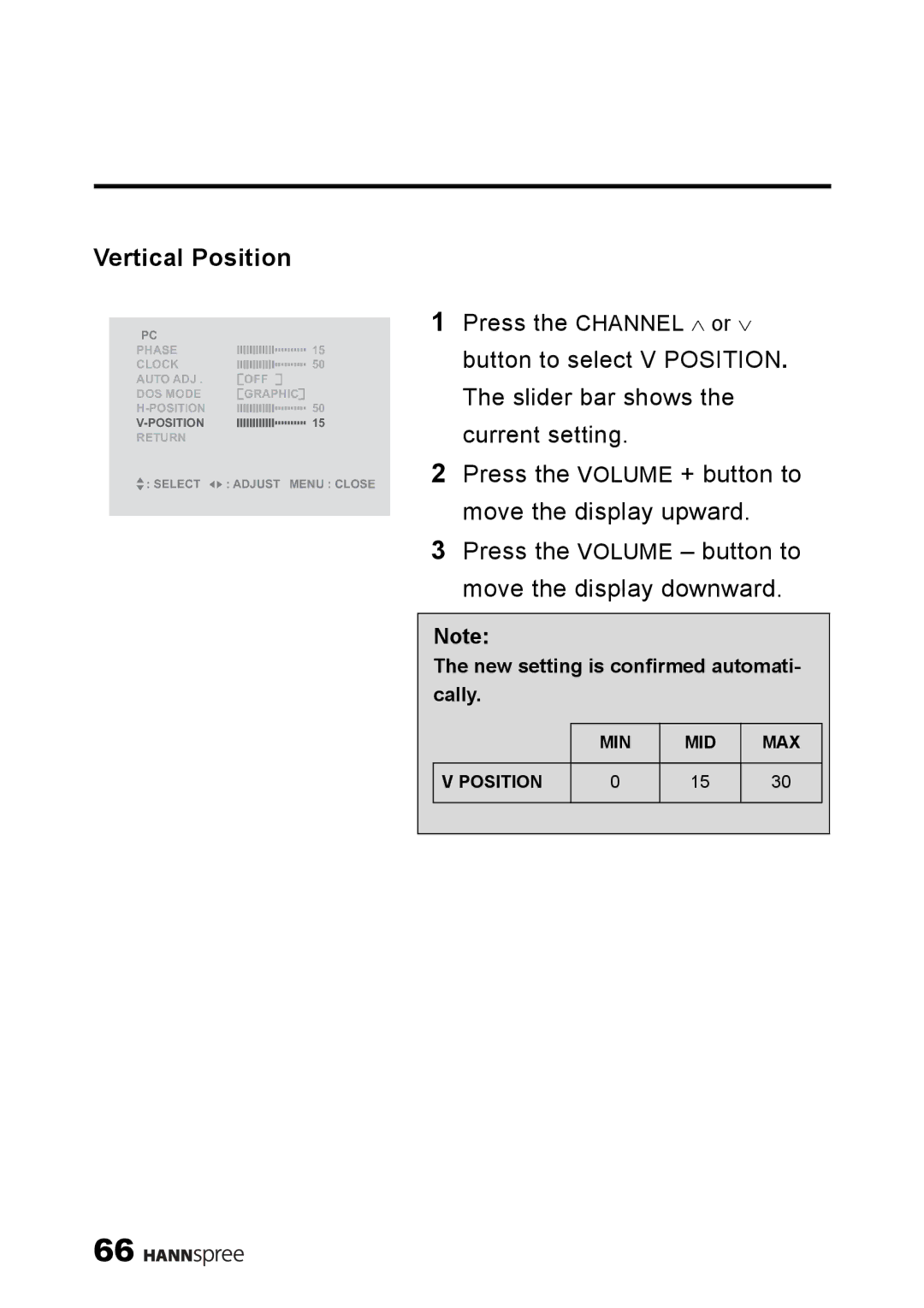Vertical Position
PC |
|
|
|
PHASE |
|
| 15 |
CLOCK |
|
| 50 |
AUTO ADJ . |
| OFF | |
DOS MODE |
| GRAPHIC | |
|
| 50 | |
|
| 15 | |
RETURN |
|
|
|
: SELECT | : ADJUST MENU : CLOSE | ||
|
|
|
|
1Press the CHANNEL ∧ or ∨ button to select V POSITION. The slider bar shows the current setting.
2Press the VOLUME + button to move the display upward.
3Press the VOLUME – button to move the display downward.
Note:
The new setting is confirmed automati- cally.
| MIN | MID | MAX |
|
|
|
|
V POSITION | 0 | 15 | 30 |
|
|
|
|
66 ![]()
![]()
![]()
![]()
![]()