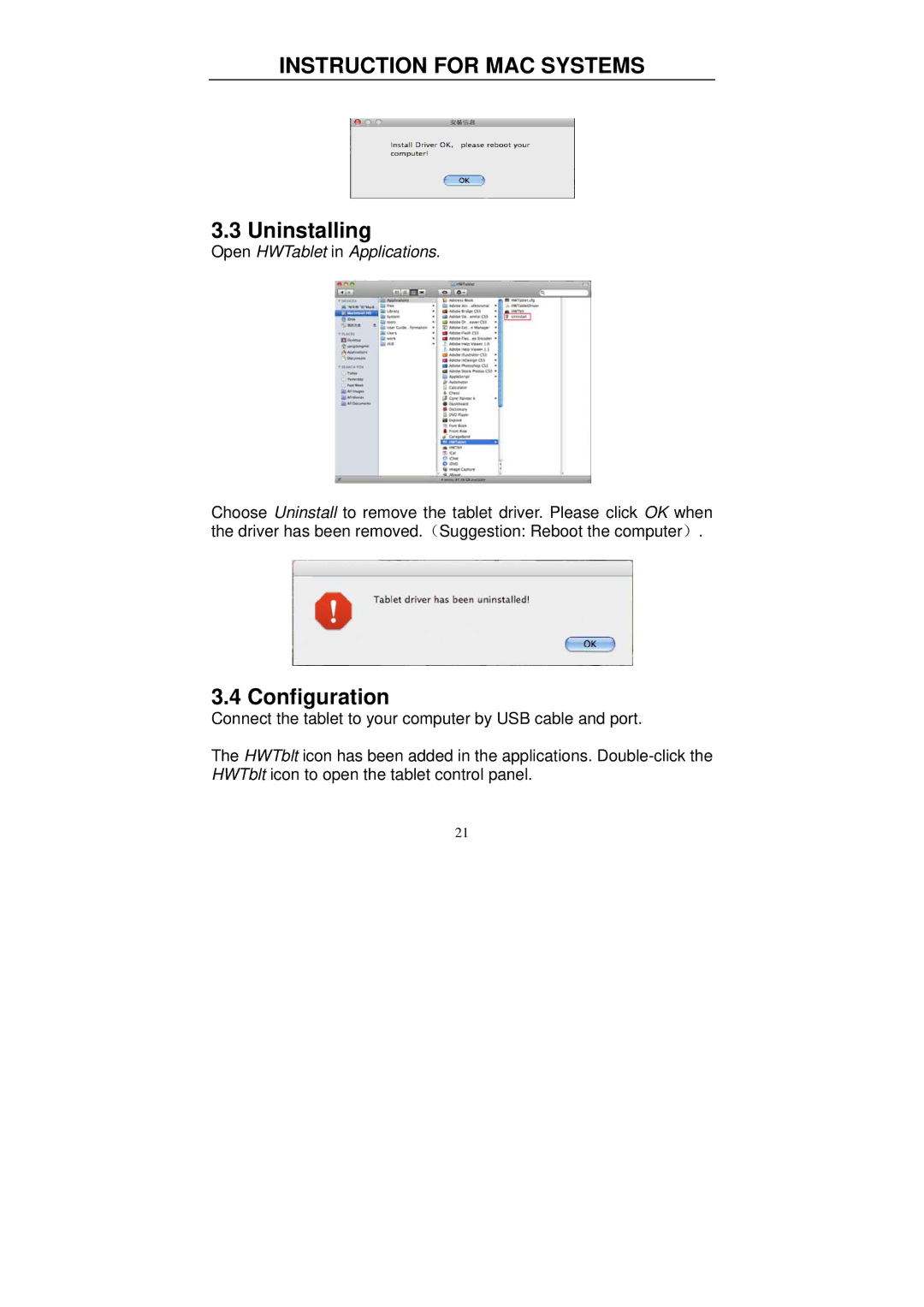INSTRUCTION FOR MAC SYSTEMS
3.3 Uninstalling
Open HWTablet in Applications.
Choose Uninstall to remove the tablet driver. Please click OK when the driver has been removed.(Suggestion: Reboot the computer).
3.4 Configuration
Connect the tablet to your computer by USB cable and port.
The HWTblt icon has been added in the applications.
21