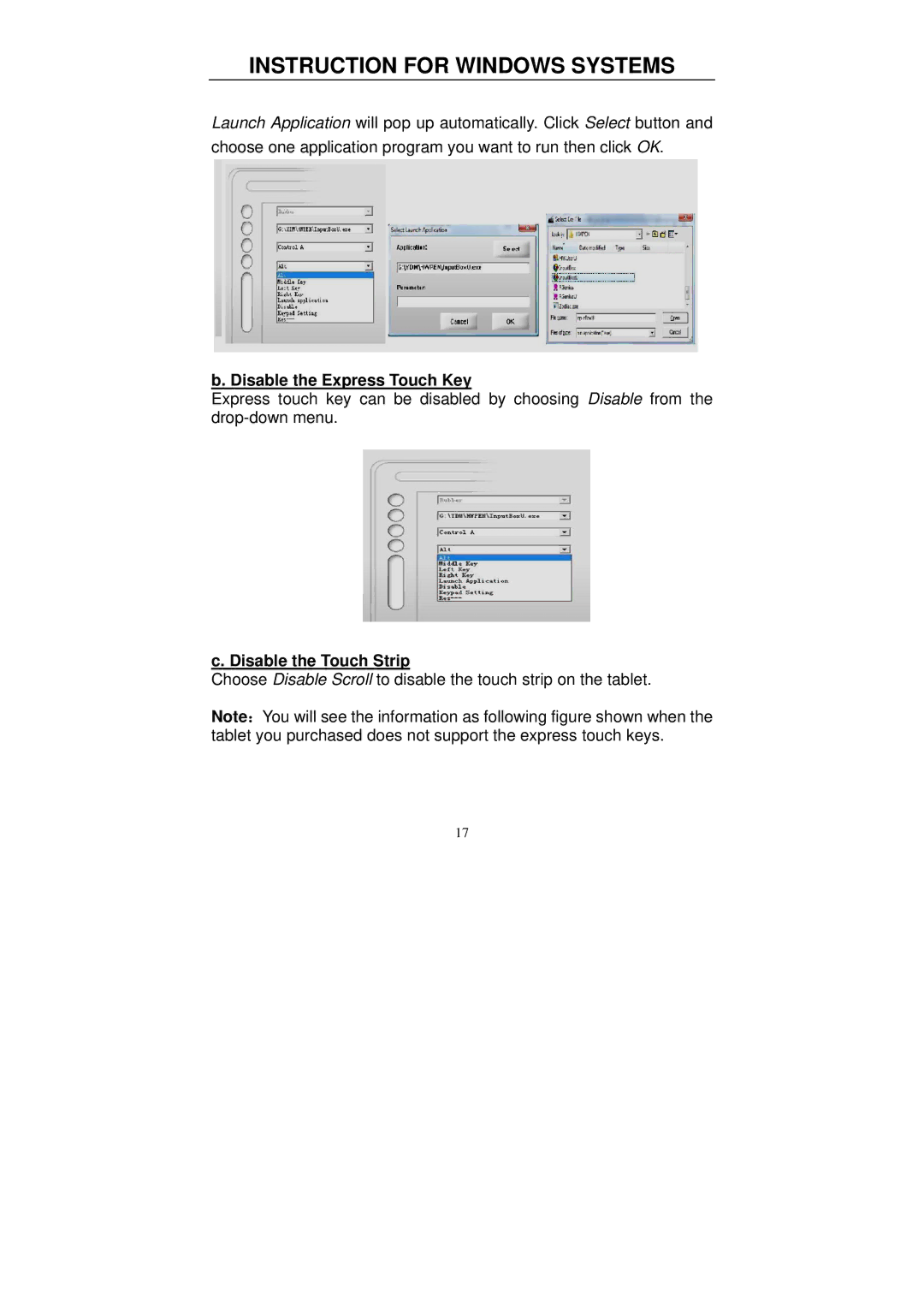INSTRUCTION FOR WINDOWS SYSTEMS
Launch Application will pop up automatically. Click Select button and choose one application program you want to run then click OK.
b. Disable the Express Touch Key
Express touch key can be disabled by choosing Disable from the
c. Disable the Touch Strip
Choose Disable Scroll to disable the touch strip on the tablet.
Note:You will see the information as following figure shown when the tablet you purchased does not support the express touch keys.
17