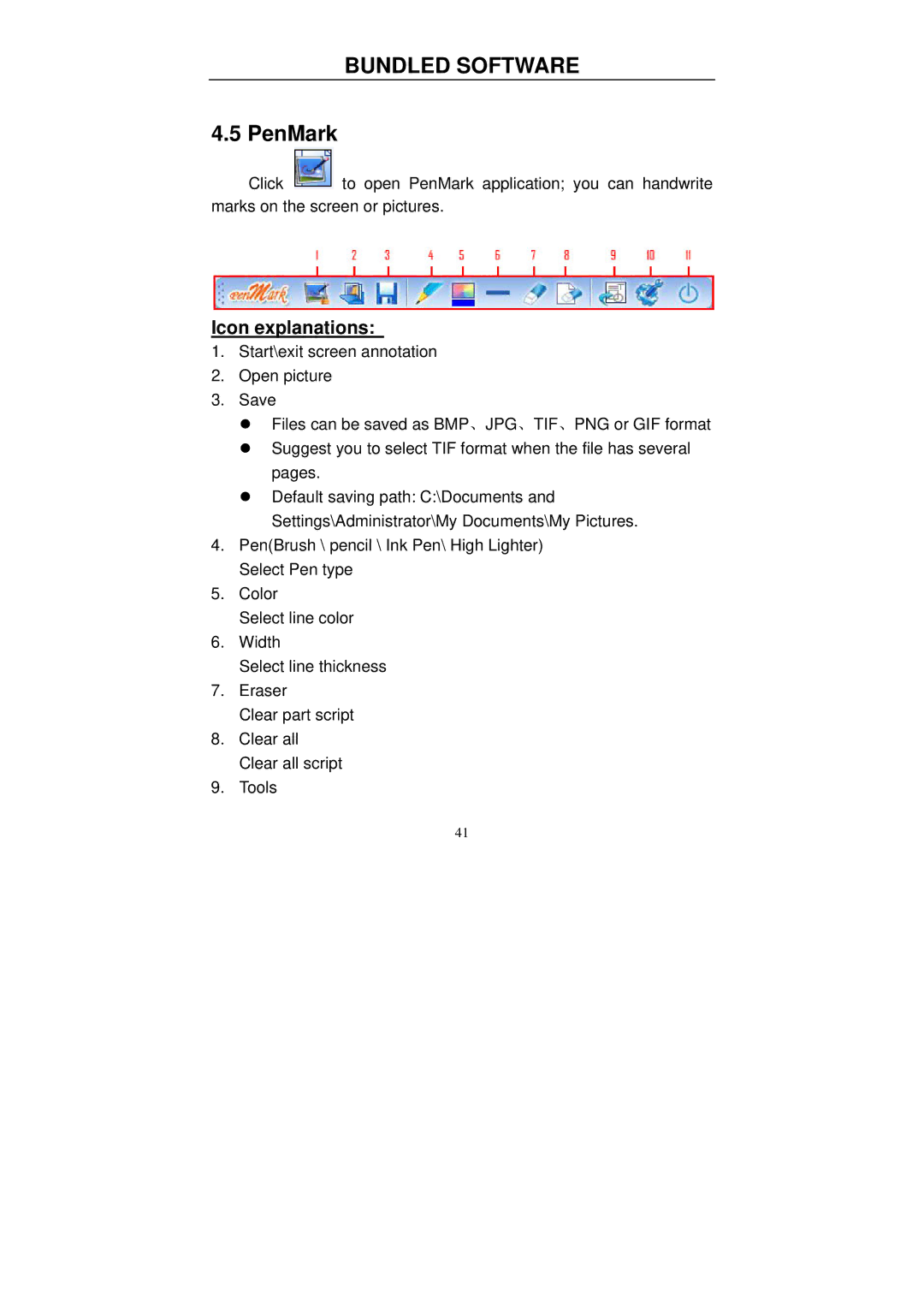BUNDLED SOFTWARE
4.5 PenMark
Click ![]() to open PenMark application; you can handwrite marks on the screen or pictures.
to open PenMark application; you can handwrite marks on the screen or pictures.
Icon explanations:
1.Start\exit screen annotation
2.Open picture
3.Save
z Files can be saved as BMP、JPG、TIF、PNG or GIF format z Suggest you to select TIF format when the file has several
pages.
z Default saving path: C:\Documents and Settings\Administrator\My Documents\My Pictures.
4.Pen(Brush \ pencil \ Ink Pen\ High Lighter) Select Pen type
5.Color
Select line color
6.Width
Select line thickness
7.Eraser
Clear part script
8.Clear all Clear all script
9.Tools
41