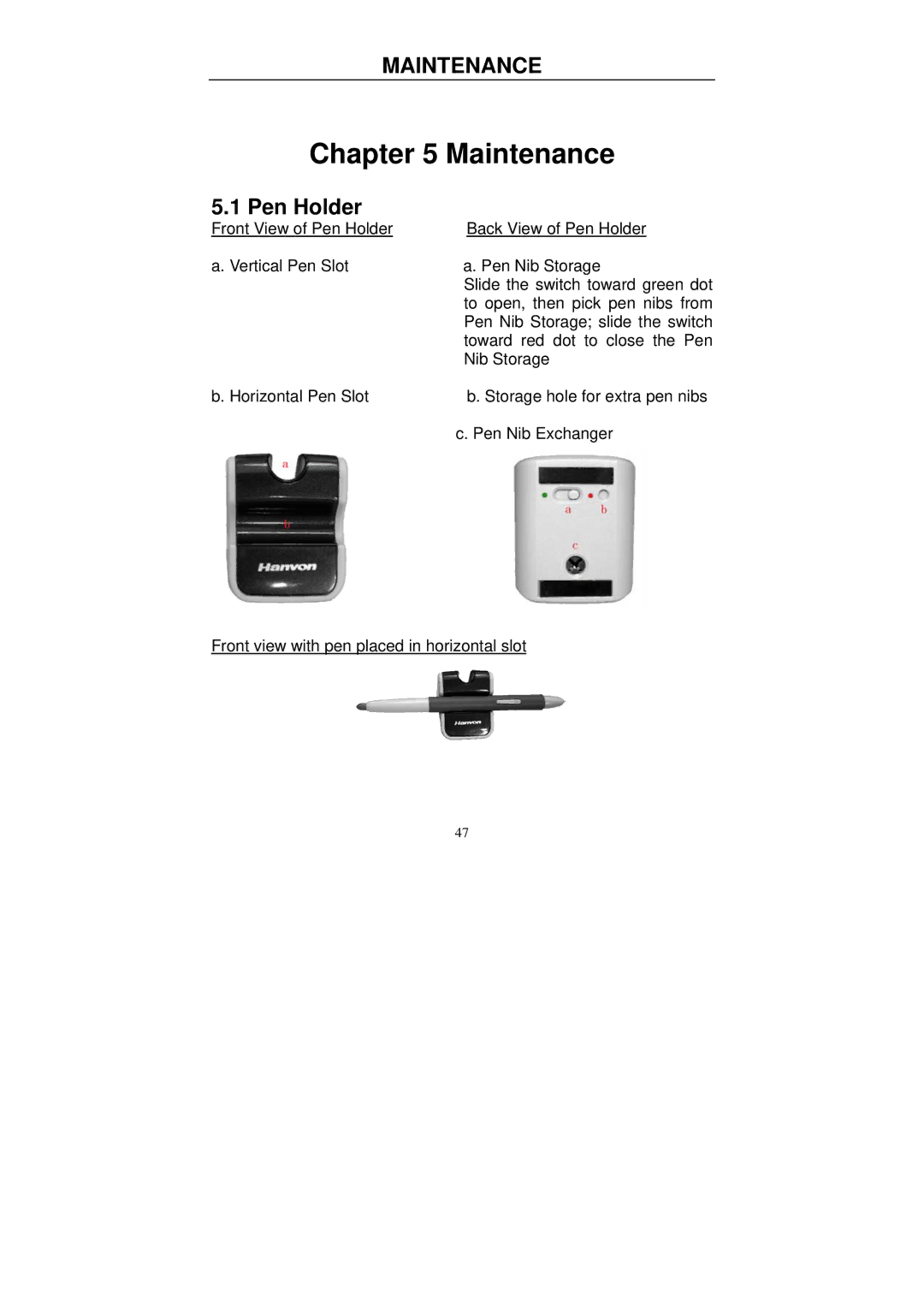MAINTENANCE
Chapter 5 Maintenance
5.1 Pen Holder
Front View of Pen Holder | Back View of Pen Holder |
a. Vertical Pen Slot | a. Pen Nib Storage |
| Slide the switch toward green dot |
| to open, then pick pen nibs from |
| Pen Nib Storage; slide the switch |
| toward red dot to close the Pen |
| Nib Storage |
b. Horizontal Pen Slot | b. Storage hole for extra pen nibs |
| c. Pen Nib Exchanger |
Front view with pen placed in horizontal slot
47