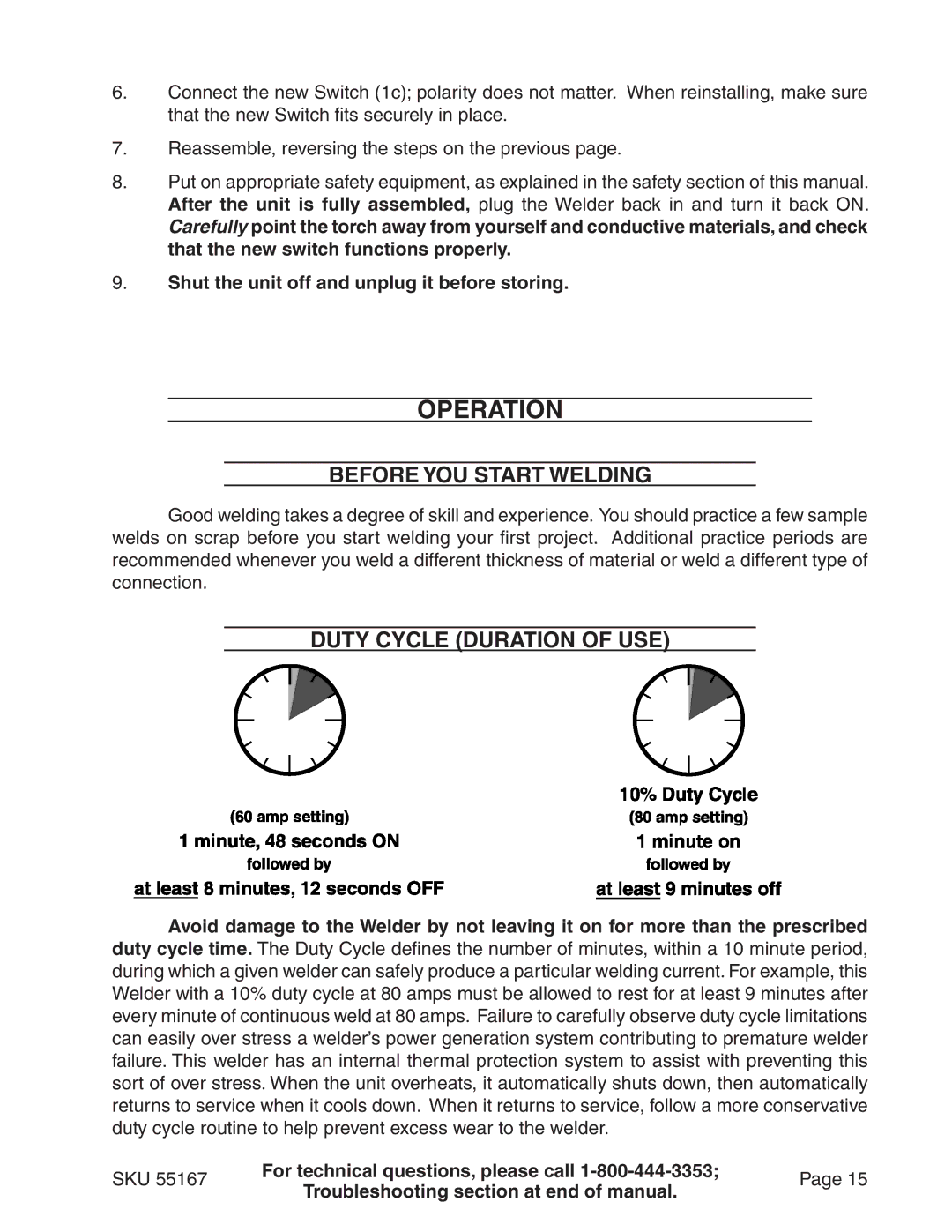6.Connect the new Switch (1c); polarity does not matter. When reinstalling, make sure that the new Switch fits securely in place.
7.Reassemble, reversing the steps on the previous page.
8.Put on appropriate safety equipment, as explained in the safety section of this manual. After the unit is fully assembled, plug the Welder back in and turn it back ON.
Carefully point the torch away from yourself and conductive materials, and check that the new switch functions properly.
9.Shut the unit off and unplug it before storing.
Operation
Before You Start Welding
Good welding takes a degree of skill and experience. You should practice a few sample welds on scrap before you start welding your first project. Additional practice periods are recommended whenever you weld a different thickness of material or weld a different type of connection.
Duty Cycle (Duration of Use)
Avoid damage to the Welder by not leaving it on for more than the prescribed duty cycle time. The Duty Cycle defines the number of minutes, within a 10 minute period, during which a given welder can safely produce a particular welding current. For example, this Welder with a 10% duty cycle at 80 amps must be allowed to rest for at least 9 minutes after every minute of continuous weld at 80 amps. Failure to carefully observe duty cycle limitations can easily over stress a welder’s power generation system contributing to premature welder failure. This welder has an internal thermal protection system to assist with preventing this sort of over stress. When the unit overheats, it automatically shuts down, then automatically returns to service when it cools down. When it returns to service, follow a more conservative duty cycle routine to help prevent excess wear to the welder.
SKU 55167 | For technical questions, please call | Page 15 | |
Troubleshooting section at end of manual. | |||
|
|