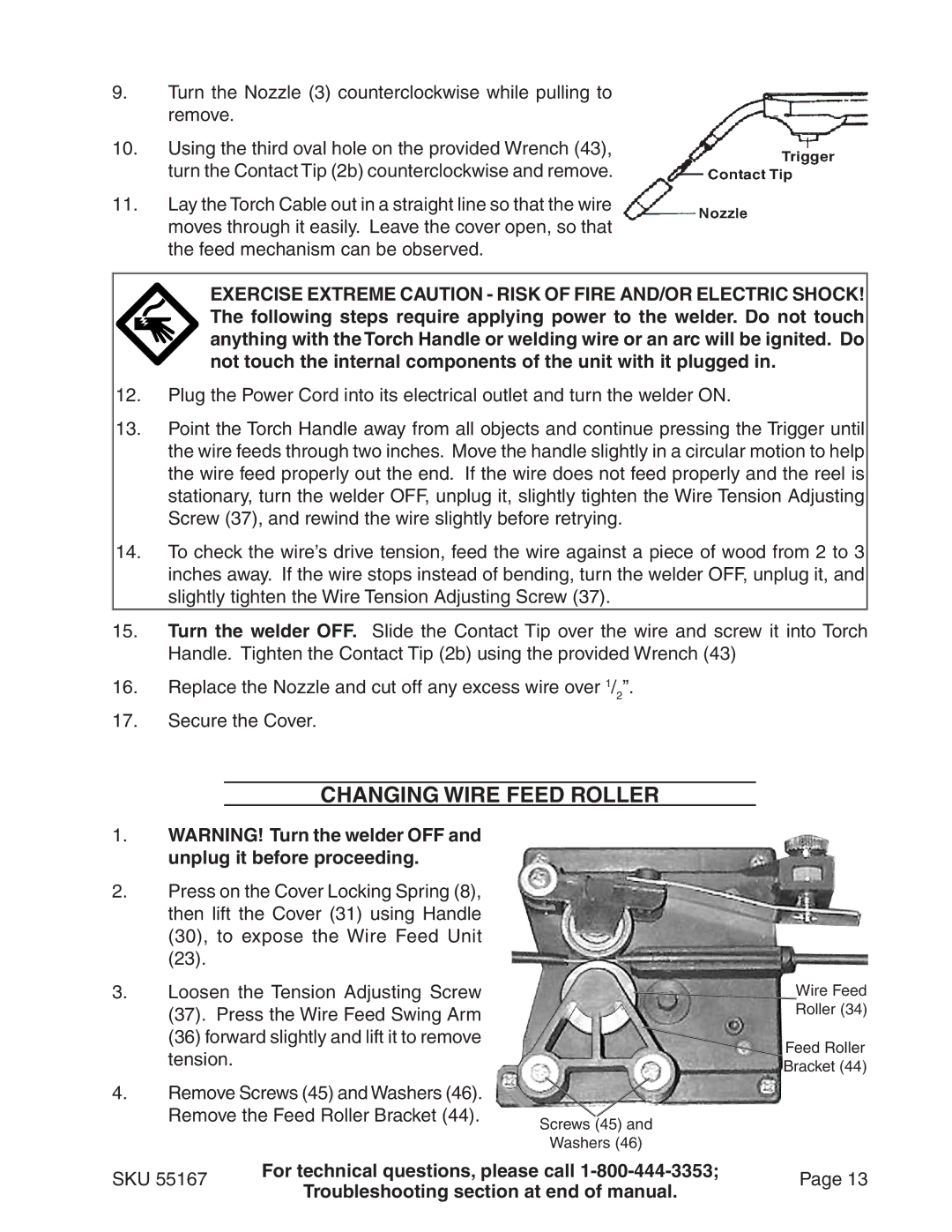9.Turn the Nozzle (3) counterclockwise while pulling to remove.
10.Using the third oval hole on the provided Wrench (43), turn the Contact Tip (2b) counterclockwise and remove.
11.Lay the Torch Cable out in a straight line so that the wire moves through it easily. Leave the cover open, so that the feed mechanism can be observed.
Exercise extreme caution - Risk of fire and/or electric shock! The following steps require applying power to the welder. Do not touch anything with the Torch Handle or welding wire or an arc will be ignited. Do not touch the internal components of the unit with it plugged in.
12.Plug the Power Cord into its electrical outlet and turn the welder ON.
13.Point the Torch Handle away from all objects and continue pressing the Trigger until the wire feeds through two inches. Move the handle slightly in a circular motion to help the wire feed properly out the end. If the wire does not feed properly and the reel is stationary, turn the welder OFF, unplug it, slightly tighten the Wire Tension Adjusting Screw (37), and rewind the wire slightly before retrying.
14.To check the wire’s drive tension, feed the wire against a piece of wood from 2 to 3 inches away. If the wire stops instead of bending, turn the welder OFF, unplug it, and slightly tighten the Wire Tension Adjusting Screw (37).
15.Turn the welder OFF. Slide the Contact Tip over the wire and screw it into Torch Handle. Tighten the Contact Tip (2b) using the provided Wrench (43)
16.Replace the Nozzle and cut off any excess wire over 1/2”.
17.Secure the Cover.
Changing Wire feed roller
1.WARNING! Turn the welder OFF and unplug it before proceeding.
2.Press on the Cover Locking Spring (8), then lift the Cover (31) using Handle (30), to expose the Wire Feed Unit
3.Loosen the Tension Adjusting Screw
(37).Press the Wire Feed Swing Arm
(36)forward slightly and lift it to remove tension.
4.Remove Screws (45) and Washers (46). Remove the Feed Roller Bracket (44).
 Wire Feed
Wire Feed
Roller (34)
Feed Roller
Bracket (44)
Screws (45) and
Washers (46)
SKU 55167 | For technical questions, please call | Page 13 | |
Troubleshooting section at end of manual. | |||
|
|