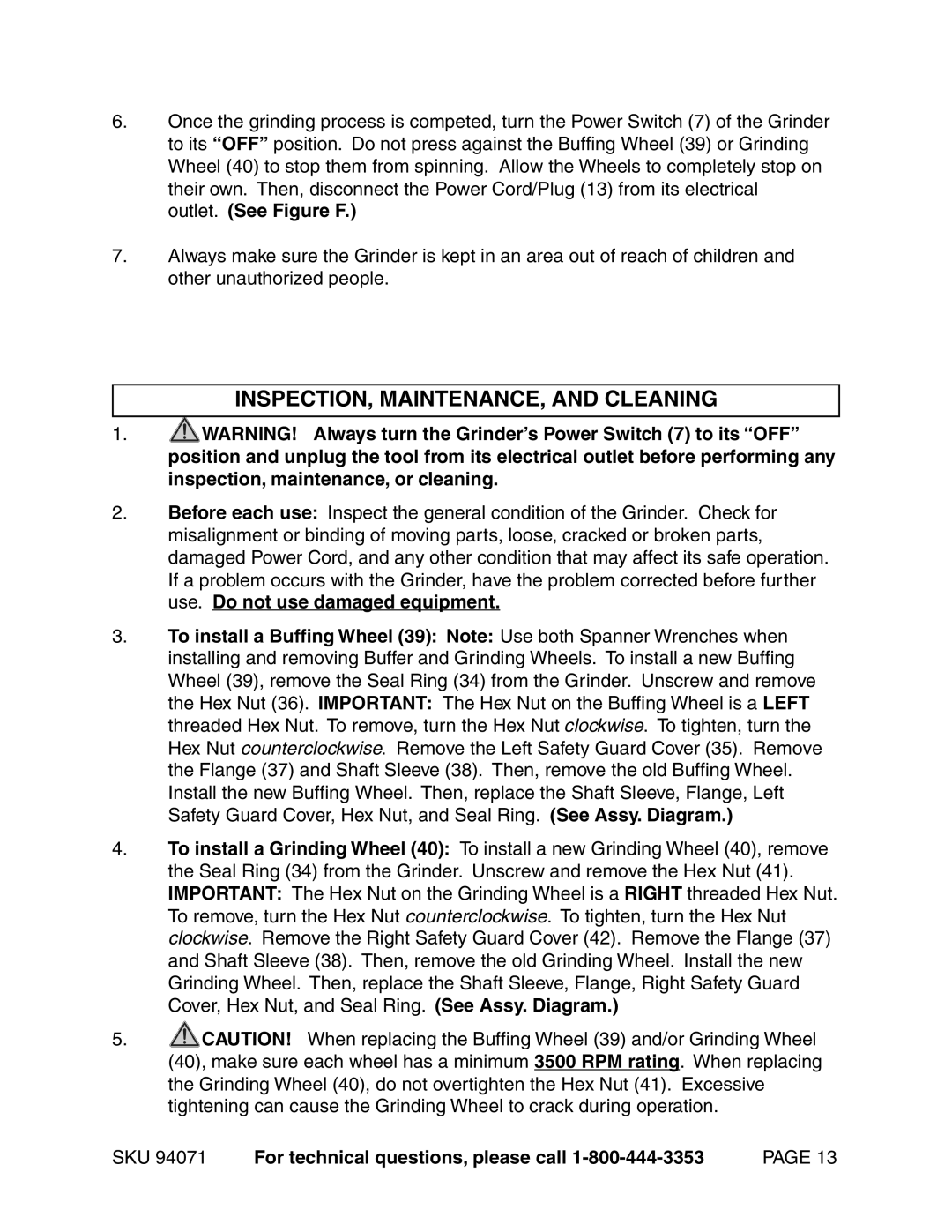6.Once the grinding process is competed, turn the Power Switch (7) of the Grinder to its “OFF” position. Do not press against the Buffing Wheel (39) or Grinding Wheel (40) to stop them from spinning. Allow the Wheels to completely stop on their own. Then, disconnect the Power Cord/Plug (13) from its electrical outlet. (See Figure F.)
7.Always make sure the Grinder is kept in an area out of reach of children and other unauthorized people.
INSPECTION, MAINTENANCE, AND CLEANING
1.![]() WARNING! Always turn the Grinder’s Power Switch (7) to its “OFF” position and unplug the tool from its electrical outlet before performing any inspection, maintenance, or cleaning.
WARNING! Always turn the Grinder’s Power Switch (7) to its “OFF” position and unplug the tool from its electrical outlet before performing any inspection, maintenance, or cleaning.
2.Before each use: Inspect the general condition of the Grinder. Check for misalignment or binding of moving parts, loose, cracked or broken parts, damaged Power Cord, and any other condition that may affect its safe operation. If a problem occurs with the Grinder, have the problem corrected before further use. Do not use damaged equipment.
3.To install a Buffing Wheel (39): Note: Use both Spanner Wrenches when installing and removing Buffer and Grinding Wheels. To install a new Buffing Wheel (39), remove the Seal Ring (34) from the Grinder. Unscrew and remove the Hex Nut (36). IMPORTANT: The Hex Nut on the Buffing Wheel is a LEFT threaded Hex Nut. To remove, turn the Hex Nut clockwise. To tighten, turn the Hex Nut counterclockwise. Remove the Left Safety Guard Cover (35). Remove the Flange (37) and Shaft Sleeve (38). Then, remove the old Buffing Wheel. Install the new Buffing Wheel. Then, replace the Shaft Sleeve, Flange, Left Safety Guard Cover, Hex Nut, and Seal Ring. (See Assy. Diagram.)
4.To install a Grinding Wheel (40): To install a new Grinding Wheel (40), remove the Seal Ring (34) from the Grinder. Unscrew and remove the Hex Nut (41). IMPORTANT: The Hex Nut on the Grinding Wheel is a RIGHT threaded Hex Nut. To remove, turn the Hex Nut counterclockwise. To tighten, turn the Hex Nut clockwise. Remove the Right Safety Guard Cover (42). Remove the Flange (37) and Shaft Sleeve (38). Then, remove the old Grinding Wheel. Install the new Grinding Wheel. Then, replace the Shaft Sleeve, Flange, Right Safety Guard Cover, Hex Nut, and Seal Ring. (See Assy. Diagram.)
5.![]() CAUTION! When replacing the Buffing Wheel (39) and/or Grinding Wheel (40), make sure each wheel has a minimum 3500 RPM rating. When replacing the Grinding Wheel (40), do not overtighten the Hex Nut (41). Excessive tightening can cause the Grinding Wheel to crack during operation.
CAUTION! When replacing the Buffing Wheel (39) and/or Grinding Wheel (40), make sure each wheel has a minimum 3500 RPM rating. When replacing the Grinding Wheel (40), do not overtighten the Hex Nut (41). Excessive tightening can cause the Grinding Wheel to crack during operation.
SKU 94071 | For technical questions, please call | PAGE 13 |