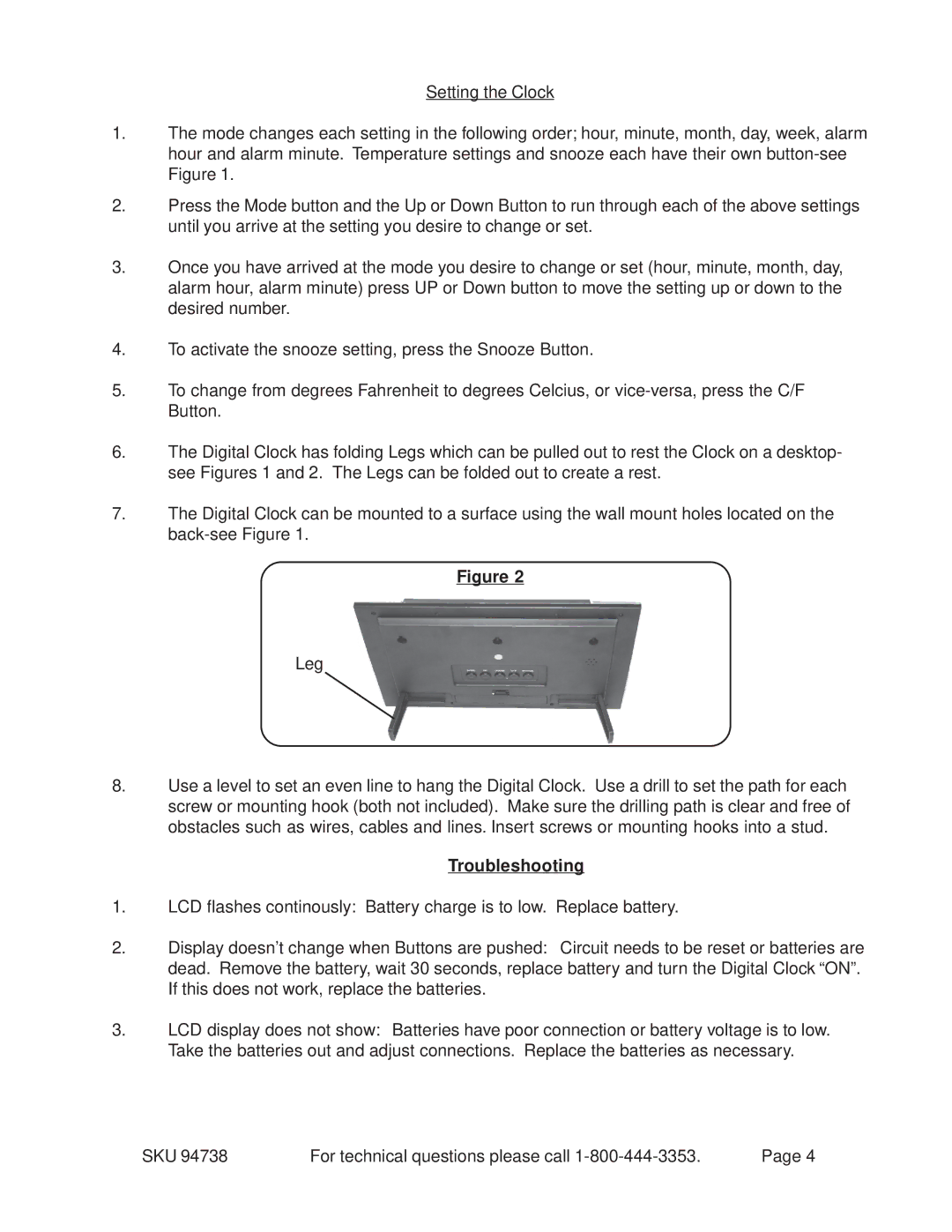Setting the Clock
1.The mode changes each setting in the following order; hour, minute, month, day, week, alarm hour and alarm minute. Temperature settings and snooze each have their own
2.Press the Mode button and the Up or Down Button to run through each of the above settings until you arrive at the setting you desire to change or set.
3.Once you have arrived at the mode you desire to change or set (hour, minute, month, day, alarm hour, alarm minute) press UP or Down button to move the setting up or down to the desired number.
4.To activate the snooze setting, press the Snooze Button.
5.To change from degrees Fahrenheit to degrees Celcius, or
6.The Digital Clock has folding Legs which can be pulled out to rest the Clock on a desktop- see Figures 1 and 2. The Legs can be folded out to create a rest.
7.The Digital Clock can be mounted to a surface using the wall mount holes located on the
Figure 2
Leg
8.Use a level to set an even line to hang the Digital Clock. Use a drill to set the path for each screw or mounting hook (both not included). Make sure the drilling path is clear and free of obstacles such as wires, cables and lines. Insert screws or mounting hooks into a stud.
Troubleshooting
1.LCD flashes continously: Battery charge is to low. Replace battery.
2.Display doesn’t change when Buttons are pushed: Circuit needs to be reset or batteries are dead. Remove the battery, wait 30 seconds, replace battery and turn the Digital Clock “ON”. If this does not work, replace the batteries.
3.LCD display does not show: Batteries have poor connection or battery voltage is to low. Take the batteries out and adjust connections. Replace the batteries as necessary.
SKU 94738 | For technical questions please call | Page 4 |