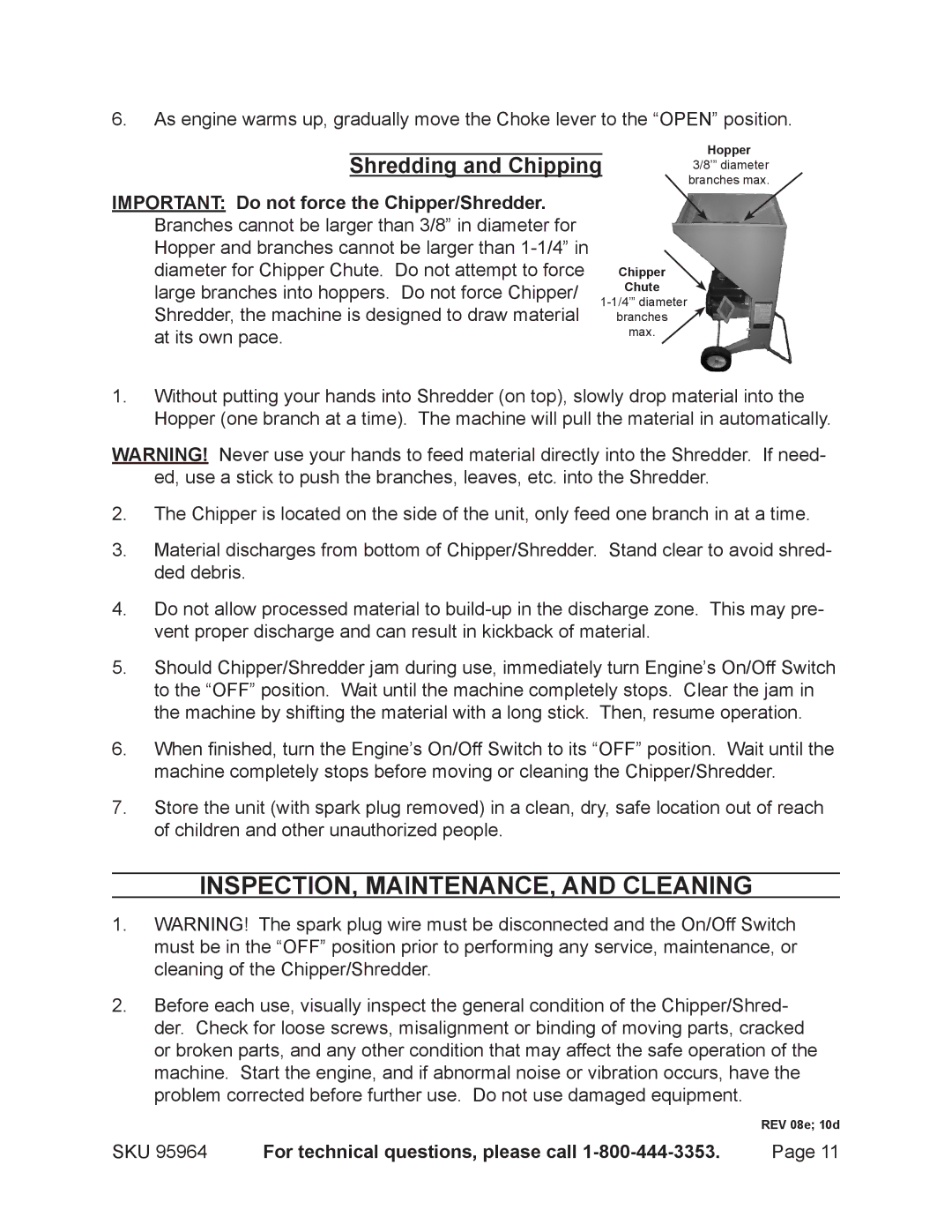95964 specifications
Harbor Freight Tools is well-known for offering a wide range of high-quality tools at competitive prices. One of the standout products in their lineup is the Harbor Freight Tools 95964, an exceptional 12-inch band saw that has garnered attention among both amateur and professional woodworkers. This versatile power tool combines functionality, reliability, and innovation, making it a great addition to any workshop.One of the key features of the Harbor Freight Tools 95964 is its powerful motor, which delivers a robust performance for cutting through various materials. The motor is rated at 1/3 horsepower, providing ample power for even the most demanding cutting tasks. This ensures smooth and consistent cuts, whether you're working with softwoods, hardwoods, or even some types of metal.
The band saw is equipped with a 12-inch throat capacity, allowing users to tackle larger workpieces with ease. This spacious cutting area makes it perfect for creating intricate designs or handling extensive projects that require precision cutting. Additionally, the saw features a table that can be easily adjusted for angle cuts, providing further versatility for various applications.
Another noteworthy characteristic of the Harbor Freight Tools 95964 is its user-friendly design. The tool is built with a lightweight and compact structure, making it easy to transport and maneuver. The adjustable blade tension mechanism allows for quick blade changes and ensures optimal cutting performance. Users will also appreciate the saw's built-in LED work light, which illuminates the cutting area for better visibility, especially during detailed work.
Safety is a priority for Harbor Freight, and the 95964 band saw includes several safety features to protect users. It comes with a blade guard that helps prevent accidental contact with the blade while in operation. The onboard safety switch ensures that the saw can only be activated when required, reducing the risk of unintended starts.
In summary, the Harbor Freight Tools 95964 band saw is a remarkable tool that combines power, precision, and safety in an accessible package. Its strong motor, spacious throat capacity, and user-friendly design make it an ideal choice for woodworkers of all skill levels. With its emphasis on quality and affordability, Harbor Freight continues to be a trusted name in the tool industry, and the 95964 is a testament to their commitment to excellence. Whether you’re a hobbyist or a seasoned professional, this band saw is sure to enhance your woodworking experience.