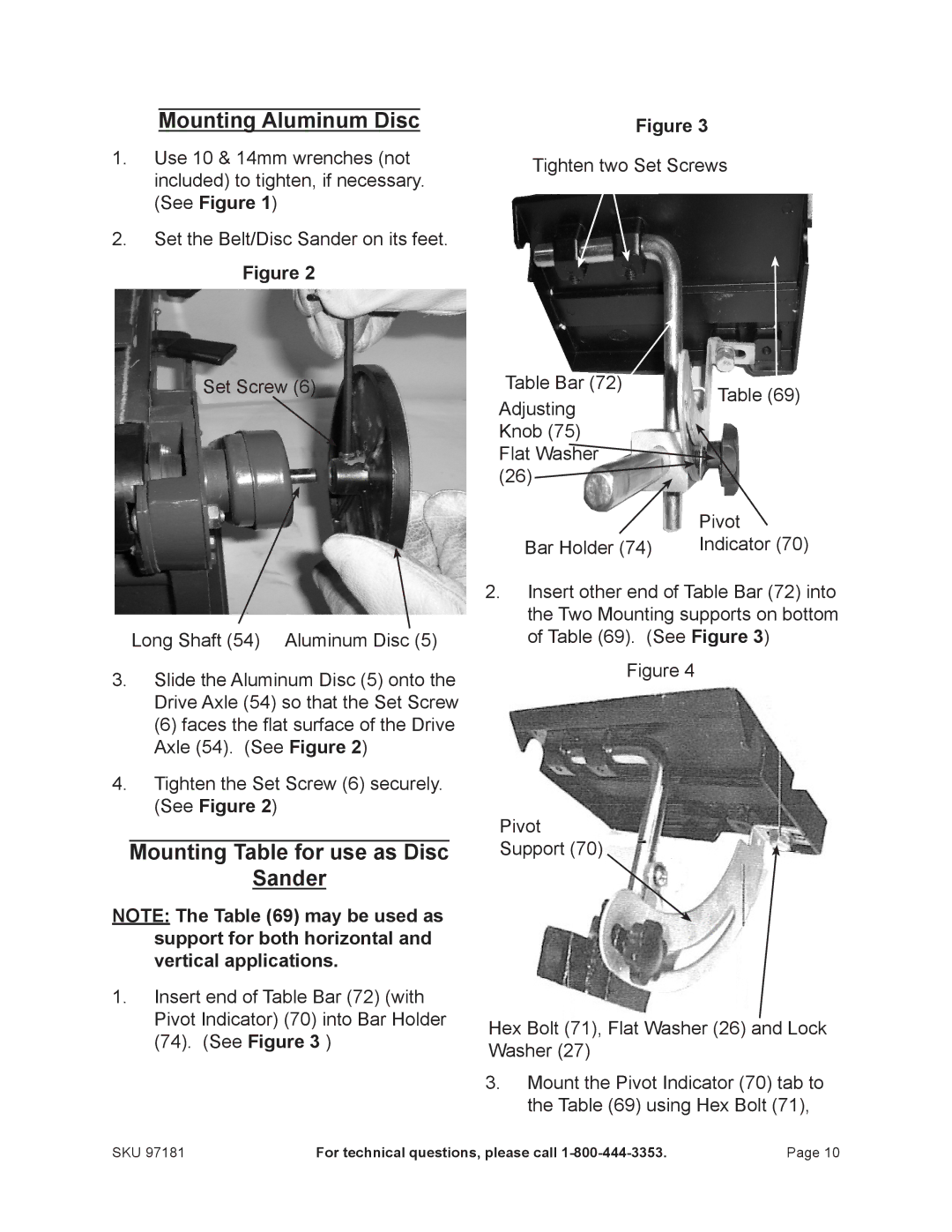Mounting Aluminum Disc
1.Use 10 & 14mm wrenches (not included) to tighten, if necessary. (See Figure 1)
2.Set the Belt/Disc Sander on its feet.
Figure 2
Set Screw (6)
Long Shaft (54) Aluminum Disc (5)
3.Slide the Aluminum Disc (5) onto the Drive Axle (54) so that the Set Screw
(6) faces the flat surface of the Drive
Axle (54). (See Figure 2)
4.Tighten the Set Screw (6) securely. (See Figure 2)
Mounting Table for use as Disc
Sander
NOTE: The Table (69) may be used as support for both horizontal and vertical applications.
1.Insert end of Table Bar (72) (with Pivot Indicator) (70) into Bar Holder (74). (See Figure 3 )
Figure 3
Tighten two Set Screws
Table Bar (72) | Table (69) | |
Adjusting | ||
| ||
Knob (75) |
| |
Flat Washer |
| |
(26) |
| |
| Pivot | |
Bar Holder (74) | Indicator (70) |
2.Insert other end of Table Bar (72) into the Two Mounting supports on bottom of Table (69). (See Figure 3)
Figure 4
Pivot
Support (70)
Hex Bolt (71), Flat Washer (26) and Lock
Washer (27)
3.Mount the Pivot Indicator (70) tab to the Table (69) using Hex Bolt (71),
SKU 97181 | For technical questions, please call | Page 10 |