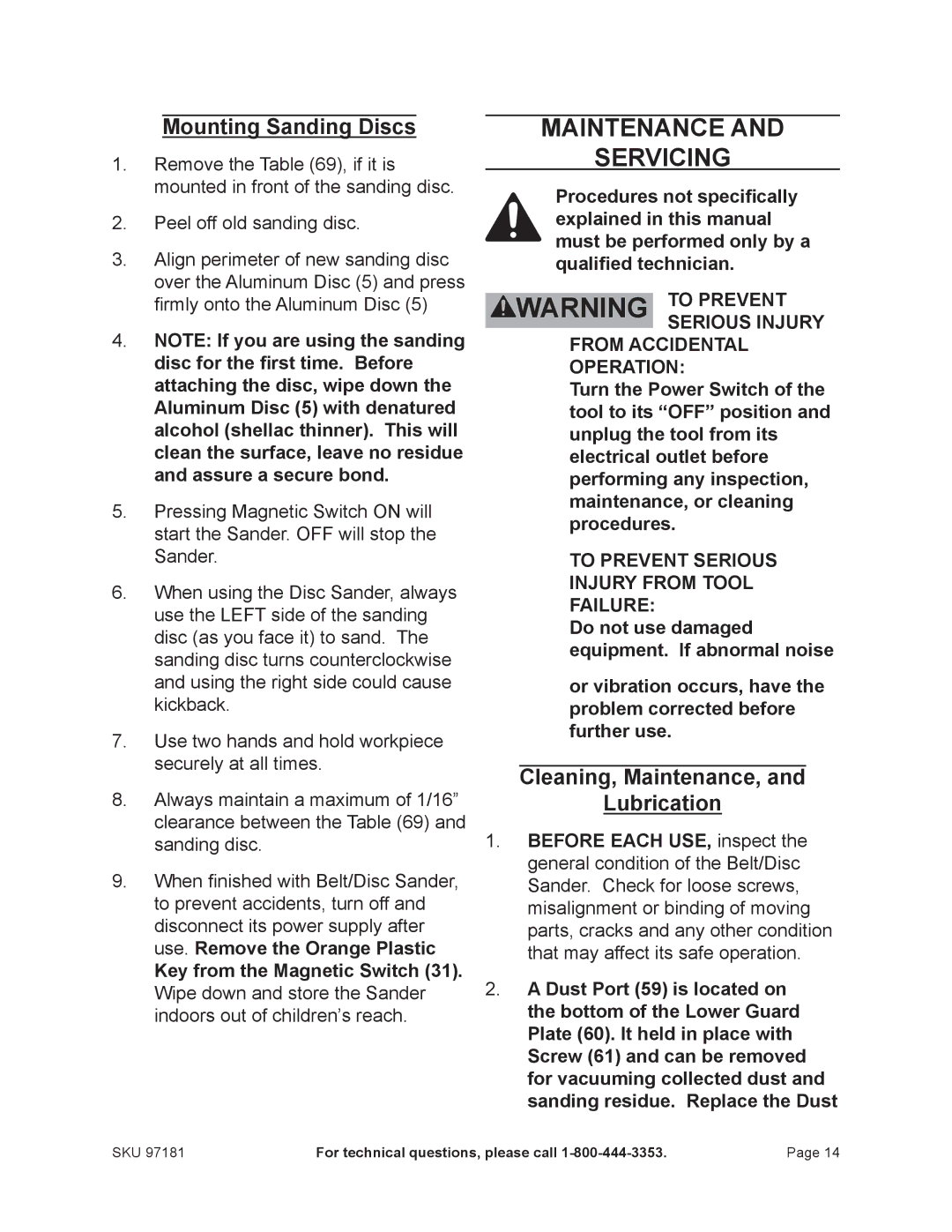Mounting Sanding Discs
1.Remove the Table (69), if it is mounted in front of the sanding disc.
2.Peel off old sanding disc.
3.Align perimeter of new sanding disc over the Aluminum Disc (5) and press firmly onto the Aluminum Disc (5)
4.NOTE: If you are using the sanding disc for the first time. Before attaching the disc, wipe down the Aluminum Disc (5) with denatured alcohol (shellac thinner). This will clean the surface, leave no residue and assure a secure bond.
5.Pressing Magnetic Switch ON will start the Sander. OFF will stop the Sander.
6.When using the Disc Sander, always use the LEFT side of the sanding disc (as you face it) to sand. The sanding disc turns counterclockwise and using the right side could cause kickback.
7.Use two hands and hold workpiece securely at all times.
8.Always maintain a maximum of 1/16” clearance between the Table (69) and sanding disc.
9.When finished with Belt/Disc Sander, to prevent accidents, turn off and disconnect its power supply after use. Remove the Orange Plastic
Key from the Magnetic Switch (31). Wipe down and store the Sander indoors out of children’s reach.
Maintenance And
Servicing
Procedures not specifically explained in this manual must be performed only by a qualified technician.
WARNING To prevent serious injury
from accidental operation:
Turn the Power Switch of the tool to its “OFF” position and unplug the tool from its electrical outlet before performing any inspection, maintenance, or cleaning procedures.
To prevent serious injury from tool failure:
Do not use damaged equipment. If abnormal noise
or vibration occurs, have the problem corrected before further use.
Cleaning, Maintenance, and
Lubrication
1.BEFORE EACH USE, inspect the general condition of the Belt/Disc Sander. Check for loose screws, misalignment or binding of moving parts, cracks and any other condition that may affect its safe operation.
2.A Dust Port (59) is located on the bottom of the Lower Guard Plate (60). It held in place with Screw (61) and can be removed for vacuuming collected dust and sanding residue. Replace the Dust
SKU 97181 | For technical questions, please call | Page 14 |