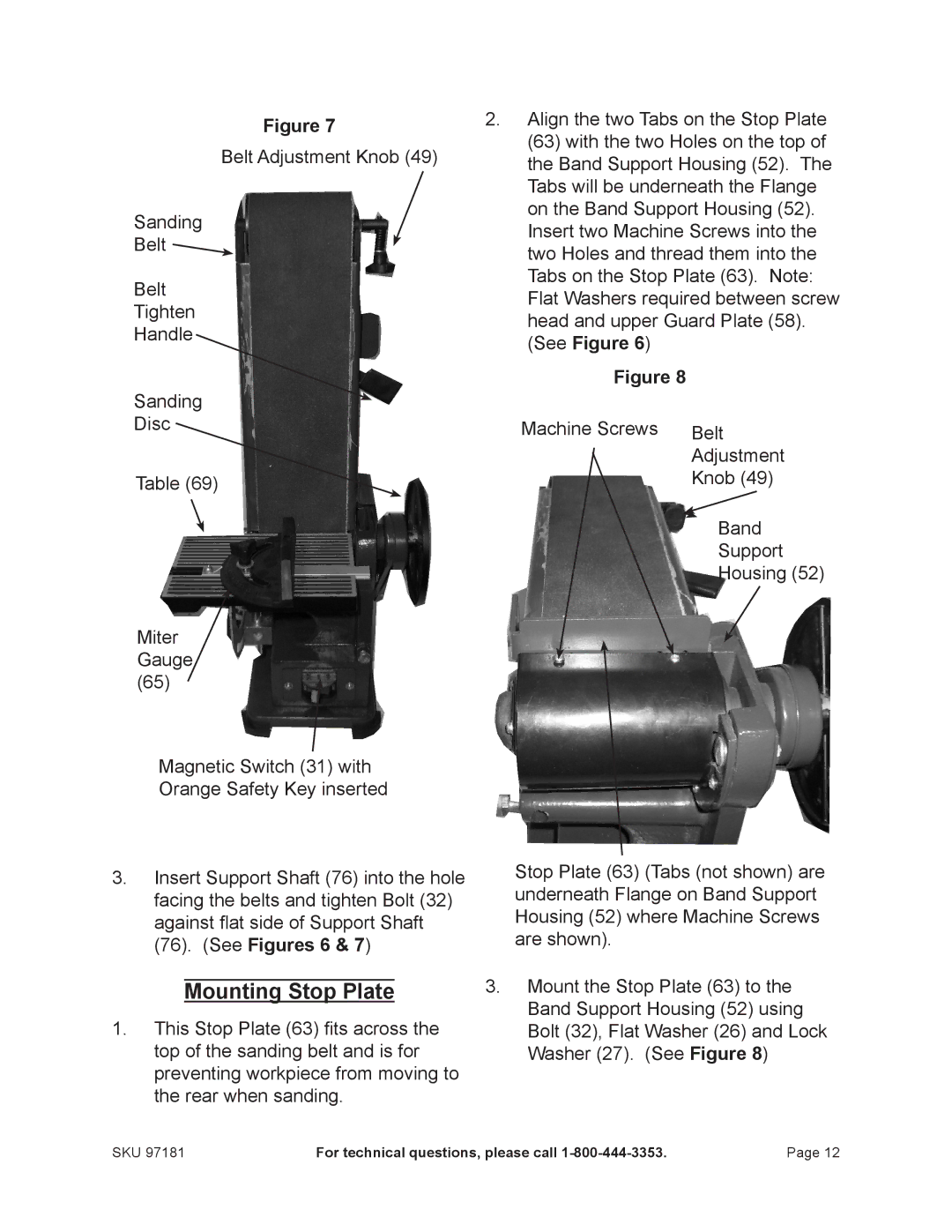Figure 7
Belt Adjustment Knob (49)
Sanding
Belt ![]()
Belt
Tighten
Handle
Sanding
Disc
Table (69)
Miter
Gauge (65)
Magnetic Switch (31) with Orange Safety Key inserted
2.Align the two Tabs on the Stop Plate (63) with the two Holes on the top of the Band Support Housing (52). The Tabs will be underneath the Flange on the Band Support Housing (52). Insert two Machine Screws into the two Holes and thread them into the Tabs on the Stop Plate (63). Note:
Flat Washers required between screw head and upper Guard Plate (58). (See Figure 6)
Figure 8 |
|
Machine Screws | Belt |
| Adjustment |
| Knob (49) |
| Band |
| Support |
| Housing (52) |
3.Insert Support Shaft (76) into the hole facing the belts and tighten Bolt (32) against flat side of Support Shaft
(76). (See Figures 6 & 7)
Mounting Stop Plate
1.This Stop Plate (63) fits across the top of the sanding belt and is for preventing workpiece from moving to the rear when sanding.
Stop Plate (63) (Tabs (not shown) are underneath Flange on Band Support Housing (52) where Machine Screws are shown).
3.Mount the Stop Plate (63) to the Band Support Housing (52) using
Bolt (32), Flat Washer (26) and Lock
Washer (27). (See Figure 8)
SKU 97181 | For technical questions, please call | Page 12 |