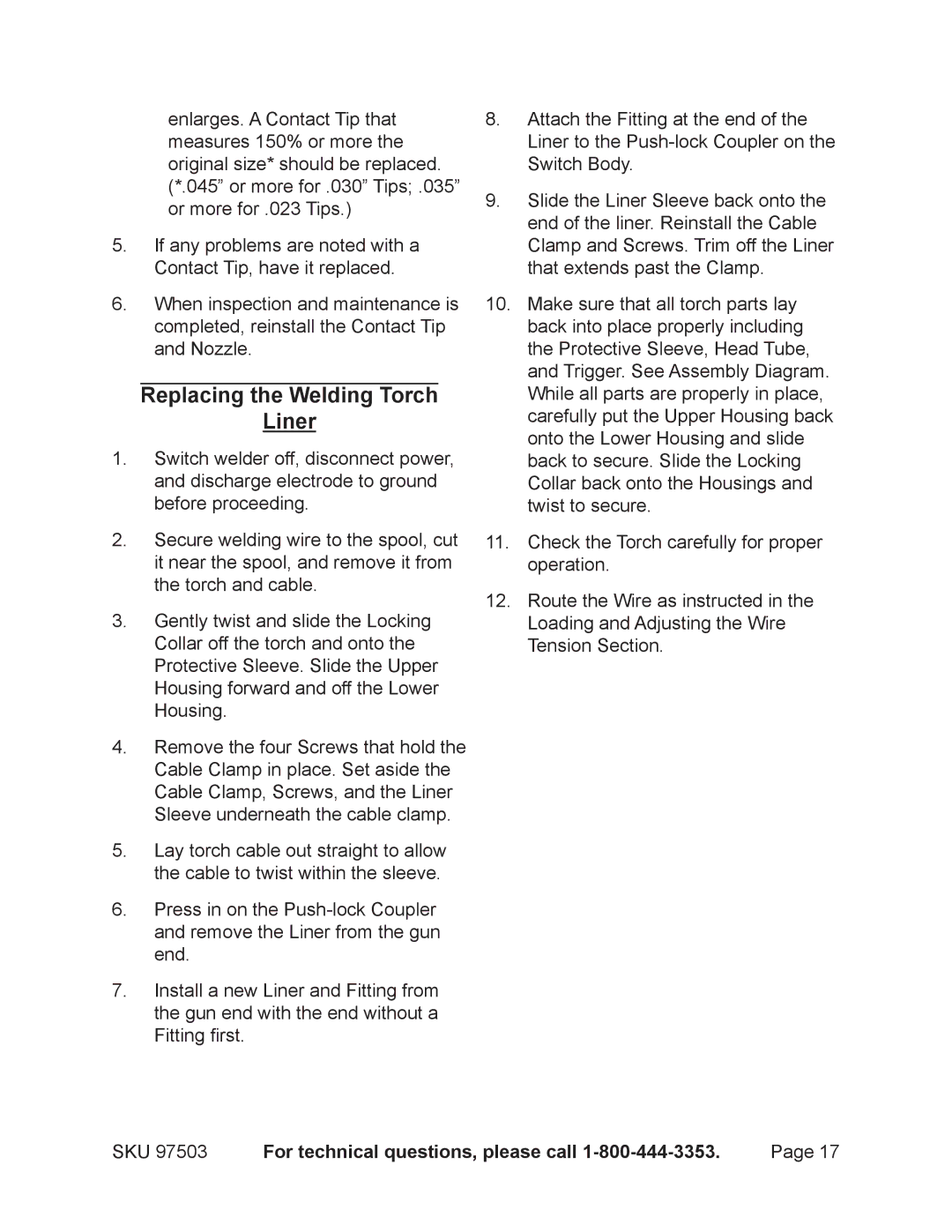enlarges. A Contact Tip that measures 150% or more the original size* should be replaced. (*.045” or more for .030” Tips; .035” or more for .023 Tips.)
5.If any problems are noted with a Contact Tip, have it replaced.
6.When inspection and maintenance is completed, reinstall the Contact Tip and Nozzle.
Replacing the Welding Torch
Liner
1.Switch welder off, disconnect power, and discharge electrode to ground before proceeding.
2.Secure welding wire to the spool, cut it near the spool, and remove it from the torch and cable.
3.Gently twist and slide the Locking Collar off the torch and onto the Protective Sleeve. Slide the Upper Housing forward and off the Lower Housing.
4.Remove the four Screws that hold the Cable Clamp in place. Set aside the Cable Clamp, Screws, and the Liner Sleeve underneath the cable clamp.
5.Lay torch cable out straight to allow the cable to twist within the sleeve.
6.Press in on the
7.Install a new Liner and Fitting from the gun end with the end without a
Fitting first.
8.Attach the Fitting at the end of the Liner to the
9.Slide the Liner Sleeve back onto the end of the liner. Reinstall the Cable Clamp and Screws. Trim off the Liner that extends past the Clamp.
10.Make sure that all torch parts lay back into place properly including the Protective Sleeve, Head Tube, and Trigger. See Assembly Diagram. While all parts are properly in place, carefully put the Upper Housing back onto the Lower Housing and slide back to secure. Slide the Locking Collar back onto the Housings and twist to secure.
11.Check the Torch carefully for proper operation.
12.Route the Wire as instructed in the Loading and Adjusting the Wire Tension Section.
SKU 97503 | For technical questions, please call | Page 17 |