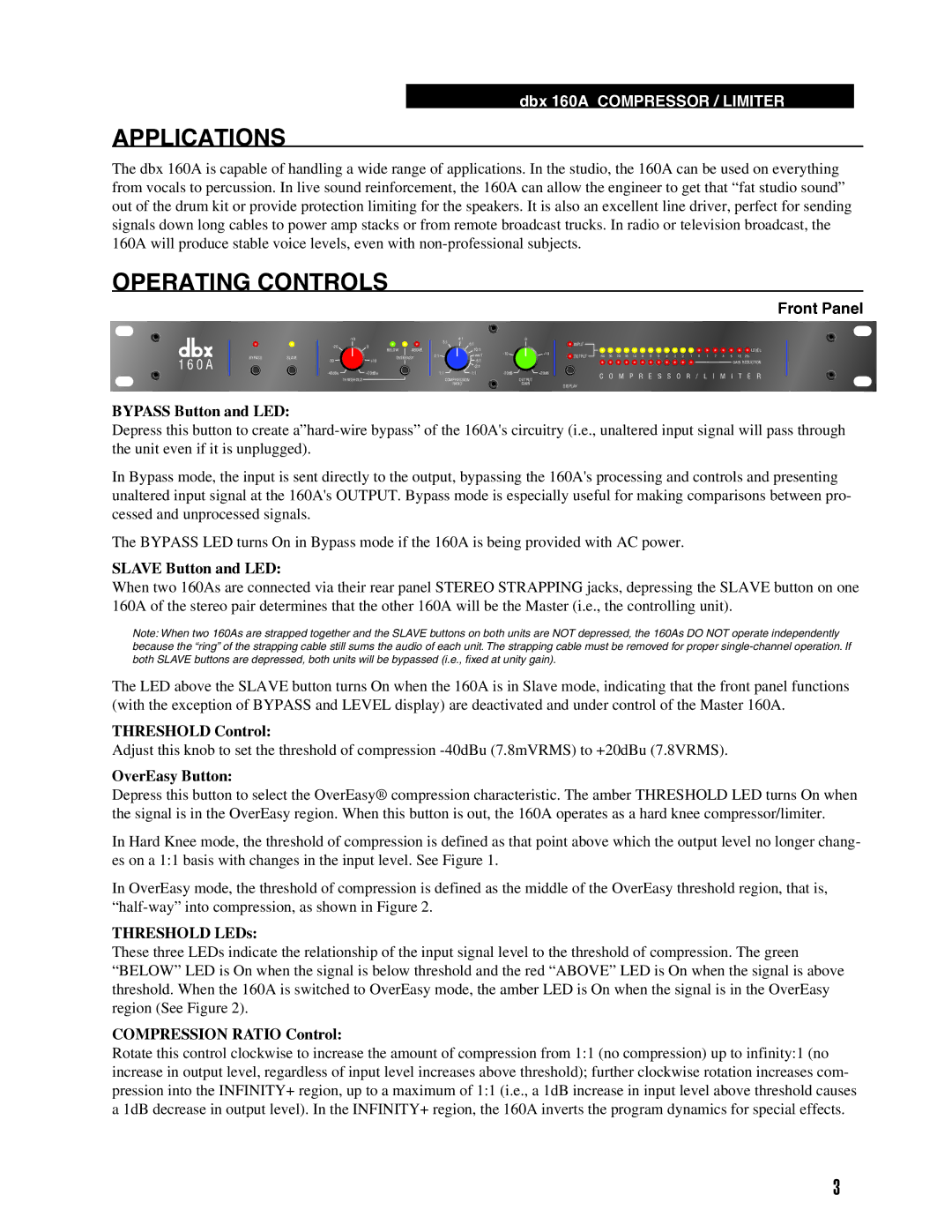dbx 160A COMPRESSOR / LIMITER
APPLICATIONS
The dbx 160A is capable of handling a wide range of applications. In the studio, the 160A can be used on everything from vocals to percussion. In live sound reinforcement, the 160A can allow the engineer to get that “fat studio sound” out of the drum kit or provide protection limiting for the speakers. It is also an excellent line driver, perfect for sending signals down long cables to power amp stacks or from remote broadcast trucks. In radio or television broadcast, the 160A will produce stable voice levels, even with
OPERATING CONTROLS
Front Panel
1 6 0 A
BYPASSSLAVE
|
|
| 3:1 | 4:1 |
|
| 0 | |
0 |
|
| 6:1 |
|
| |||
|
|
|
|
| ||||
BELOW | ABOVE |
|
| 10:1 |
|
| ||
|
|
|
| +10 | ||||
|
| OVEREASY | 2:1 |
| :1 | |||
+10 |
|
|
| |||||
|
|
|
|
|
| |||
|
|
|
|
|
|
|
| |
+20dBu |
|
| 1:1 |
| +20dB | |||
THRESHOLD |
|
|
| COMPRESSION |
|
| OUTPUT | |
|
|
|
|
| RATIO |
|
| GAIN |
![]() INPUT
INPUT
LEVEL
OUTPUT | |
| GAIN REDUCTION |
![]() C O M P R E S S O R / L I M I T E R DISPLAY
C O M P R E S S O R / L I M I T E R DISPLAY
BYPASS Button and LED:
Depress this button to create
In Bypass mode, the input is sent directly to the output, bypassing the 160A's processing and controls and presenting unaltered input signal at the 160A's OUTPUT. Bypass mode is especially useful for making comparisons between pro- cessed and unprocessed signals..
The BYPASS LED turns On in Bypass mode if the 160A is being provided with AC power.
SLAVE Button and LED:
When two 160As are connected via their rear panel STEREO STRAPPING jacks, depressing the SLAVE button on one 160A of the stereo pair determines that the other 160A will be the Master (i.e., the controlling unit).
Note: When two 160As are strapped together and the SLAVE buttons on both units are NOT depressed, the 160As DO NOT operate independently because the “ring” of the strapping cable still sums the audio of each unit. The strapping cable must be removed for proper
The LED above the SLAVE button turns On when the 160A is in Slave mode, indicating that the front panel functions (with the exception of BYPASS and LEVEL display) are deactivated and under control of the Master 160A.
THRESHOLD Control:
Adjust this knob to set the threshold of compression
OverEasy Button:
Depress this button to select the OverEasy® compression characteristic. The amber THRESHOLD LED turns On when the signal is in the OverEasy region. When this button is out, the 160A operates as a hard knee compressor/limiter.
In Hard Knee mode, the threshold of compression is defined as that point above which the output level no longer chang- es on a 1:1 basis with changes in the input level. See Figure 1.
In OverEasy mode, the threshold of compression is defined as the middle of the OverEasy threshold region, that is,
THRESHOLD LEDs:
These three LEDs indicate the relationship of the input signal level to the threshold of compression. The green “BELOW” LED is On when the signal is below threshold and the red “ABOVE” LED is On when the signal is above threshold. When the 160A is switched to OverEasy mode, the amber LED is On when the signal is in the OverEasy region (See Figure 2).
COMPRESSION RATIO Control:
Rotate this control clockwise to increase the amount of compression from 1:1 (no compression) up to infinity:1 (no increase in output level, regardless of input level increases above threshold); further clockwise rotation increases com- pression into the INFINITY+ region, up to a maximum of 1:1 (i.e., a 1dB increase in input level above threshold causes a 1dB decrease in output level). In the INFINITY+ region, the 160A inverts the program dynamics for special effects.
3