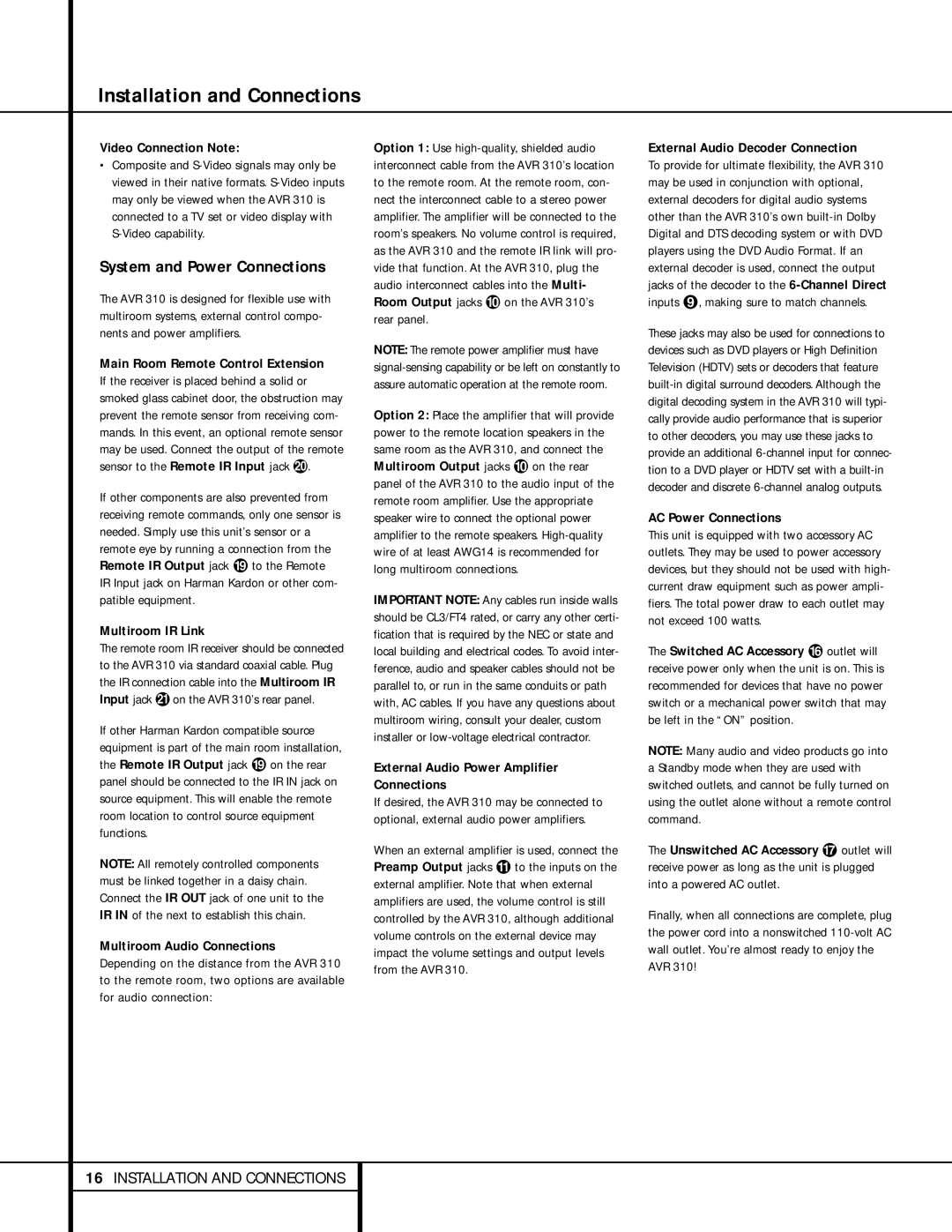Video Connection Note:
•Composite and S-Video signals may only be viewed in their native formats. S-Video inputs may only be viewed when the AVR 310 is connected to a TV set or video display with S-Video capability.
System and Power Connections
The AVR 310 is designed for flexible use with multiroom systems, external control compo- nents and power amplifiers.
Main Room Remote Control Extension If the receiver is placed behind a solid or smoked glass cabinet door, the obstruction may prevent the remote sensor from receiving com- mands. In this event, an optional remote sensor may be used. Connect the output of the remote sensor to the Remote IR Input jack a.
If other components are also prevented from receiving remote commands, only one sensor is needed. Simply use this unit’s sensor or a remote eye by running a connection from the Remote IR Output jack · to the Remote IR Input jack on Harman Kardon or other com- patible equipment.
Multiroom IR Link
The remote room IR receiver should be connected to the AVR 310 via standard coaxial cable. Plug the IR connection cable into the Multiroom IR Input jack b on the AVR 310’s rear panel.
If other Harman Kardon compatible source equipment is part of the main room installation, the Remote IR Output jack · on the rear panel should be connected to the IR IN jack on source equipment. This will enable the remote room location to control source equipment functions.
NOTE: All remotely controlled components must be linked together in a daisy chain. Connect the IR OUT jack of one unit to the IR IN of the next to establish this chain.
Multiroom Audio Connections
Depending on the distance from the AVR 310 to the remote room, two options are available for audio connection:
Option 1: Use high-quality, shielded audio interconnect cable from the AVR 310’s location to the remote room. At the remote room, con- nect the interconnect cable to a stereo power amplifier. The amplifier will be connected to the room’s speakers. No volume control is required, as the AVR 310 and the remote IR link will pro- vide that function. At the AVR 310, plug the audio interconnect cables into the Multi- Room Output jacks ‚ on the AVR 310’s rear panel.
NOTE: The remote power amplifier must have signal-sensing capability or be left on constantly to assure automatic operation at the remote room.
Option 2: Place the amplifier that will provide power to the remote location speakers in the same room as the AVR 310, and connect the Multiroom Output jacks ‚ on the rear panel of the AVR 310 to the audio input of the remote room amplifier. Use the appropriate speaker wire to connect the optional power amplifier to the remote speakers. High-quality wire of at least AWG14 is recommended for long multiroom connections.
IMPORTANT NOTE: Any cables run inside walls should be CL3/FT4 rated, or carry any other certi- fication that is required by the NEC or state and local building and electrical codes. To avoid inter- ference, audio and speaker cables should not be parallel to, or run in the same conduits or path with, AC cables. If you have any questions about multiroom wiring, consult your dealer, custom installer or low-voltage electrical contractor.
External Audio Power Amplifier
Connections
If desired, the AVR 310 may be connected to optional, external audio power amplifiers.
When an external amplifier is used, connect the Preamp Output jacks ⁄ to the inputs on the external amplifier. Note that when external amplifiers are used, the volume control is still controlled by the AVR 310, although additional volume controls on the external device may impact the volume settings and output levels from the AVR 310.
External Audio Decoder Connection
To provide for ultimate flexibility, the AVR 310 may be used in conjunction with optional, external decoders for digital audio systems other than the AVR 310’s own built-in Dolby Digital and DTS decoding system or with DVD players using the DVD Audio Format. If an external decoder is used, connect the output jacks of the decoder to the 6-Channel Direct inputs ª, making sure to match channels.
These jacks may also be used for connections to devices such as DVD players or High Definition Television (HDTV) sets or decoders that feature built-in digital surround decoders. Although the digital decoding system in the AVR 310 will typi- cally provide audio performance that is superior to other decoders, you may use these jacks to provide an additional 6-channel input for connec- tion to a DVD player or HDTV set with a built-in decoder and discrete 6-channel analog outputs.
AC Power Connections
This unit is equipped with two accessory AC outlets. They may be used to power accessory devices, but they should not be used with high- current draw equipment such as power ampli- fiers. The total power draw to each outlet may not exceed 100 watts.
The Switched AC Accessory fl outlet will receive power only when the unit is on. This is recommended for devices that have no power switch or a mechanical power switch that may be left in the “ON” position.
NOTE: Many audio and video products go into a Standby mode when they are used with switched outlets, and cannot be fully turned on using the outlet alone without a remote control command.
The Unswitched AC Accessory ‡ outlet will receive power as long as the unit is plugged into a powered AC outlet.
Finally, when all connections are complete, plug the power cord into a nonswitched 110-volt AC wall outlet. You’re almost ready to enjoy the AVR 310!