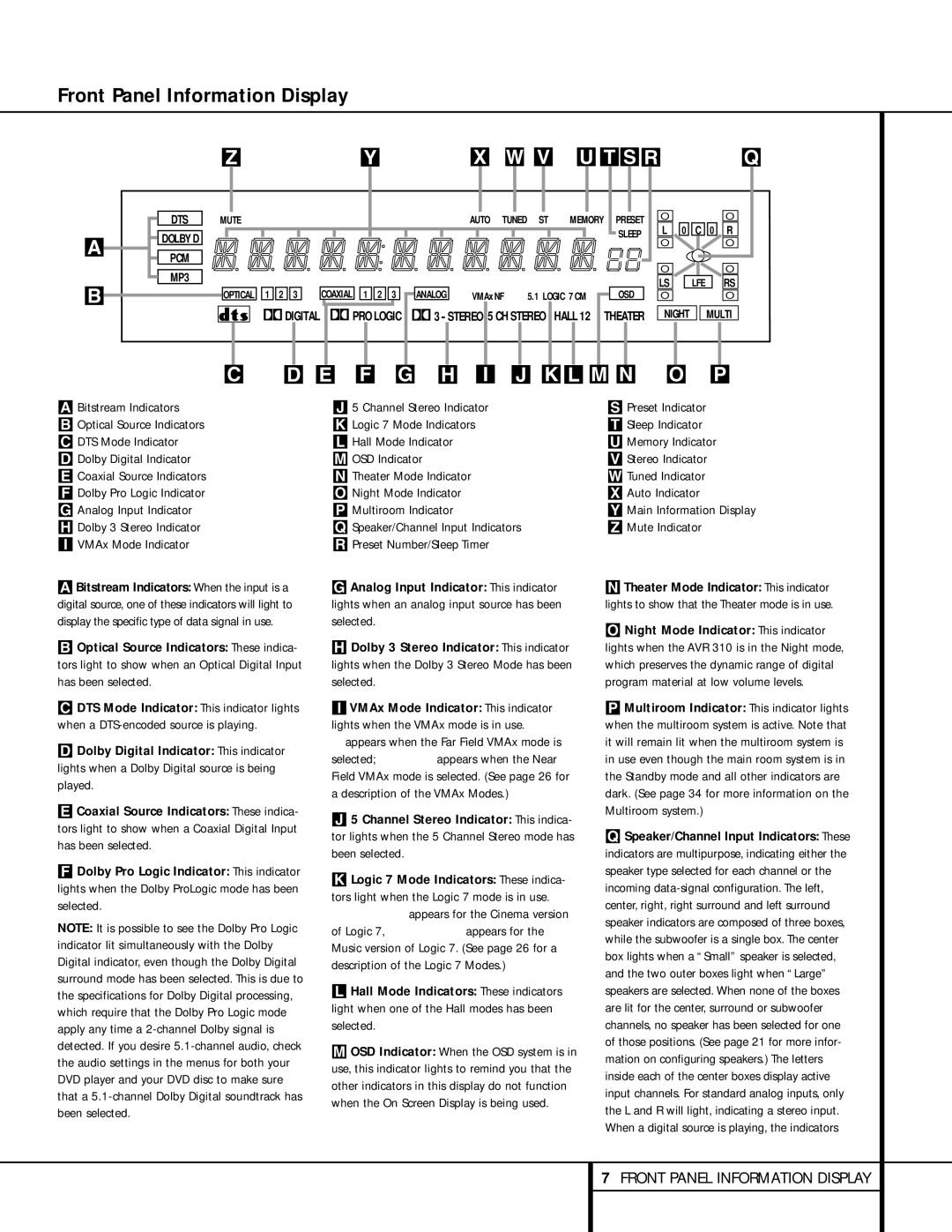AVR 310 specifications
The Harman-Kardon AVR 310 is a versatile and powerful audio-video receiver that has garnered attention for its blend of performance, design, and features. This model, part of Harman Kardon's distinguished lineage, provides an immersive entertainment experience suitable for both movie enthusiasts and music lovers.One of the main features of the AVR 310 is its high-quality audio processing capabilities. The receiver supports various surround sound formats, including Dolby Digital and DTS, ensuring that users experience their entertainment in a way that replicates the intended cinematic experience. With its 5.1 channel amplification, the AVR 310 delivers robust sound performance, allowing for a seamless integration of various speaker configurations.
The AVR 310 is equipped with a powerful 50 watts per channel output, offering sufficient power to drive a range of speakers effectively. This amplification enables the receiver to maintain clear audio even at higher volumes, crucial for dynamic scenes in movies or engaging music playback. Additionally, its advanced digital signal processing enhances sound quality, providing users with rich and balanced soundscapes.
In terms of connectivity, the AVR 310 offers a convenient array of inputs and outputs that enhance its versatility. It includes multiple HDMI inputs, component video inputs, and an array of analog inputs, allowing users to connect a variety of devices ranging from gaming consoles to Blu-ray players. The inclusion of a built-in AM/FM tuner ensures users can also enjoy traditional radio programming.
The design of the Harman-Kardon AVR 310 is both sleek and user-friendly. Its modern aesthetics and intuitive front panel make it easy to navigate settings and inputs. The included remote control offers additional convenience, allowing users to control their devices from across the room.
For those looking to create a home theater experience, the AVR 310's capability to use advanced video processing ensures that video signals are upscaled to deliver optimal picture quality. This is particularly beneficial for those with high-definition televisions.
In summary, the Harman-Kardon AVR 310 stands out in the realm of audio-video receivers, providing exceptional audio performance, versatile connectivity, and a user-friendly design. Its combination of features and technologies makes it an ideal choice for anyone looking to enhance their home entertainment system.