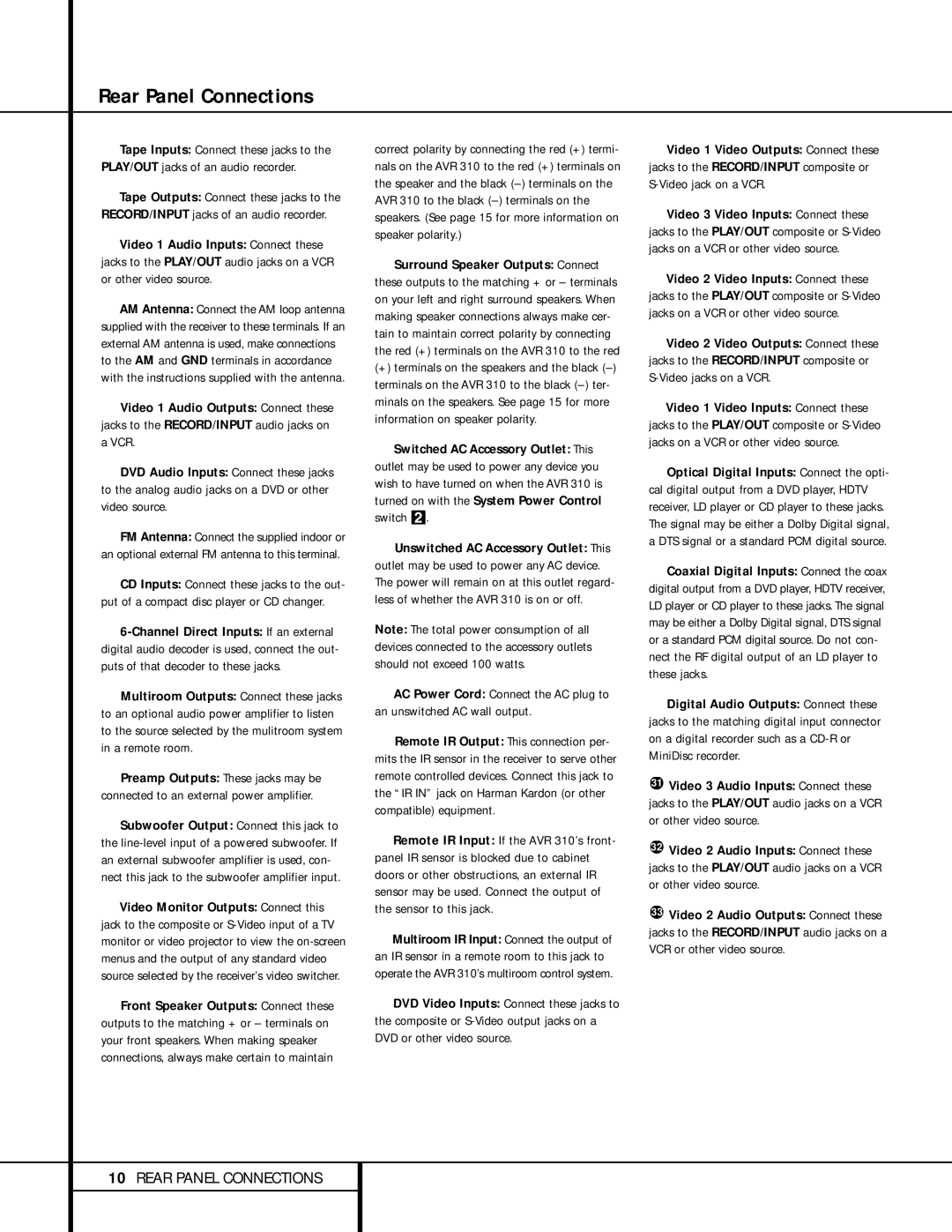Rear Panel Connections
¡Tape Inputs: Connect these jacks to the PLAY/OUT jacks of an audio recorder.
™Tape Outputs: Connect these jacks to the RECORD/INPUT jacks of an audio recorder.
£Video 1 Audio Inputs: Connect these jacks to the PLAY/OUT audio jacks on a VCR or other video source.
¢AM Antenna: Connect the AM loop antenna supplied with the receiver to these terminals. If an external AM antenna is used, make connections to the AM and GND terminals in accordance with the instructions supplied with the antenna.
∞Video 1 Audio Outputs: Connect these jacks to the RECORD/INPUT audio jacks on a VCR.
§DVD Audio Inputs: Connect these jacks to the analog audio jacks on a DVD or other video source.
¶FM Antenna: Connect the supplied indoor or an optional external FM antenna to this terminal.
•CD Inputs: Connect these jacks to the out- put of a compact disc player or CD changer.
ª6-Channel Direct Inputs: If an external digital audio decoder is used, connect the out- puts of that decoder to these jacks.
‚Multiroom Outputs: Connect these jacks to an optional audio power amplifier to listen to the source selected by the mulitroom system in a remote room.
⁄Preamp Outputs: These jacks may be connected to an external power amplifier.
¤Subwoofer Output: Connect this jack to the line-level input of a powered subwoofer. If an external subwoofer amplifier is used, con- nect this jack to the subwoofer amplifier input.
‹Video Monitor Outputs: Connect this jack to the composite or S-Video input of a TV monitor or video projector to view the on-screen menus and the output of any standard video source selected by the receiver’s video switcher.
›Front Speaker Outputs: Connect these outputs to the matching + or – terminals on your front speakers. When making speaker connections, always make certain to maintain
correct polarity by connecting the red (+) termi- nals on the AVR 310 to the red (+) terminals on the speaker and the black (–) terminals on the AVR 310 to the black (–) terminals on the speakers. (See page 15 for more information on speaker polarity.)
fiSurround Speaker Outputs: Connect these outputs to the matching + or – terminals on your left and right surround speakers. When making speaker connections always make cer- tain to maintain correct polarity by connecting the red (+) terminals on the AVR 310 to the red
(+) terminals on the speakers and the black (–) terminals on the AVR 310 to the black (–) ter- minals on the speakers. See page 15 for more information on speaker polarity.
flSwitched AC Accessory Outlet: This outlet may be used to power any device you wish to have turned on when the AVR 310 is turned on with the System Power Control switch 2.
‡Unswitched AC Accessory Outlet: This outlet may be used to power any AC device. The power will remain on at this outlet regard- less of whether the AVR 310 is on or off.
Note: The total power consumption of all devices connected to the accessory outlets should not exceed 100 watts.
°AC Power Cord: Connect the AC plug to an unswitched AC wall output.
·Remote IR Output: This connection per- mits the IR sensor in the receiver to serve other remote controlled devices. Connect this jack to the “IR IN” jack on Harman Kardon (or other compatible) equipment.
aRemote IR Input: If the AVR 310’s front- panel IR sensor is blocked due to cabinet doors or other obstructions, an external IR sensor may be used. Connect the output of the sensor to this jack.
bMultiroom IR Input: Connect the output of an IR sensor in a remote room to this jack to operate the AVR 310’s multiroom control system.
cDVD Video Inputs: Connect these jacks to the composite or S-Video output jacks on a DVD or other video source.
dVideo 1 Video Outputs: Connect these jacks to the RECORD/INPUT composite or S-Video jack on a VCR.
eVideo 3 Video Inputs: Connect these jacks to the PLAY/OUT composite or S-Video jacks on a VCR or other video source.
fVideo 2 Video Inputs: Connect these jacks to the PLAY/OUT composite or S-Video jacks on a VCR or other video source.
gVideo 2 Video Outputs: Connect these jacks to the RECORD/INPUT composite or S-Video jacks on a VCR.
hVideo 1 Video Inputs: Connect these jacks to the PLAY/OUT composite or S-Video jacks on a VCR or other video source.
iOptical Digital Inputs: Connect the opti- cal digital output from a DVD player, HDTV receiver, LD player or CD player to these jacks. The signal may be either a Dolby Digital signal, a DTS signal or a standard PCM digital source.
jCoaxial Digital Inputs: Connect the coax digital output from a DVD player, HDTV receiver, LD player or CD player to these jacks. The signal may be either a Dolby Digital signal, DTS signal or a standard PCM digital source. Do not con- nect the RF digital output of an LD player to these jacks.
kDigital Audio Outputs: Connect these jacks to the matching digital input connector on a digital recorder such as a CD-R or MiniDisc recorder.
31Video 3 Audio Inputs: Connect these jacks to the PLAY/OUT audio jacks on a VCR or other video source.
32Video 2 Audio Inputs: Connect these jacks to the PLAY/OUT audio jacks on a VCR or other video source.
33Video 2 Audio Outputs: Connect these jacks to the RECORD/INPUT audio jacks on a VCR or other video source.